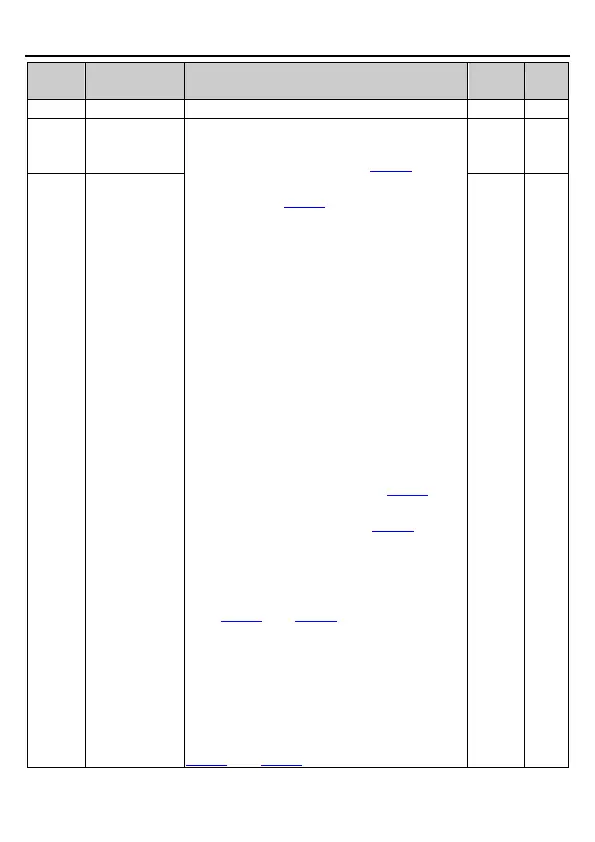Note: A frequency and B frequency cannot use
the same frequency given method. The
frequency source can be set by P00.09.
0: Keypad
Modify the value P00.10 (frequency set by
keypad) to modify the frequency by the keypad.
1: Reserved
2: Analog AI2 setting (corresponding terminal
AI2)
3: Analog AI3 setting (corresponding terminal
AI3)
Set the frequency by analog input terminals.
Goodrive18 series VFD provides 3 channels of
analog input terminal as the standard
configuration, of which AI2 can select voltage or
current (0–10V/0–20mA) by jumper; while AI3 is
voltage input (-10V–+10V).
Note: When AI2 selects 0–20mA input, the
corresponding voltage of 20mA is 10V.
100.0% of the analog input setting corresponds
to the maximum output frequency (P00.03) in
forward direction and -100.0% corresponds to
the maximum output frequency (P00.03) in
reverse direction.
4: Reserved
5: Simple PLC program
The VFD runs at simple PLC program mode
when P00.06=5 or P00.07=5. Set P10 (simple
PLC and multi-step speed control) to select the
running frequency, running direction, ACC/DEC
time and the keeping time of corresponding
stage. See the function description of P10 for
detailed information.
6: Multi-step speed running
The VFD runs at multi-step speed mode when
P00.06=6 or P00.07=6. Set P05 to select the
