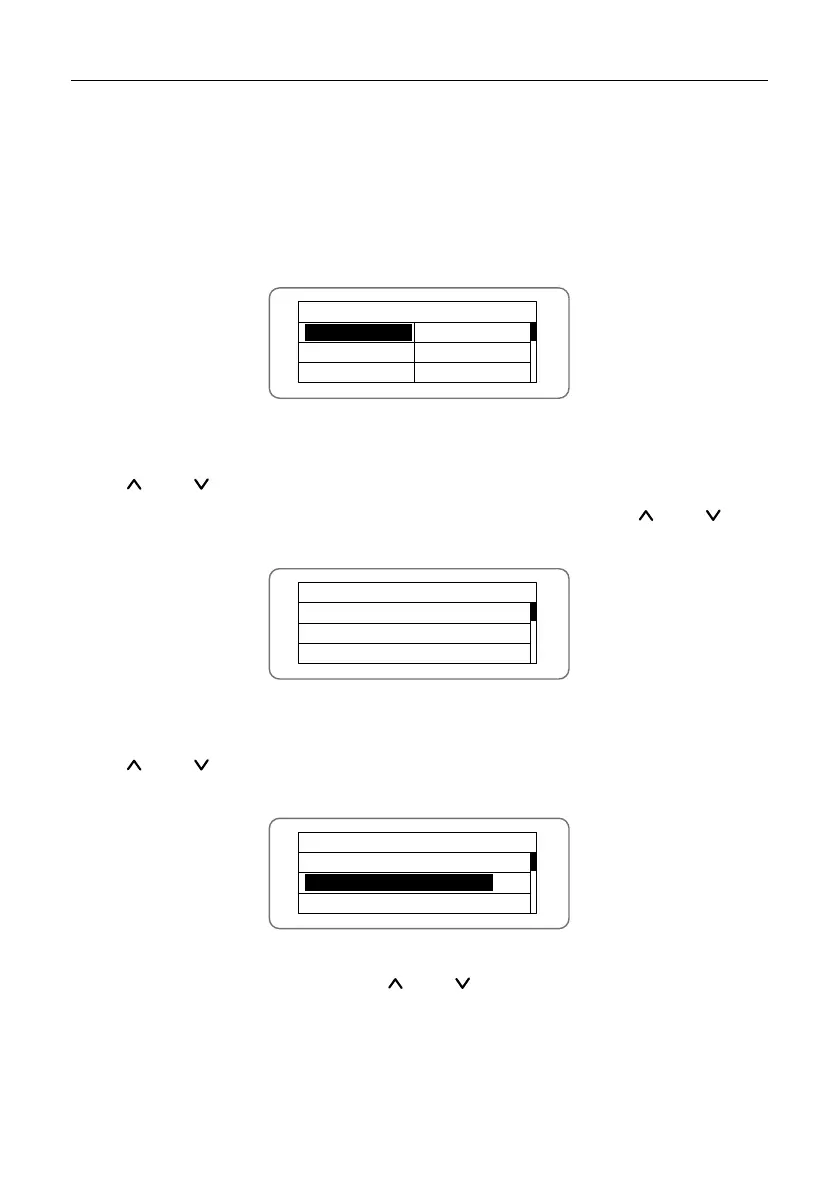INVT iMars MG series grid-tied solar inverters Display panel
information freely;
(3) 5 states of the inverter are displayed on the screen;
(4) If the inverter is in fault or warning state, up to 8 corresponding fault codes can be
displaying on the screen.
5.4 Functions operation
Most of the parameters can be viewed and set through the LCD screen and operation panel.
Main Menu
Monit Param
History
Statistics
Setup
System Info
Fault Info
Figure 5.3 Main interface
5.4.1 Monitoring parameters
Press “ ” and “ ” in the main interface to select “Monit Param”, and then press “ENT” to view
the parameters which is shown in figure 5.4. Go the front or next page through “
” and “ ” and
return through “ESC”.
Current State
E- tod
: 0 Wh
$- tod: €0. 00
P- in
: 0 .00kW
Figure 5.4 Monitoring parameters
5.4.2 History
Press “ ” and “ ” in the main interface to select “History”, and then press “ENT” to view the
parameters which is shown in figure 5.5.
History 0
2012/01
/05 11: 32:16
A005: Grid under freq
Figure 5.5 History parameters
There are 32 history records in total. Press “
” and “ ” to review the history record and press
“ESC” to exit. The numbers on the top right is the serial No. of the record and the numbers in the
second line display date when faults occur and settled. If the color of the third line illuminates, the
fault occurs, if not, the fault is solved.
- 36 -
