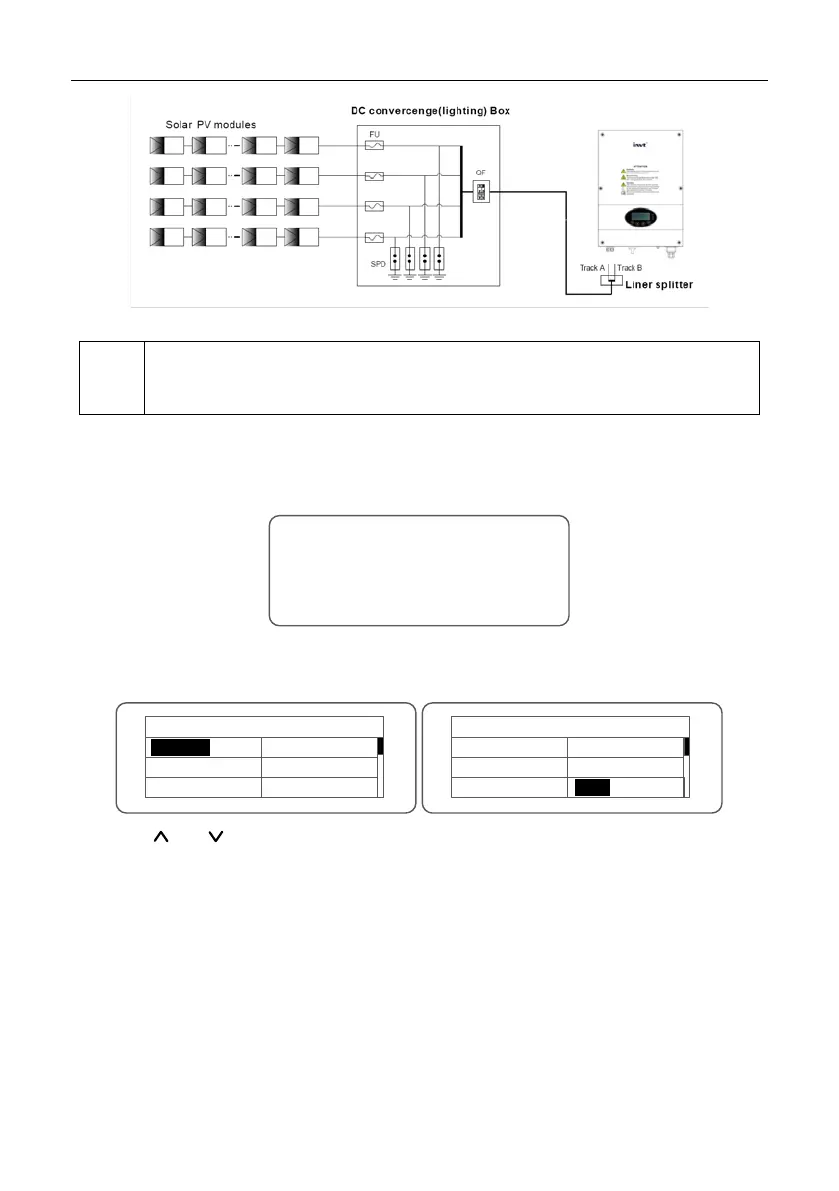INVT iMars MG series grid-tied solar inverters Display panel
Figure 5.12 “Parallel” input mode
Note
Only where there is more than 100V DC voltage input, LCD display working, and
AC switch off, can query and modify the inverter DC input mode via the LCD
5.5 Grid Certification Choice
Power on the inverter by DC input for the first time or after Restore factory settings, it will appear
on the LCD screen prompts as follows:
SOLAR INVERTER
Initialing……Waiting
>>>>>>>
Waiting a few seconds later, in the LCD screen will appear a list of countries as follows, requiring
the user to choose what country of use.
As shown below:
Country:
Unset
Germany
UK
Australia
Greece
Denmark
Holland
Country: Unset
Other
Denmark
Holland
China
Thailand
Greece
Press the “
” or “ ” button to navigate the country, press the ENT button to complete the
setting.
After determine the location, please follow the user manual required with the proper use of
inverter.
The user can change the location through the following ways:
LCD Screen:MENU→Main Menu: Setup→Setup Menu: Country→Country:
- 47 -
