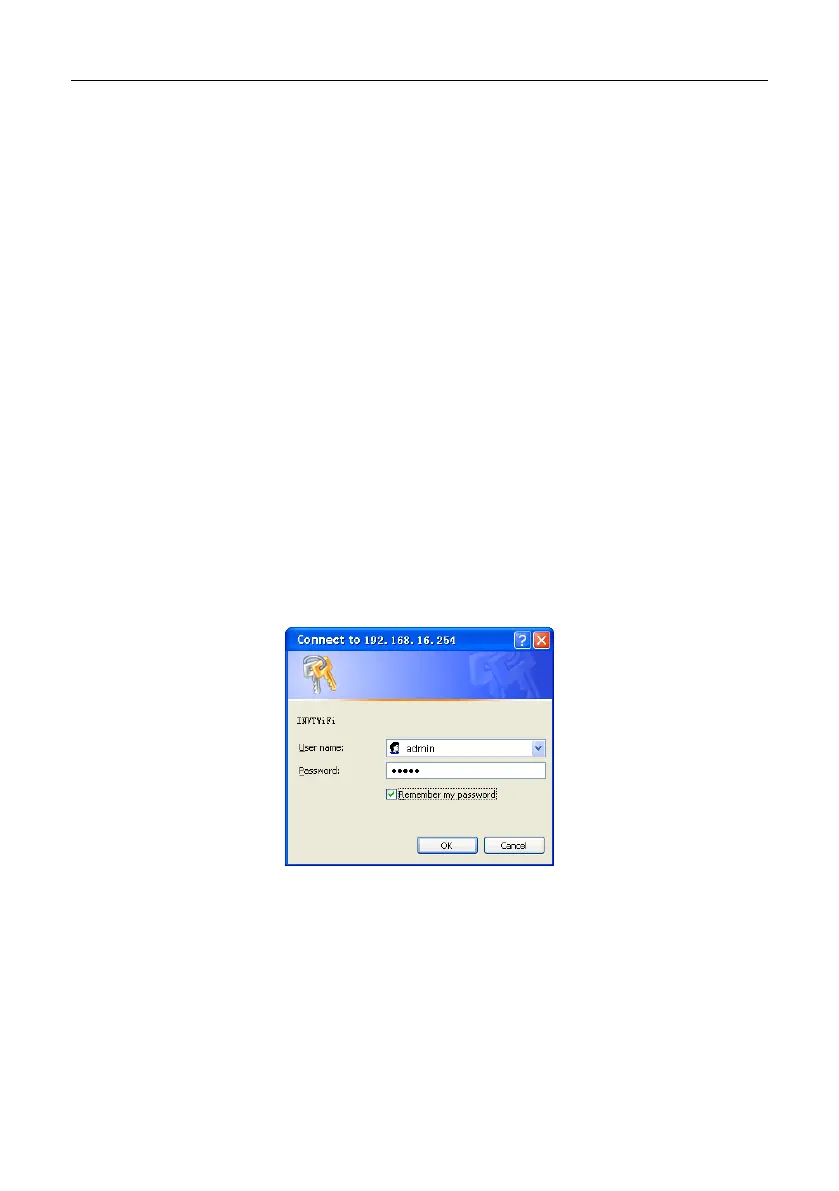INVT iMars MG series grid-tied solar inverters Monitoring communication
devices such as iMars series solar inverters, WiFi200 communication converters, devices with the
function of WiFi signal receiving (such as computers and mobile phones) are needed in the
establishment of router internet monitoring. Websites or mobile phone APP are needed for the
operation and data viewing.
Different configurations are needed in the wire or wireless connection between WiFi200 and
routers, monitoring devices and routers. Refer to 6.2.1.3 for detailed operation.
6.2.1.3 Installation and commissioning
1. Computer network configuration
Take the computer configuration as the example. The user needs to ensure there is wireless
network card in the computer and the card can access the IP address automatically.
After power on, the factory default value is AP hotspot mode. Please connect the hotspot through
the wireless network and then the computer can access the IP address automatically.
2. Parameters setting
(1)Log in the Web
Open the web browser (need to use more than IE7.0 browser or Google Chrome browser), input
http//192.168.16.254 in the address bar. Input the user name: admin; Password: admin in the
pop-up login window and then click "Ok".
Enter into the main interface:
- 56 -