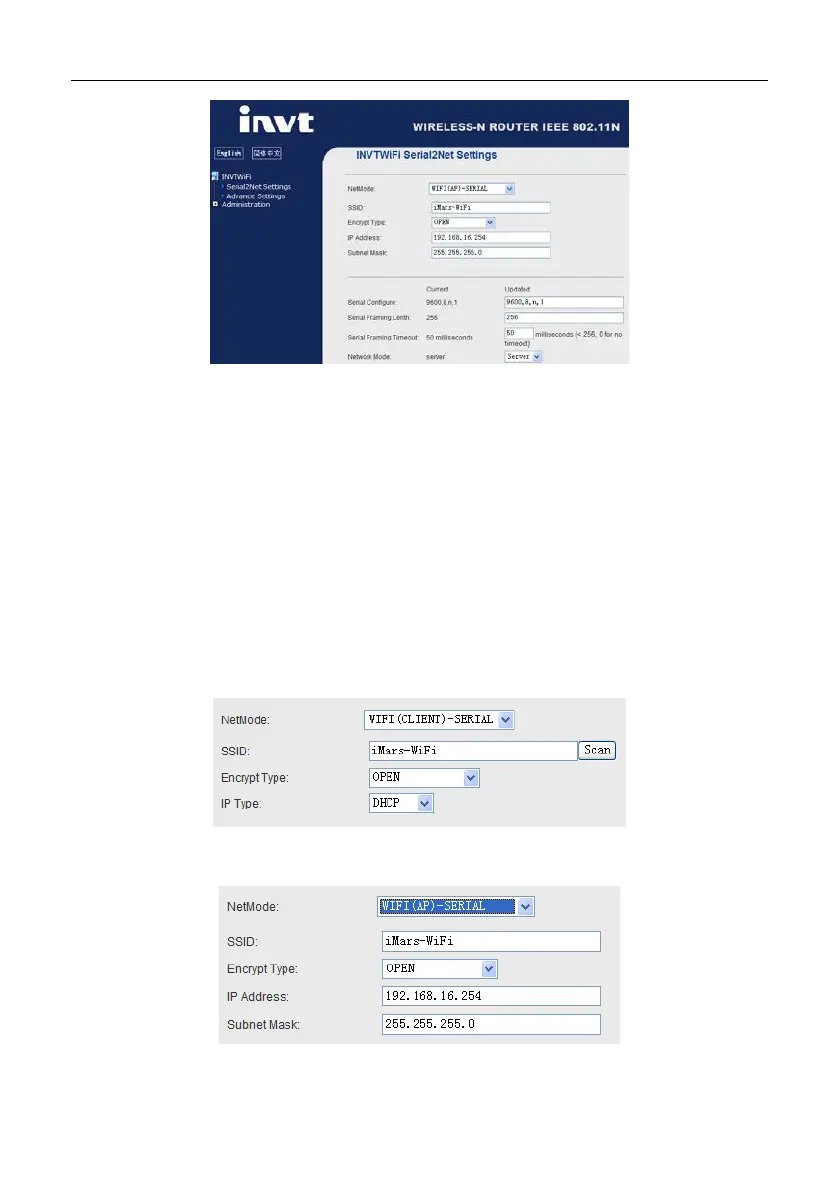INVT iMars MG series grid-tied solar inverters Monitoring communication
There are 3 areas in the main Web interface: 1 Network configuration; 2 Serial port configuration; 3
Configuration submitting
Network modes (NetMode):
Default – default operation mode
ETH-SERIAL – serial port to Ethernet
WIFI (CLIENT)-SERIAL – serial port to WIFI CLIENT
WIFI (AP)-SERIAL) – serial port to WIFI AP
Different operation modes display different interface. The precious two modes can not be
supported by WiFi200, so mode (3) and (4) is introduced in this manual.
Serial port to WIFI CLIENT (STA mode):
Serial port to WIFI AP:
Serial port configuration:
- 57 -