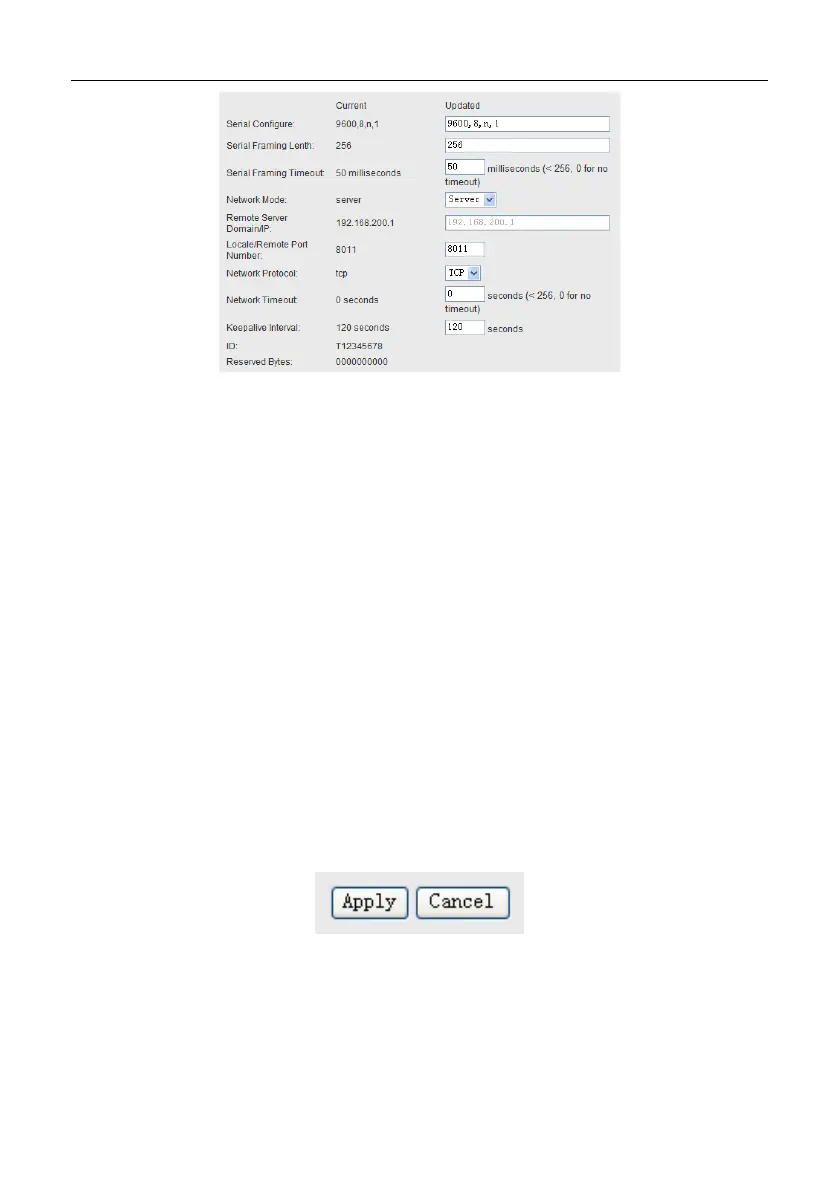INVT iMars MG series grid-tied solar inverters Monitoring communication
Generally, above parameters does not need to be modified, and it can be adjusted during special
requirements.
Current: display the current configuration; Updated: display the current parameters to be modified.
Serial Configure: serial port configuration. The format is as below: baud rate, parity check, data
bits, stop bit, for example,“9600,8,n,1”
Serial Framing Lenth: framing length of the serial port
Serial Framing Timeout: framing time of the serial port
Network Mode: network mode, select Client, Server or none
Remote Server Domain/IP: The remote server domain name or IP address. For example,
192.168.200.1
Locale/Remote Port Number: Local or remote port number. Different network mode designates
different parameters. In the Client mode, it designates the remote port number and in Server mode,
it designates the local port number.
Network Protocol: Network Protocol type, use tcp or udp protocol
Network Timeout: Network Timeout. In Server mode, there is no data during the timeout
Configuration submitting:
Click “Apply” to submit the current interface. If the network parameters are modified, it needs 25
seconds to submit. If only modifying the function of serial port, the submitting will be finished soon.
Click “Cancel”to download the interface and the modified configuration will be lost.
(2)Configuration of direct monitoring
Select AP hotspot mode as the operation mode. SSID is the hotspot name and can be modified by
- 58 -
