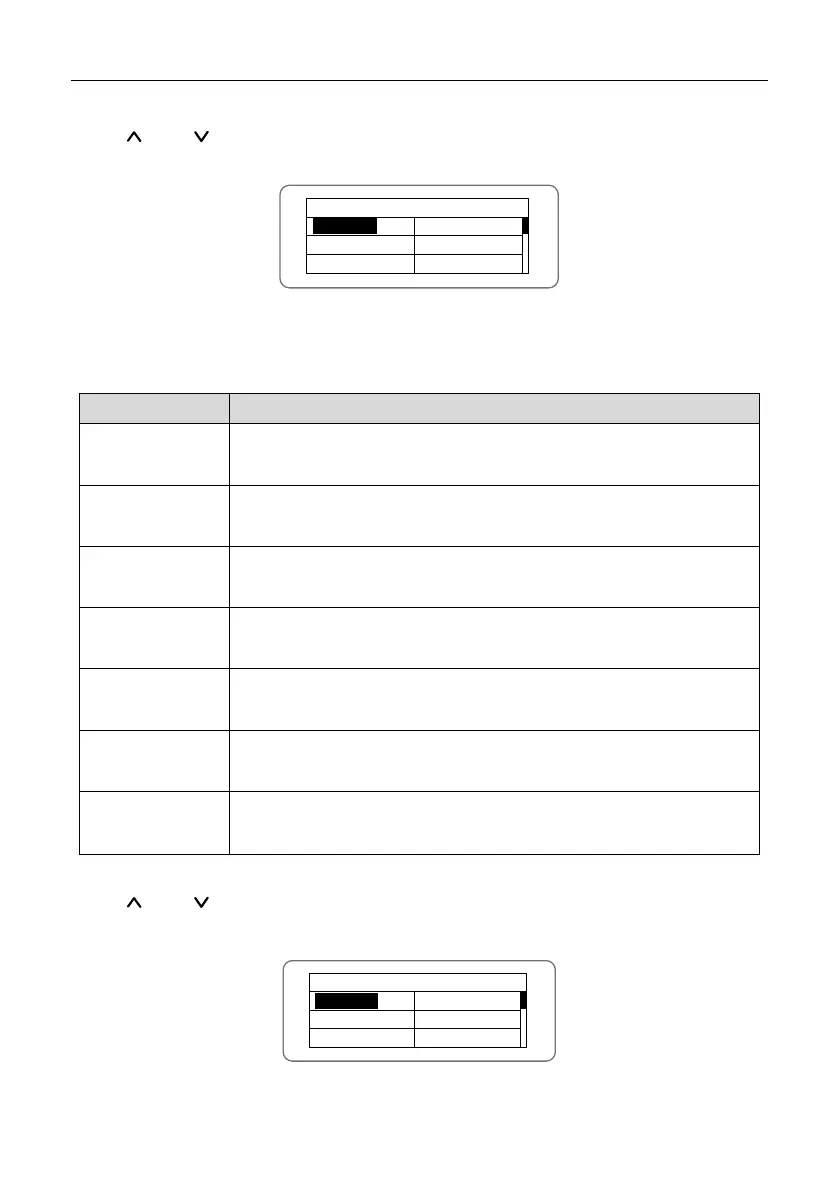INVT iMars MG series grid-tied solar inverters Display panel
5.4.3 Statistics
Press “ ” and “ ” in the main interface to select “Statistics”, and then press “ENT” to view the
parameters which is shown in figure 5.6.
Statistical Menu
Lifetime
Partial
Today
Last 7 days
Last Month
Last 30days
Figure 5.6 Statistic information
The information in table 5-2 can be viewed in the statistical menu.
Table 5-2 Statistic information
Content Detailed
Lifetime
Total operation time, total power produced, total power saved, total CO
2
reduction in lifetime
Time statistics
Total power produced, total power saved, peak power and total CO
2
reduction in statistical time
Day statistics
Total power produced, total power saved, peak power and total CO
2
reduction in current day
Latest 7 days
Total power produced, total power saved and total CO
2
reduction in
latest 7 days
Latest 1 month
Total power produced, total power saved and total CO
2
reduction in
latest 1 month
Latest 30 days
Total power produced, total power saved and total CO
2
reduction in
latest 30 days
Latest 1 year
Total power produced, total power saved and total CO
2
reduction in
latest 1 year
5.4.4 Parameter settings
Press “ ” and “ ” in the main interface to select “Setup Menu”, and then press “ENT” to view
the parameters which is shown in figure 5.7.
Setup Menu
Address
Keypad PWD
Cash/price
Date/Time
Language
Set Model
Figure 5.7 Setting information
- 37 -