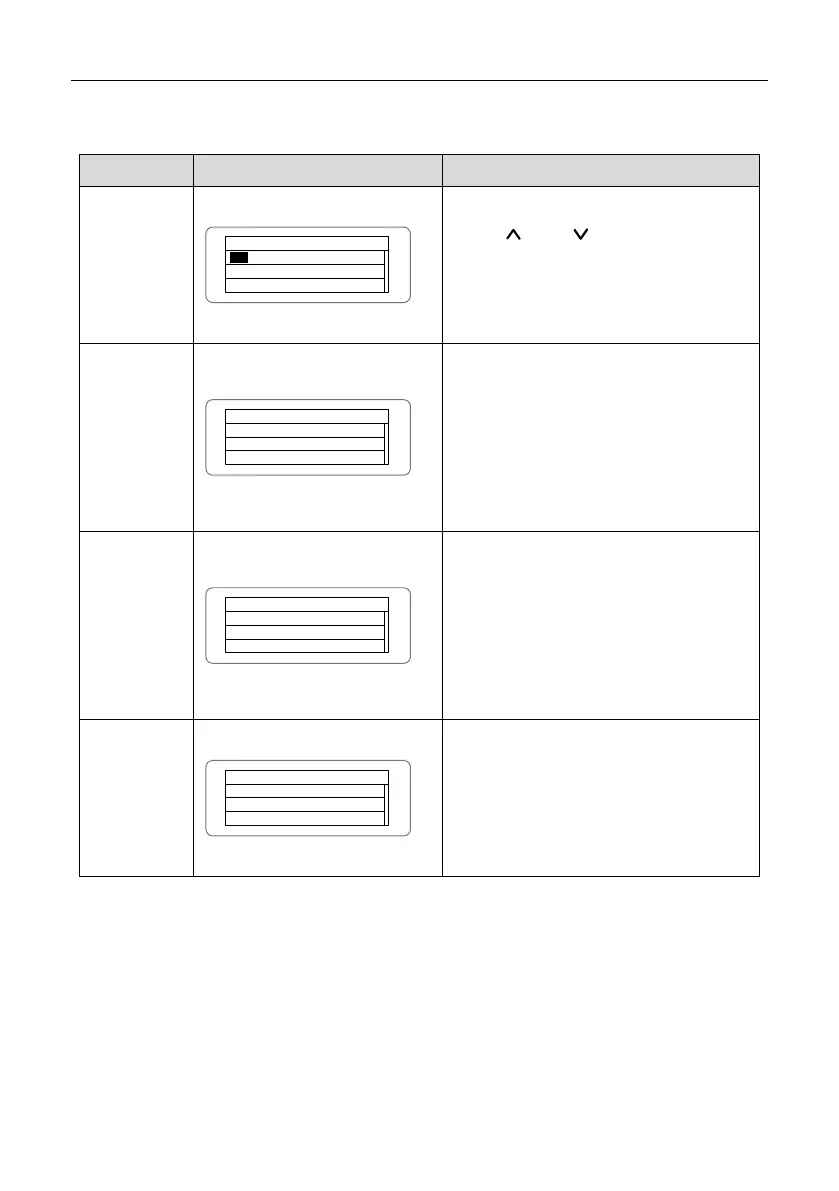INVT iMars MG series grid-tied solar inverters Display panel
Refer to the table below for detailed information.
Table 5-4 Inverter control
Control item LCD display Instruction
On/Off
control
Control the “On/Off” through the panel.
Press “
” and “ ” in the control
interface to select the operation. Press
“ENT” to ensure the operation and press
“ESC” to return.
Restart
Restart
Press ENT to execute.
Press ESC to cancel.
Restart the inverter through the panel.
And save the all settings and operation
record.
Press “ENT” to ensure restarting and the
inverter will begin to self-inspect or press
“ESC” to return.
Record clear
Clear all Record: Sure
?
Press ENT to execute.
Press ESC to cancel.
Press “ENT” to ensure clear all records or
press “ESC” to return.
“Record clear”
parameters through the panel, restore to
the factory setting and save all history
operation records.
Restore to
factory
Restore to Factory
Press ENT to execute.
Press ESC to cancel.
“Restore to factory” is to clear all setting
parameters and history operation records
through the panel, restore to the factory
setting. Press “ENT” to ensure clear or
press “ESC” to return.
5.4.8 Mode settings
The default mode of series grid-tied solar inverter is “independent”. But if the current of solar
modules are joined into the inverter as figure 5.12 shows, it is necessary to switch the mode into
“parallel”.
- 46 -