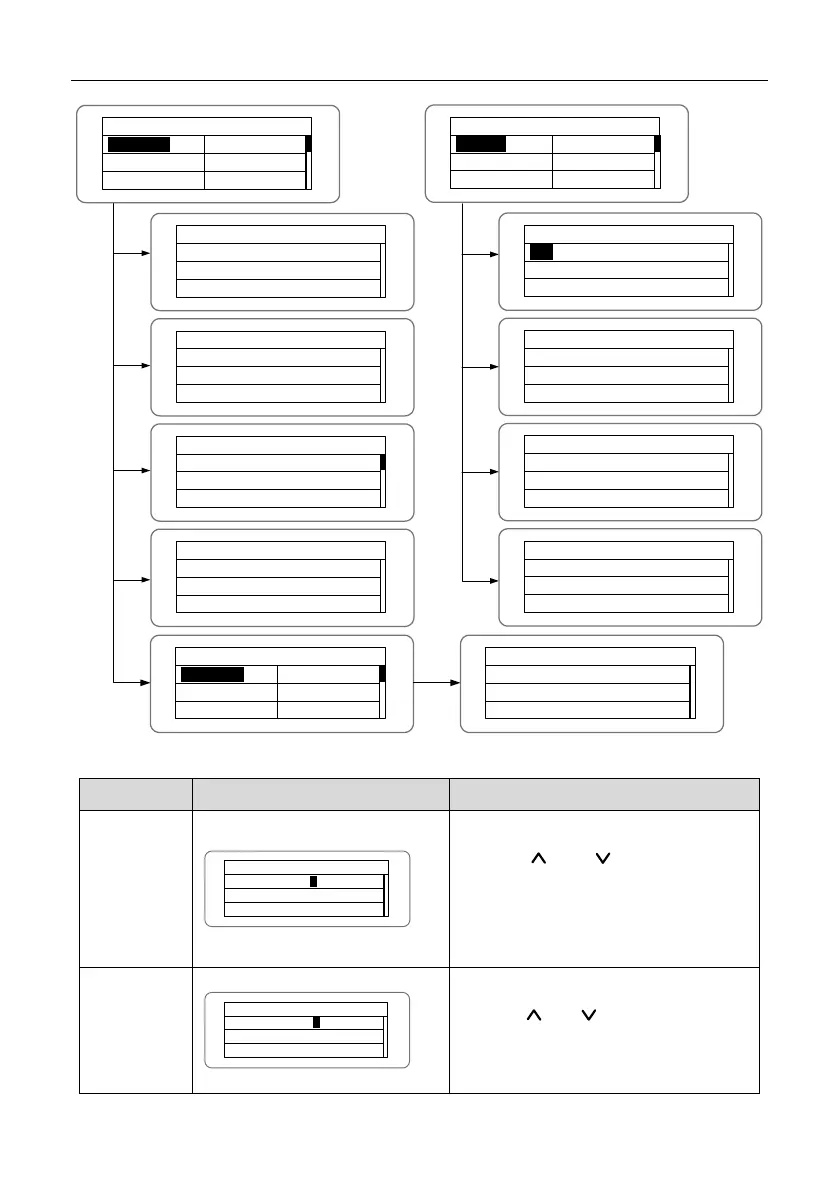INVT iMars MG series grid-tied solar inverters Display panel
Control Menu
On / Off
Clear
Restart
Factory
On / Off Ctrl
ON
OFF
Clear all Record : Sure ?
Press ENT to execute .
Press ESC to cancel .
Restart
Press ENT to execute .
Press ESC to cancel .
Restore to Factory
Press ENT to execute .
Press ESC to cancel .
System Information
Part No .
Serial No .
Soft Ver
Cert . Area
Part No .
iMars BG 5 KTL
Serial No .
BGTL 100 - 00
System Ver
Version 1 : V 1. 05
Version 2 : V 1. 05
MCU Version
: V 1. 05
Certificate Area
AS 4777
Run Param
Run Param
UV Volt .
UV time .
OV Volt
OV time
UF Freq
UF time
ACUV Time
200ms
Table 5-3 Parameters setting
Setting item LCD display Instruction
RS485
Address
Enter into the interface and edit the data
through “
” or “ ”. And then press
“ENT” again to the next bit. After editing
the three bits, press “ENT” to save the
edition and press “ESC” to exit.
User
password
Enter into the interface and edit the data
through “
” or “ ”. And then press
“ENT” again to the next bit. After editing
the four bits, press “ENT” to save the
- 39 -