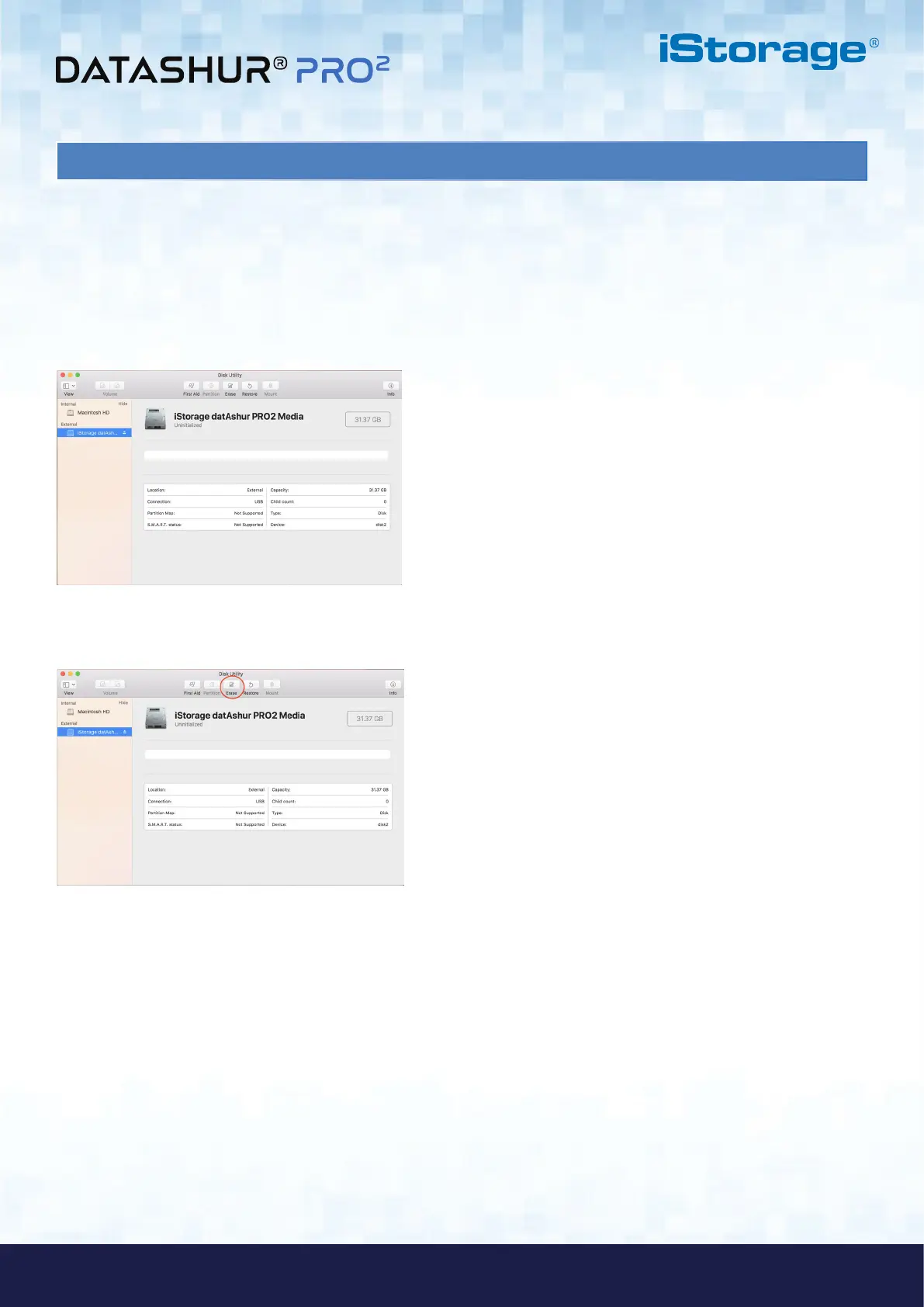#34
iStorage datAshur PRO
2
®
User Manual v2.1
www.istorage-uk.com
42. datAshur PRO
2
Setup for Mac OS
Your datAshur PRO
2
is preformatted exFAT. To reformat the drive to a Mac compatible format please read below.
Once the drive is unlocked, open Disk Utility from Applications/Utilities/Disk Utilities.
To format the datAshur PRO
2
:
1. Select datAshur PRO
2
from the list of drives and volumes. Each drive in the list will display its capacity, manufacturer, and
product name, such as ‘iStorage datAshur PRO
2
Media’ or 232.9 datAshur PRO
2
.
2. Click the ‘Erase’ button (figure 1).
figure 1