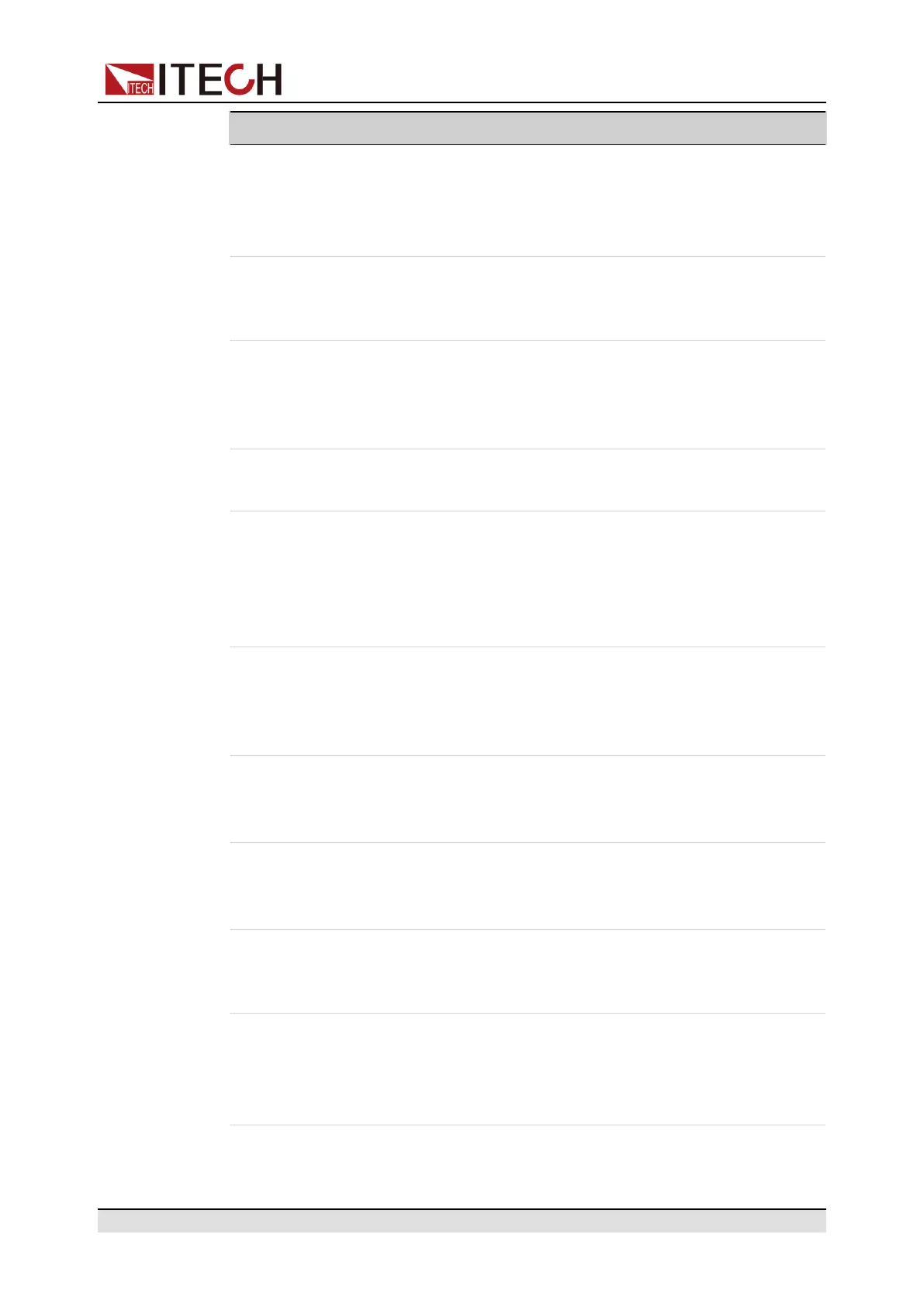System-Related Functions
Pin Name Type Description
11 ALM Digital
output
Indicate the instrument’s fault state: If
the instrument is normal, 5V is output;
if the instrument is abnormal, 0V is
output.
13, 25 RS485–A,
RS485–B
Commu-
nication
terminal
RS485 interface connection terminal.
14 Vol_MON Analog
output
Monitor the voltage, and output 0 ~
10V voltage value to monitor the DC
terminal voltage between 0 and full
scale.
15 Cur_Pro Analog
input
-
16 Cur_MON Analog
output
Monitor current. The output range
varies under different modes.
• output 0 ~ 10V voltage value to
monitor the input current between
0 and full scale;
17 Cur/Vol_Pro Analog
input
Under the load mode, the terminal is
controlled by current setting. Input 0 ~
10V voltage value to set the input cur-
rent between 0 and full scale.
18 Vref+ Analog
output
The 10V reference voltage output by
the instrument can be connected to a
resistive subdivision for analog control.
19 Vref- Analog
output
The -10V reference voltage output by
the instrument can be connected to a
resistive subdivision for analog control.
20 ALM_ Clear Digital
input
Clear instrument faults: When 5V is in-
put, clear fault; when 0V is input, do
not clear fault.
21, 24 GND Ground-
ing
Grounding of all digital signals, includ-
ing pins: 8 (On/Off_In), 9 (Power), 10
(CC), 11 (ALM), 20 (ALM_Clear), 22
(CV), 23 (On/Off)
Copyright © Itech Electronic Co., Ltd.
75