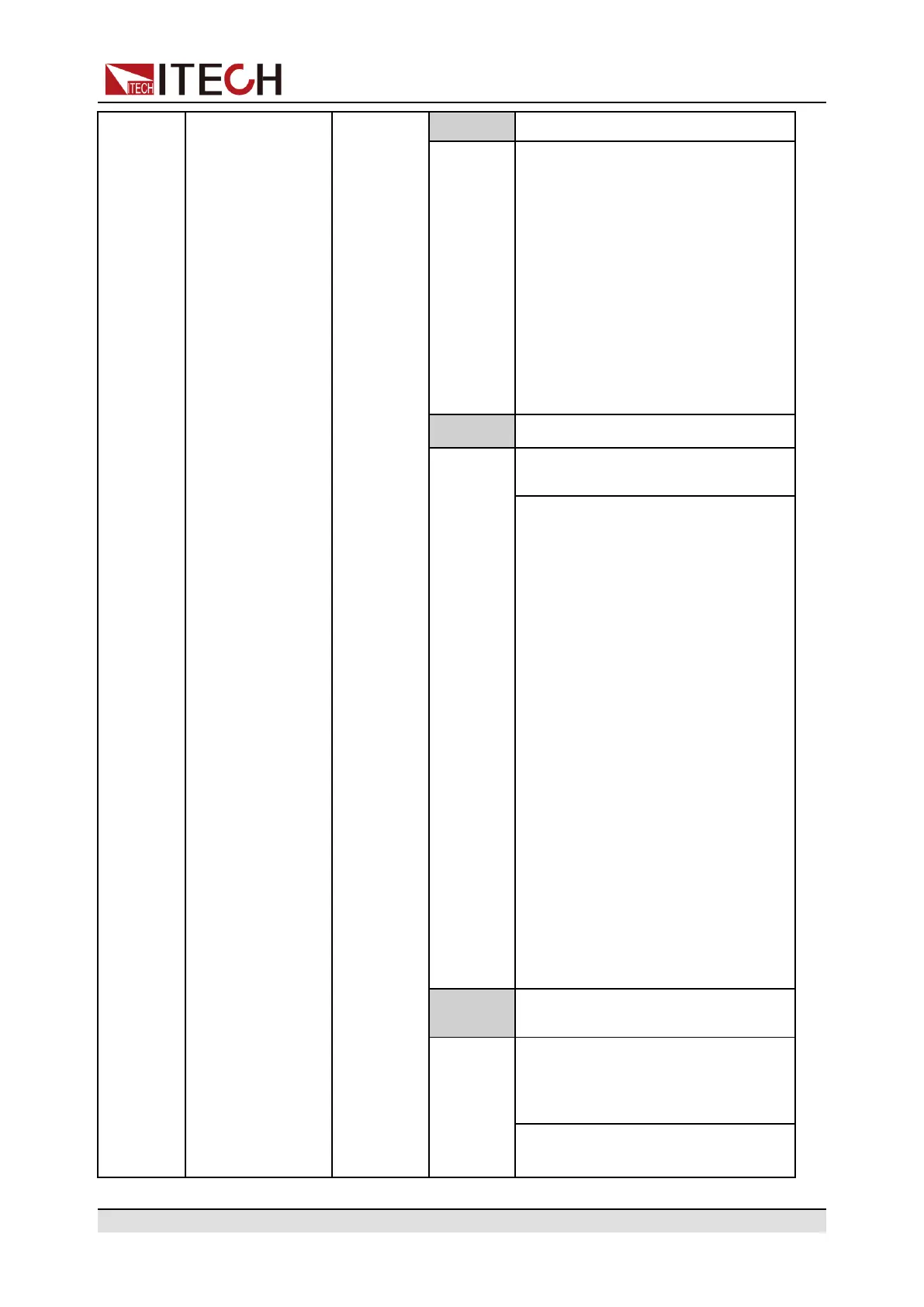Basic Operation
Info View the LAN information.
LAN Status: Down
IP Mode: Disconnect
IP Addr: 0.0.0.0
SubNet: 0.0.0.0
Gateway: 0.0.0.0
DNS1: 0.0.0.0
DNS2: 0.0.0.0
MAC: 8C:C8:F4:40:01:E1
MDNS Status:
HostName:
HostDesc:
Domain:
TCPIP::INSTR:
Socket Port: 30000
IP-Conf
Configure LAN IP information.
Auto: automatically configure the
address of the instrument.
Manual: manually configure the ad-
dress of the instrument.
• IP Addr: 0.0.0.0
Set the IP address.
• SubNet: 0.0.0.0
Set the subnet mask.
• Gateway: 0.0.0.0
Set the gateway address.
• DNS1: 0.0.0.0
Set the preferred address of the
DNS server. If it is not involved,
there is no need to set it.
• DNS2: 0.0.0.0
Set the DNS server alternate
address. If it is not involved,
there is no need to set it.
• Socket Port: 30000
Set the port number.
Serv-
Conf
Configure the LAN services.
MDNS: MDNS service state.
• On
• Off
PING: PING service state.
• On
Copyright © Itech Electronic Co., Ltd.
27
ООО "Техэнком" Контрольно-измерительные приборы и оборудование www.tehencom.com
