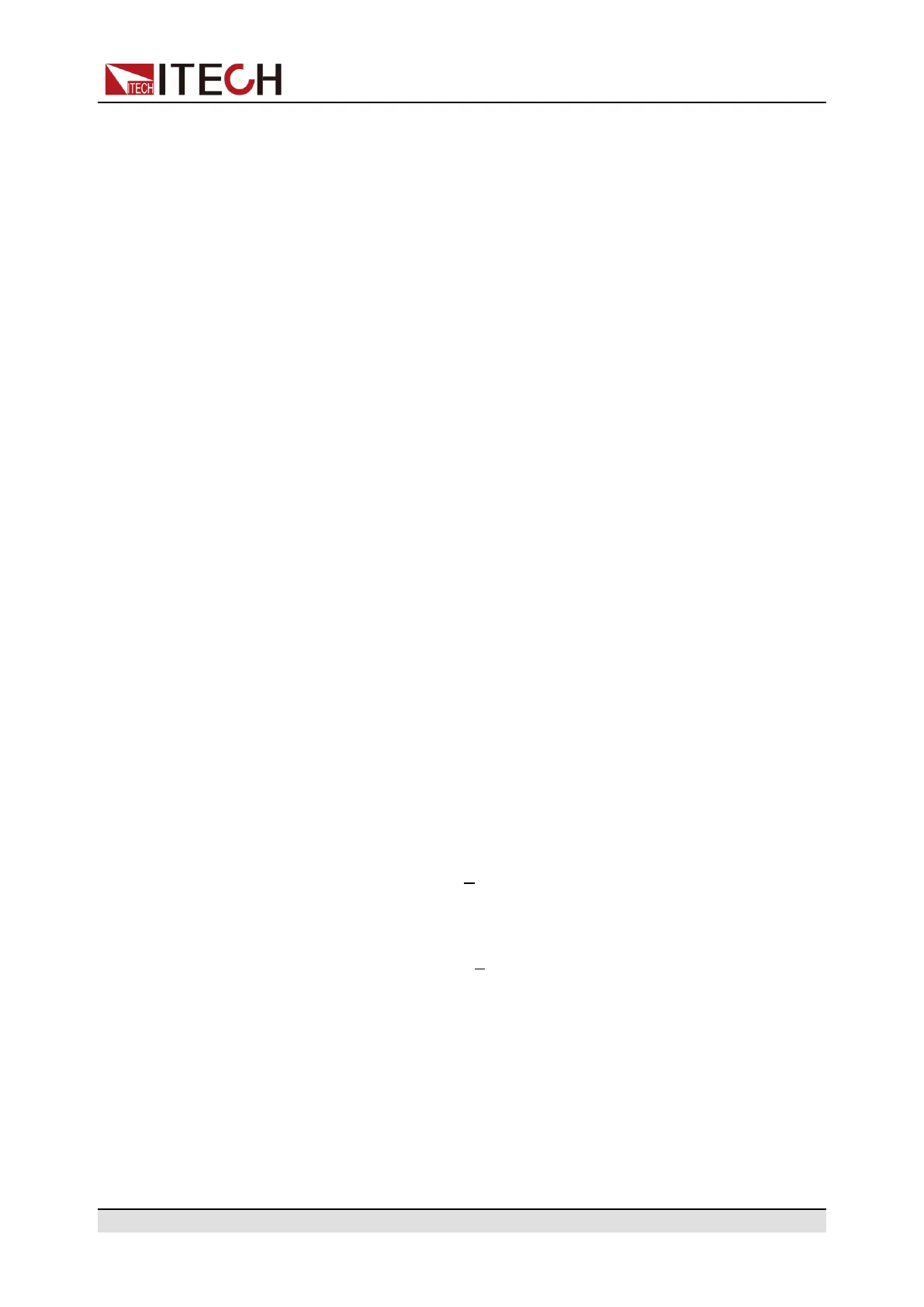Getting Started
2:AC + DC = Off
b. Rotate the knob to select On Phase and press [Enter] key to confirm.
3:On Phase = 0.0°
4:Off Phase = 0.0°
c. Use left and right keys and rotate the knob to set the starting phase an-
gle. Press [Enter] key to confirm.
If the input process suspends for more than 5 seconds, the input mode
will be automatically exited. If you want to abandon input, please press
[Esc] key to exit.
d. Rotate the knob to select Off Phase and press [Enter] key to confirm.
4:Off Phase = 0.0°
6:Wave = Sine
e. Use left and right keys and rotate the knob to set the ending phase angle.
Press [Enter] key to confirm.
If the input process suspends for more than 5 seconds, the input mode
will be automatically exited. If you want to abandon input, please press
[Esc] key to exit.
5. Select the Output Waveform.
a. In the Config menu page, rotate the knob to select Wave and press
[Enter] to enter the setting page.
6:Wave = Sine
7: --EXIT--
b. Rotate the knob to select Sine and press [Enter] key to confirm.
If the input process suspends for more than 5 seconds, the input mode
will be automatically exited. If you want to abandon input, please press
[Esc] key to exit.
c. Press [Esc] to exit the configuration menu setting.
6. Setting the Limit value (current limit point).
a. Press the composite keys [Shift]+[F-set](Protect) to enter Protect menu
interface.
1:OVP(rms) = 300.00V
2:OVP(peak) = 440.00V
b. Rotate the knob to select MCL and press [Enter] key to confirm.
8:MCL = 20.0A
9:Sense Check = Off
c. Rotate the knob to adjust the max current limit and press [Enter] key to
confirm.
If the input process suspends for more than 5 seconds, the input mode
will be automatically exited. If you want to abandon input, please press
[Esc] key to exit.
d. Press [Esc] to exit the protection menu setting.
7. Enable the Output.
Copyright © Itech Electronic Co., Ltd.
32