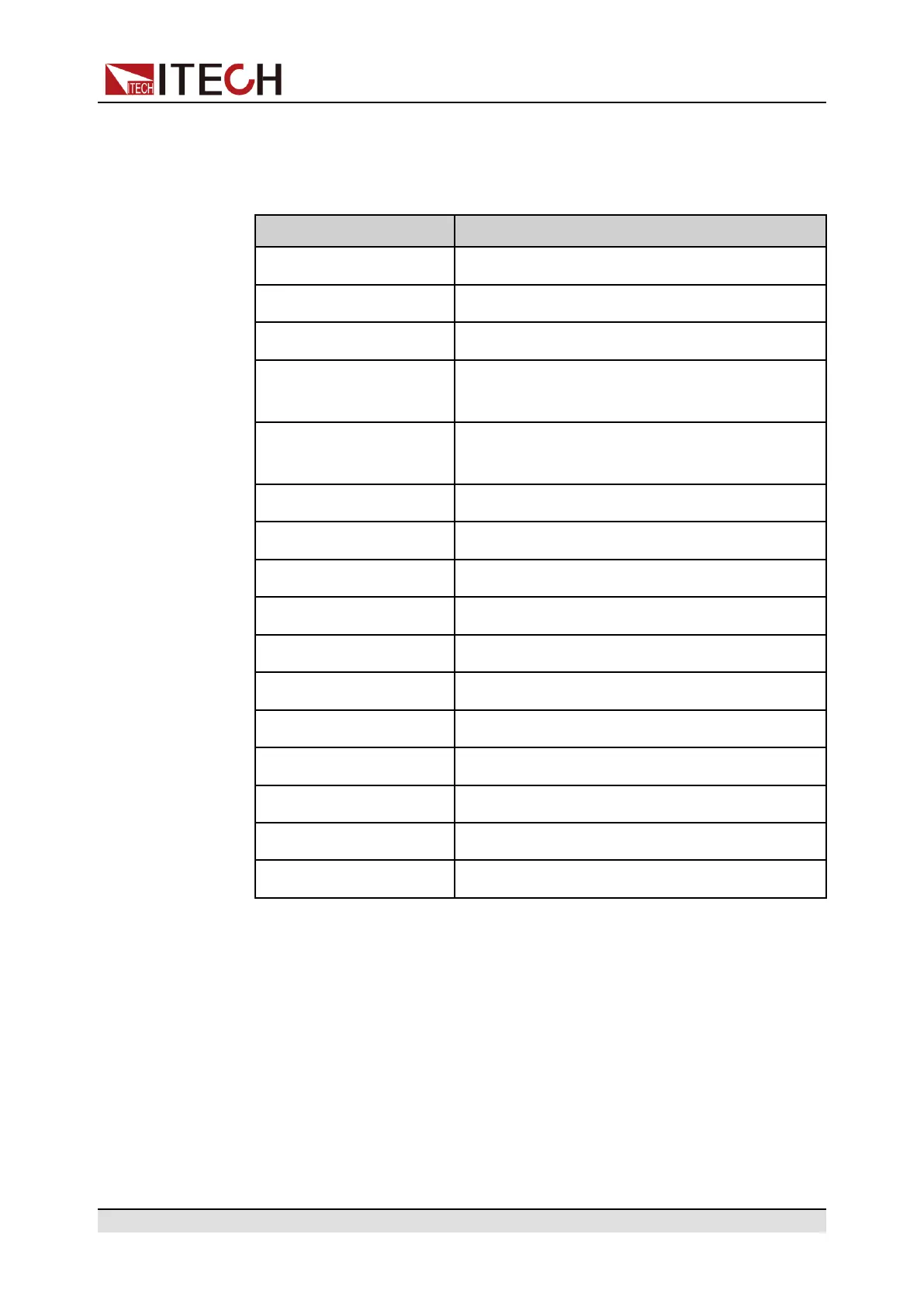Basic Operation
2. Press the Up/Down key or turn the knob to select the System Info and press
[Enter].
You can use Up/Down key or knob to view the following system information.
Parameter Description
Model Display the instrument model.
SN Display the serial number.
Main Ver Display the system version information.
Ctrl1 Ver Display the version information of the control
panel 1.
Ctrl2 Ver Display the version information of the control
panel 2.
Date Display the system time.
Voltage Max Display the maximum voltage value.
Voltage Min Display the minimum voltage value.
Current Max Display the maximum current value.
Current Min Display the minimum current value.
Power Max Display the maximum power value.
Power Min Display the minimum power value.
Resistance Max Display the maximum resistance value.
Resistance Min Display the minimum resistance value.
Current Limit Display the maximum current limit.
Run Time Display the power-on time.
5.15 Observe Power Grid Information (AC-Meter)
The regenerative power value can be observed on the front panel , including
voltage, frequency and power, as well as total power, total current regenerative
and total historical regenerative power.
The procedures to view the power grid information are as follows.
Copyright © Itech Electronic Co., Ltd.
106
