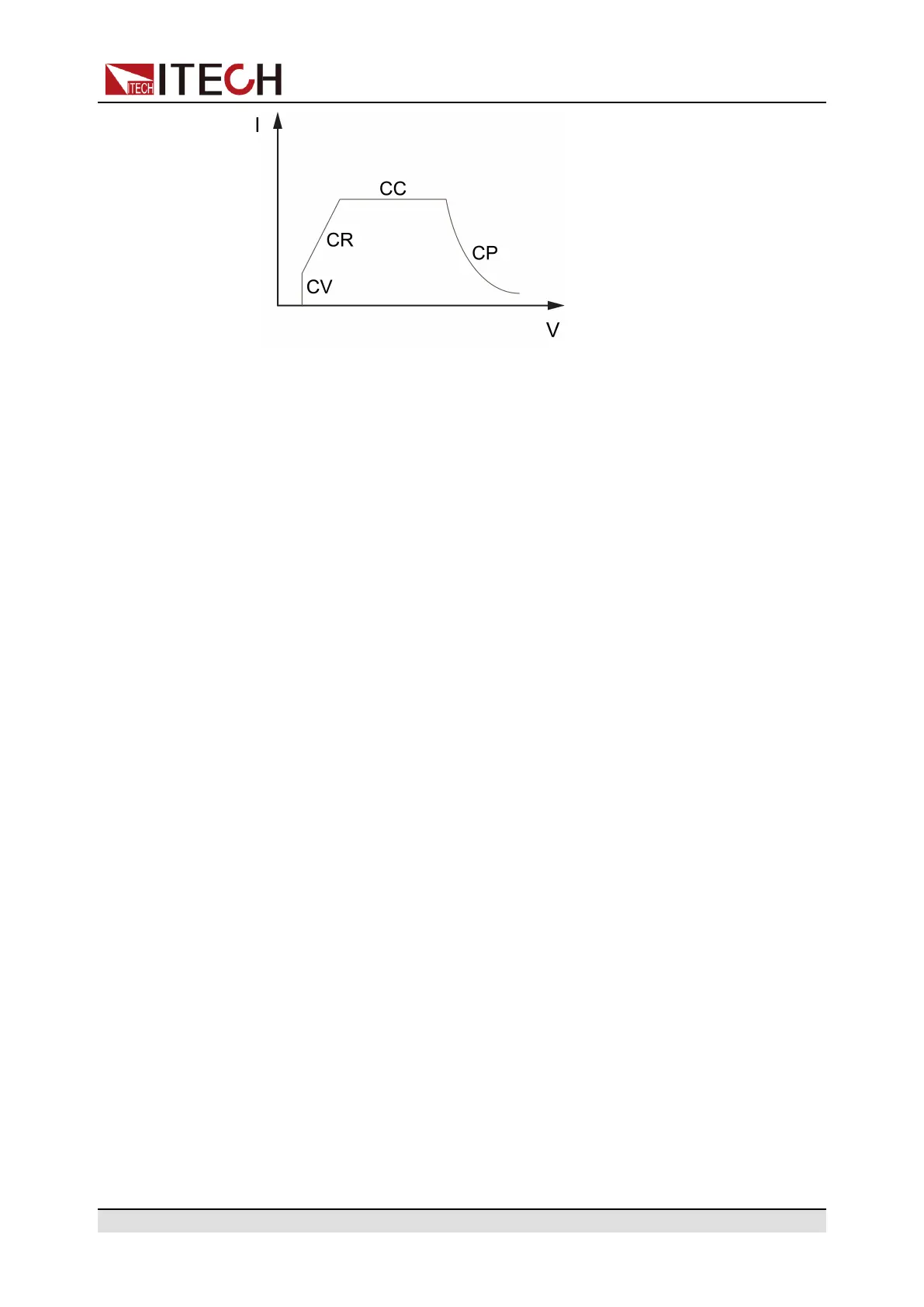Load Function
4.1.4 Set the Input-On/Input-Off Delay Time (On Delay/
Off Delay)
You can set the input-on/input-off delay time within the range from 0 second to
60 seconds.
• On Delay is from the time that a command to turn on the input is received un-
til the input actually turns on.
• Off Delay is from the time that a command to turn off the input is received un-
til the input actually turns off.
The procedures to set the input delay time are as follows.
1. Press [Shift]+[V-set](Config) to enter into the configuration menu
interface.
2. Use knob or up and down keys to select On Delay or Off Delay and press
[Enter] to confirm.
3. Use knob or the number keys to adjust the input-on/input-off delay time and
press [Enter] to confirm.
4.1.5 Set I-Rise / I-Fall Slope(I-Rise / I-Fall Slope)
The I-Rise / I-Fall Slope indicates the rate in which the current setting value
changes to a new setting value, and it influences the rate of the real time cur-
rent, triggering current and the dynamic current.
The procedures to set I-Rise / I-Fall Slope are as follows.
1. Press [Shift]+[V-set](Config) to enter into the configuration menu
interface.
2. Use knob or up and down keys to select I-Rise Slope or I-Fall Slope and
press [Enter] to confirm.
3. Use knob or the number keys to adjust the input-on/input-off delay time and
press [Enter] to confirm.
Copyright © Itech Electronic Co., Ltd.
50
