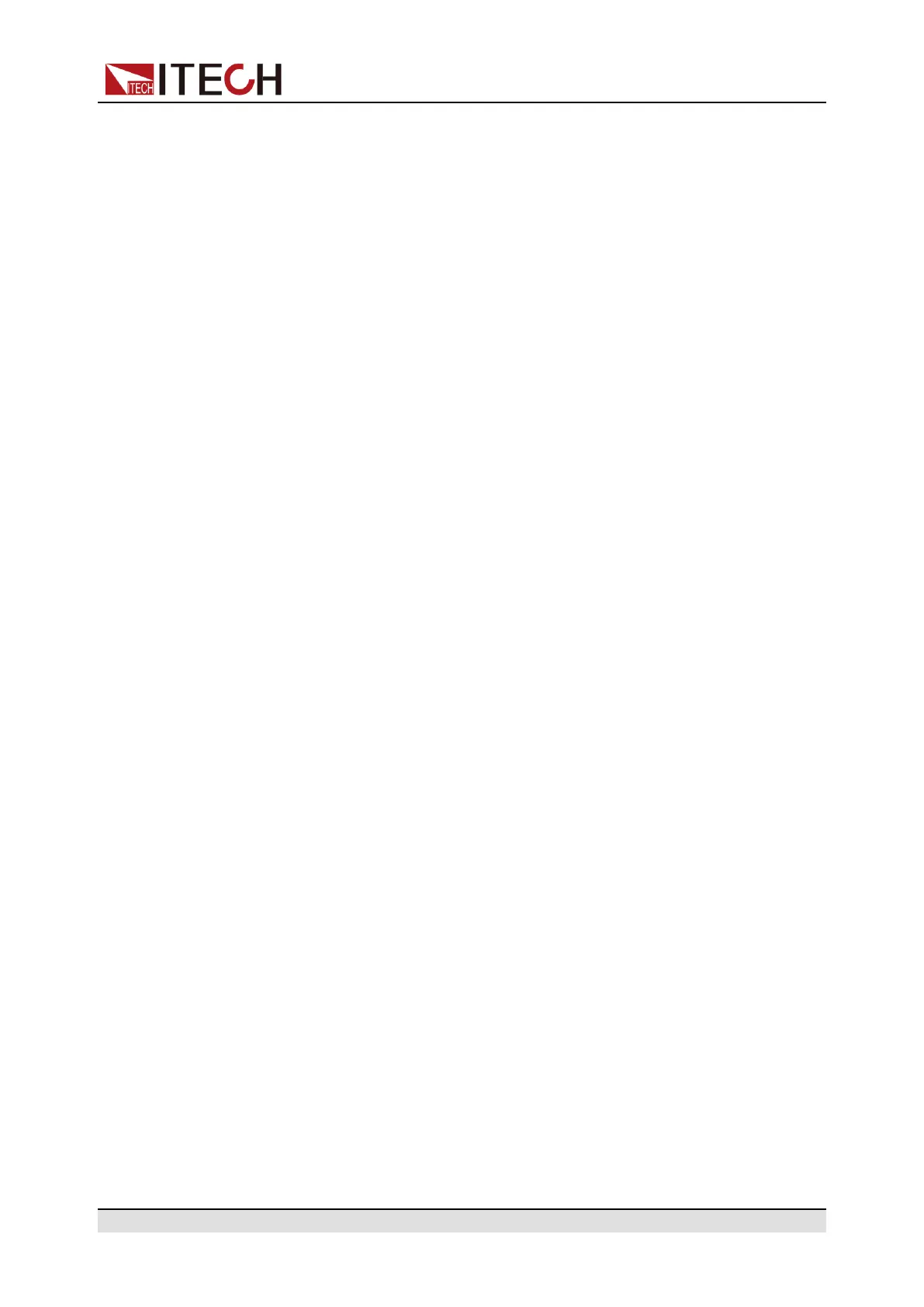Load Function
4 Load Function
This chapter describes the functions and features of the load. Divided into the
following sections:
♦ Programming the Input
♦ Advanced Feature
♦ Protection Function
4.1 Programming the Input
4.1.1 Select the Operation Mode (Mode)
There are eight modes of operation, which can de divided to basic operation
modes and complex operation modes according to function types.
• Basic operation modes: CC (constant current), CV (constant voltage), CW
(constant power), CR (constant resistance);
• Complex operation modes: CVCC (CV+CC), CVCR (CV+CR), CRCC (CC
+CR), AUTO (CV+CC+CW+CR).
After the desired operation mode is selected in the Config menu, the corre-
sponding key light will be lit. At this time, the setting value in the corresponding
mode can be set. If other keys are pressed, the front panel will prompt “Opera-
tion Mistake”. For example, when the load is in CVCC complex mode, the
[V-set] and [I-set] key lights are lit. You can set the input voltage value and cur-
rent value of the load. But [P-set] and [R-set] keys are not available in this
mode.
The procedures to select the operation mode are as follows.
1. Press [Shift]+[V-set] (Config) to enter into the configuration menu interface.
The first displayed menu item Beep is to select the operation mode.
2. Press [Enter] key to enter into the parameter setting interface.
3. Press the Left / Right key or turn the knob to adjust the value of this
parameter.
4. After the parameter settings are complete, press [Enter].
Copyright © Itech Electronic Co., Ltd.
46
