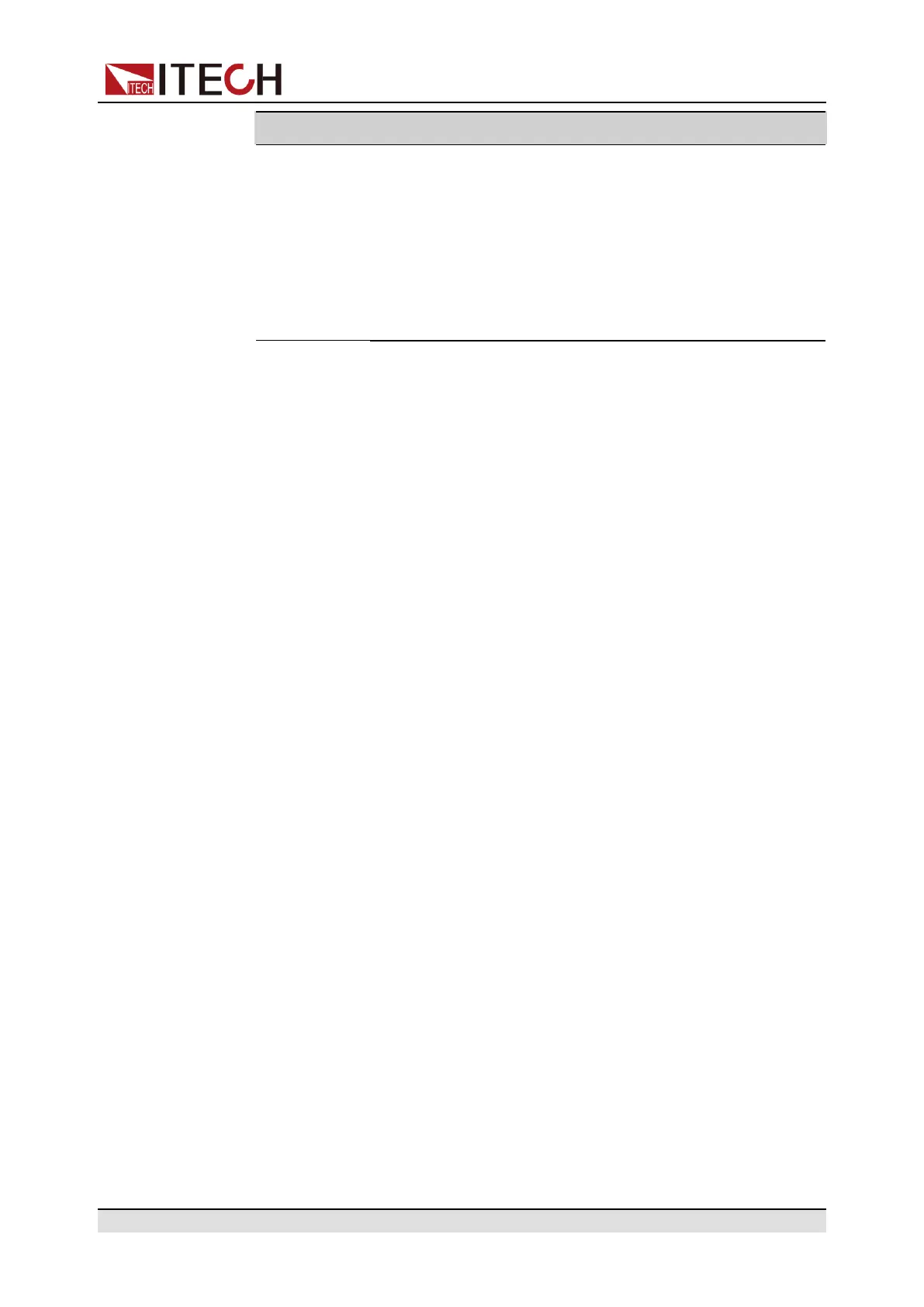Inspection and Installation
Name Description
Baud rate Select the baud rate from the following options: 4800/9600/
19200/38400/57600/115200
Data Bit The options are: 5/6/7/8
Parity bit The options are: N (no parity), O (odd parity), E (even
parity).
Stop bit The options are: 1/2
RS-232 Troubleshooting
If you meet some problems when communicating with PC by RS-232 interface,
please check the following items:
• Check that whether the baud rate of the computer and instrument are the
same;
• Make sure the correct cable and adapter are connected. Note that internal
wiring may not be correct even if the cable has a suitable plug;
• The cable must be connected to the correct serial ports (COM1, COM2, etc)
of PC.
Copyright © Itech Electronic Co., Ltd.
39