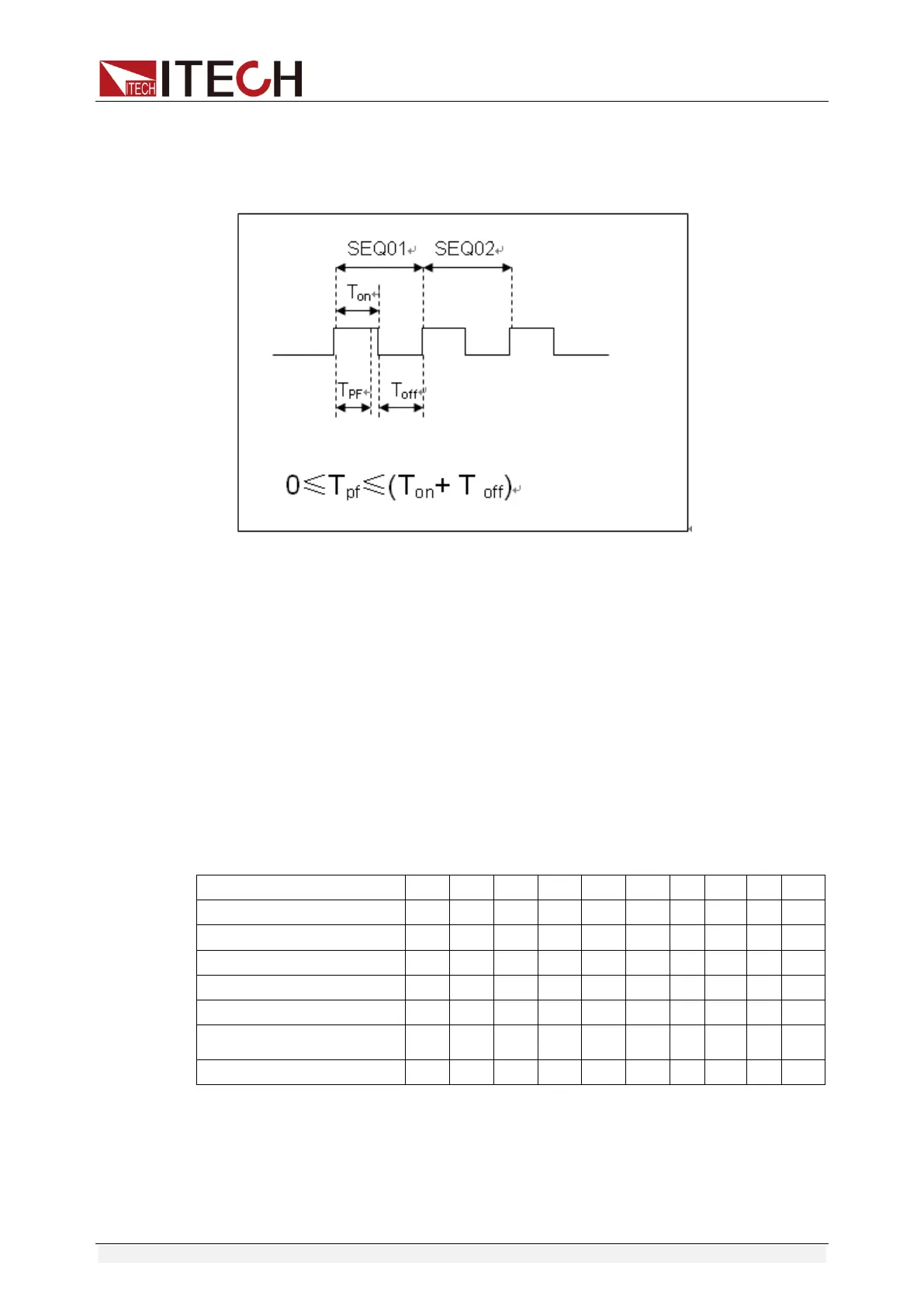Function and Features
Copyright © ITECH Electronic Co., Ltd. 49
11. Set test delay time of step 2. If 1S is required, directly press 1 key. Press
[Enter] key. Tpf is delay time before measurement.
EDIT PROGRAM
SEQ02 P/F Delay Time=1S
Tpf is delay time before measurement.
12. Set conditions for stop test. COMPLETE means to stop after all tests are
completed and FAILURE means to stop in case of test error. Press [Enter]
key for confirmation.
PROGRAM
Complete-Stop Failure-Stop
13. Determine whether to link to next group of test file. If it is to link to second
group, press 2 . 0 means not to link to other test files. Press [Enter] key for
confirmation.
PROGRAM
Chain Program File=0 (0-10)
Correspondence Table of Auto Test Files and Step Parameter Saving
Program 1 Sequence 1 2 3 4 5 6 7 8 9 10
Save Group 1 2 3 4 5 6 7 8 9 10
Program 2 Sequence 1 2 3 4 5 6 7 8 9 10
Save Group 11 12 13 14 15 16 17 18 19 20
:
:
Program 10 Sequence 1 2 3 4 5 6 7 8 9 10
Save Group 91 92 93 94 95 96 97 98 99 100
14. Save the programmed files in EEPROM. A total of 10 groups of files can be
saved. If it is to save edited files in group 1, press 1 key. Press [Enter] key
for confirmation.
PROGRAM
Save Program File=1 (1-10)
