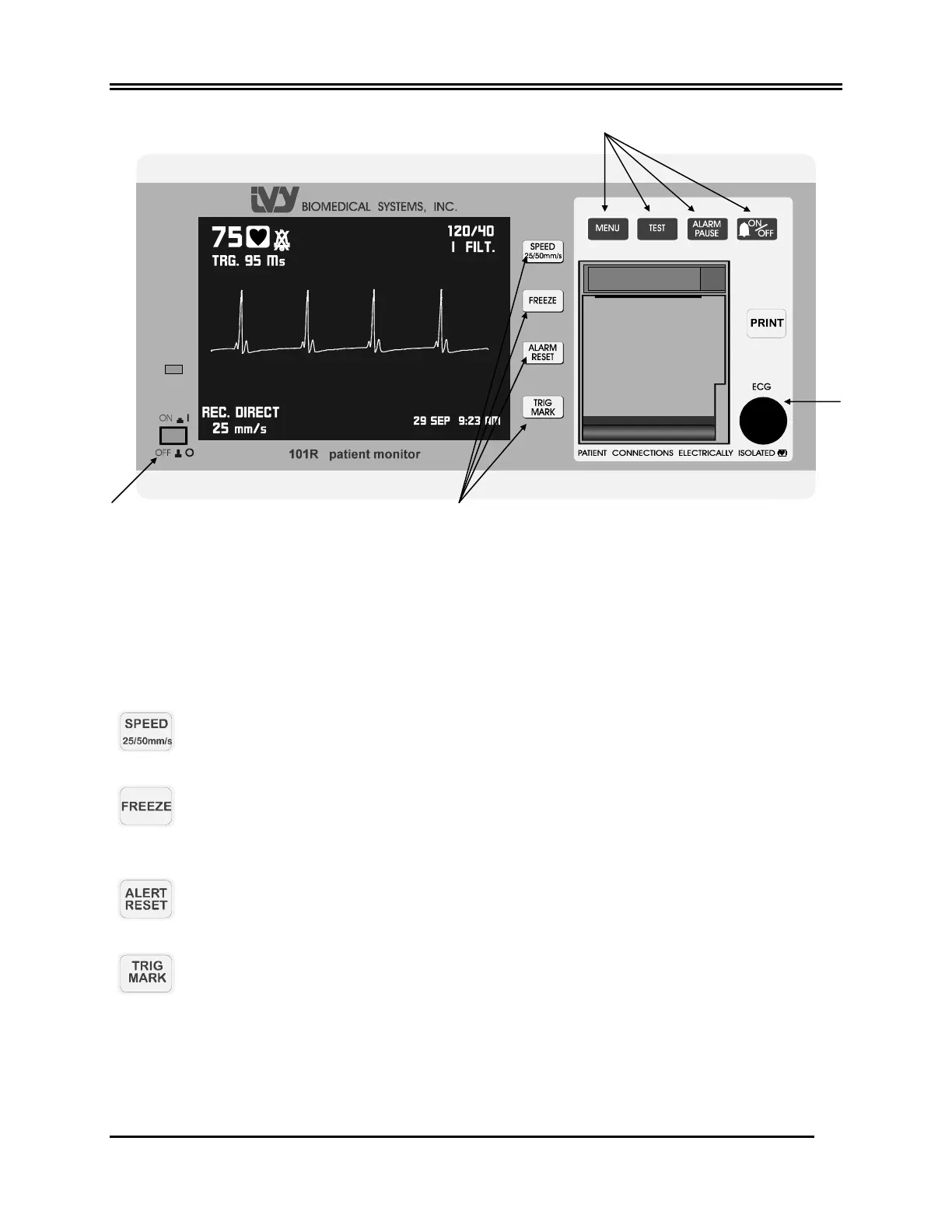MONITOR DESCRIPTION
Basic Keys
ECG Patient
Cable input
Power Switch
Programmable Keys
Programmable Keys
Each of the following keys, to the right of the CRT display, has a normal function, printed on the key, and two
menu functions, displayed on the screen in the setup modes. The additional functions are accessed by pressing the
MENU key once. Return to normal function by pressing MENU key again.
Selects the speed at which the ECG trace moves across the screen.
Stops the movement of the ECG waveform on the display for closer evaluation and displays the
waveform as a second trace below the actual trace. Press FREEZE again to resume movement.
Resets the audible and visual indicators for an alarm that has been activated.
Enables the Trigger-Spot feature, which highlights the point in the ECG waveform when the
trigger output pulse occurs.
Model 101R/NR Service Manual
8
