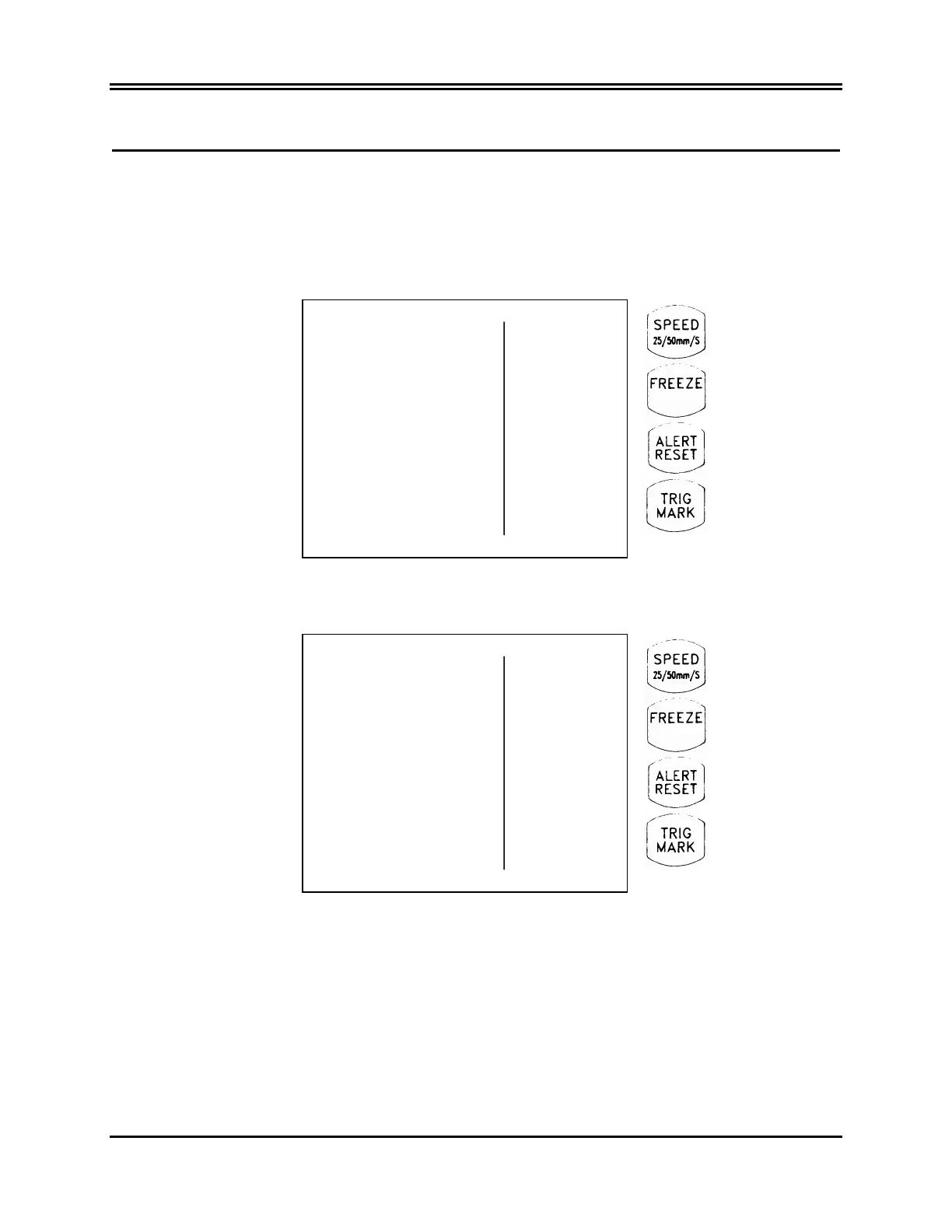RECORDER OPERATION
20 Model 101R/NR Service Manual
Recorder Modes
Use the following procedure to select the printing mode to be used. Selections are DIRECT, TIMED and DELAY.
The print mode is indicated in the lower left corner of the display.
1. Press the MENU key once.
ECG
HR
LIMITS
TRIGGER
DELAY
RECORDER
2. Press the programmable key (TRIG. MARK) once to select RECORDER.
RECORDER
SET CLOCK
3. Press the programmable key (SPEED 25/50) to select printing mode.
Direct To print in direct, press the PRINT key. Press PRINT again to stop printing.
The plot is preceded by a header which contains all parameter readings and the time/date.
The speed of the plot and vertical resolution are the same as the display. The plot is labeled with the speed
of the plot in mm/s, the recorder mode, and the parameters.
