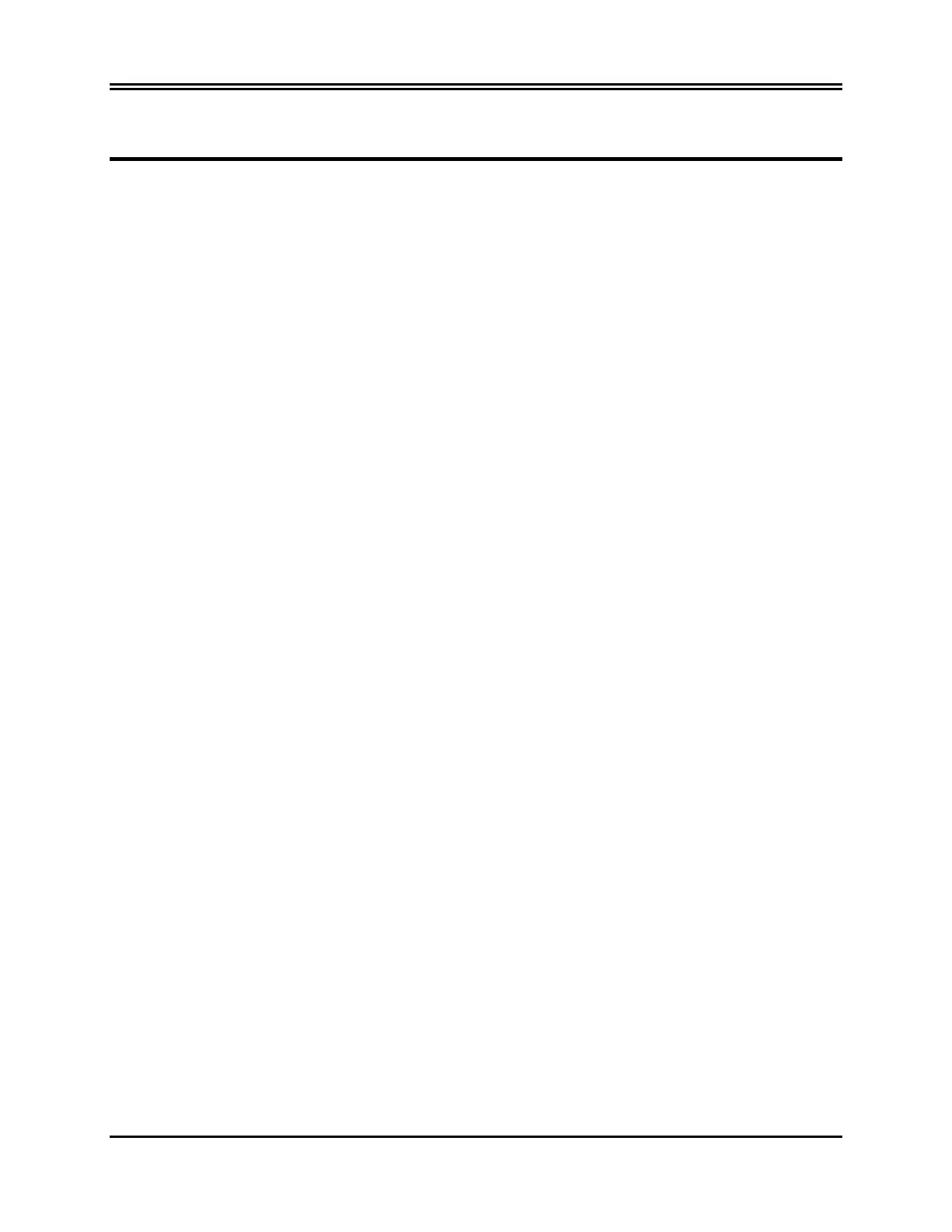TESTING AND TROUBLESHOOTING
Voltage Measurements
The following procedures include voltage checks, key waveforms, and some adjustments. These procedures are
only for qualified technicians with appropriate equipment, such as an oscilloscope and digital voltmeter. In most
cases, the procedures in the Troubleshooting section of this manual are adequate for determining which major
component of the monitor is the cause of a problem.
Schematic diagrams of the monitor are included at the end of this manual. See the Disassembly procedure in this
manual for removing the top cover.
Measure the following voltages with a DVM using the ground connection lug on the rear panel as the reference.
See Mother Board layout for test point (TP) locations.
Unregulated Voltages
+20 V Measure at fuse F3 Normal: 14.5 to 20 V
-20 V Measure at fuse F2 Normal: -14.5 to -20 V
+8 V Measure at fuse F1 Normal: 6.5 to 8.5 V
Regulated Voltages
+12 V Measure at +12 TP Normal: 11.6 ±0.7 V
-12 V Measure at -12 TP Normal: -11.6 ±0.7 V
+12 X Measure at +12X TP Normal: 12 ± 0.5 V
+5 V Measure at +5 TP Normal: 5 V ±100 mV
+8 V Measure at +8 TP Normal: 8 V ±10 mV
-8 V Measure at -8 TP Normal: -8 V ±100 mV
-7 V Measure at -7 TP Normal:-7 V ±200 mV
VREF Measure at V REF TP Normal: 2.41 V ±5 mV
Isolated Voltages
Measure the following in the isolated section of the Mother Board using ISOL GND TP as the reference. See
Mother Board layout for test point (TP) locations.
+6.5 V Measure at +6.5 TP Normal: +6.5 to 7.0 V
-6.5 V Measure at -6.5 TP Normal: -6.5 to 7.0 V
Smaller of above must be 6.5 V; neither more than 7.0 V.
+5 V Measure at +5 TP Normal: 5.0 V ±200 mV
5 V Measure at -5 TP Normal: +5 reading ±100 mV
Both 5 V must be within 100 mV of each other.
40 Model 101R/NR Service Manual
