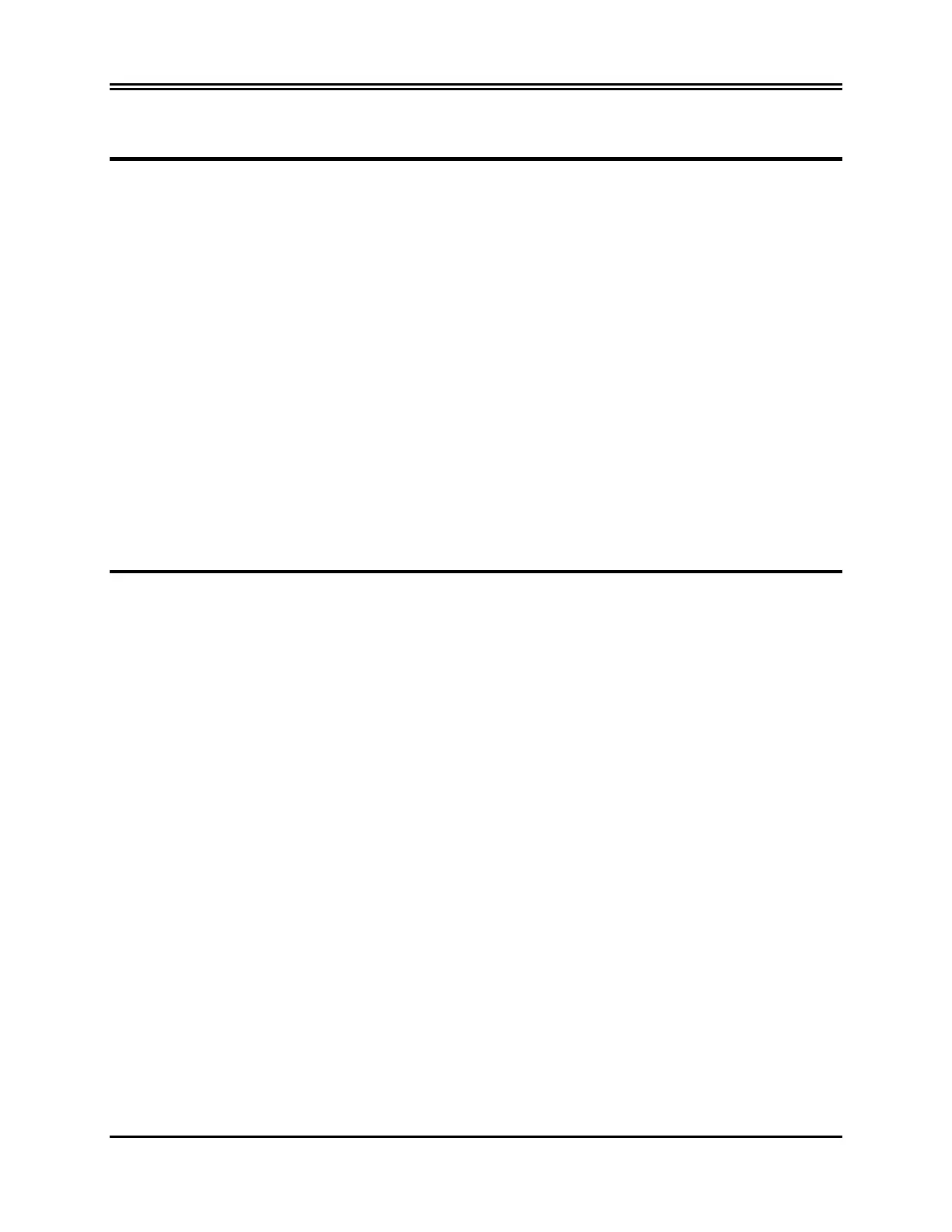ASSEMBLY AND DISASSEMBLY
Removing the Mother Board
The Mother Board is the main board in the monitor and is located across the bottom of the monitor.
1. Remove top and bottom covers as described above.
2. Remove the following connectors:
J201 Main Harness
J202 Yoke
J203 Front Panel
J204 ECG Input
J205 LED
3. Turn the monitor over and remove the screw at the front of the Mother Board that attaches the board to the
front panel.
4. Remove the four screws across the bottom of the rear panel.
5. Squeeze the tabs on each of the plastic standoffs and gently pull on the board to remove it.
Removing the Touch Panel
The Touch Panel is glued to the front bezel.
1. Remove the top cover as described above.
2. Disconnect J203 (ribbon cable) from the Mother Board.
3. Use a knife to work a corner of the Touch Panel loose and pull the panel away from the front bezel.
4. Feed the ribbon cable through the slot in the front plate.
5. Make sure the clear plexiglas window is in place in the bezel. Then feed the ribbon cable on the new
Touch Panel through the slot in the bezel.
6. Peel the protective backing from the Touch Panel and carefully press the panel onto the front bezel.
7. Connect J203 (ribbon cable) to the Mother Board.
48 Model 101R/NR Service Manual
