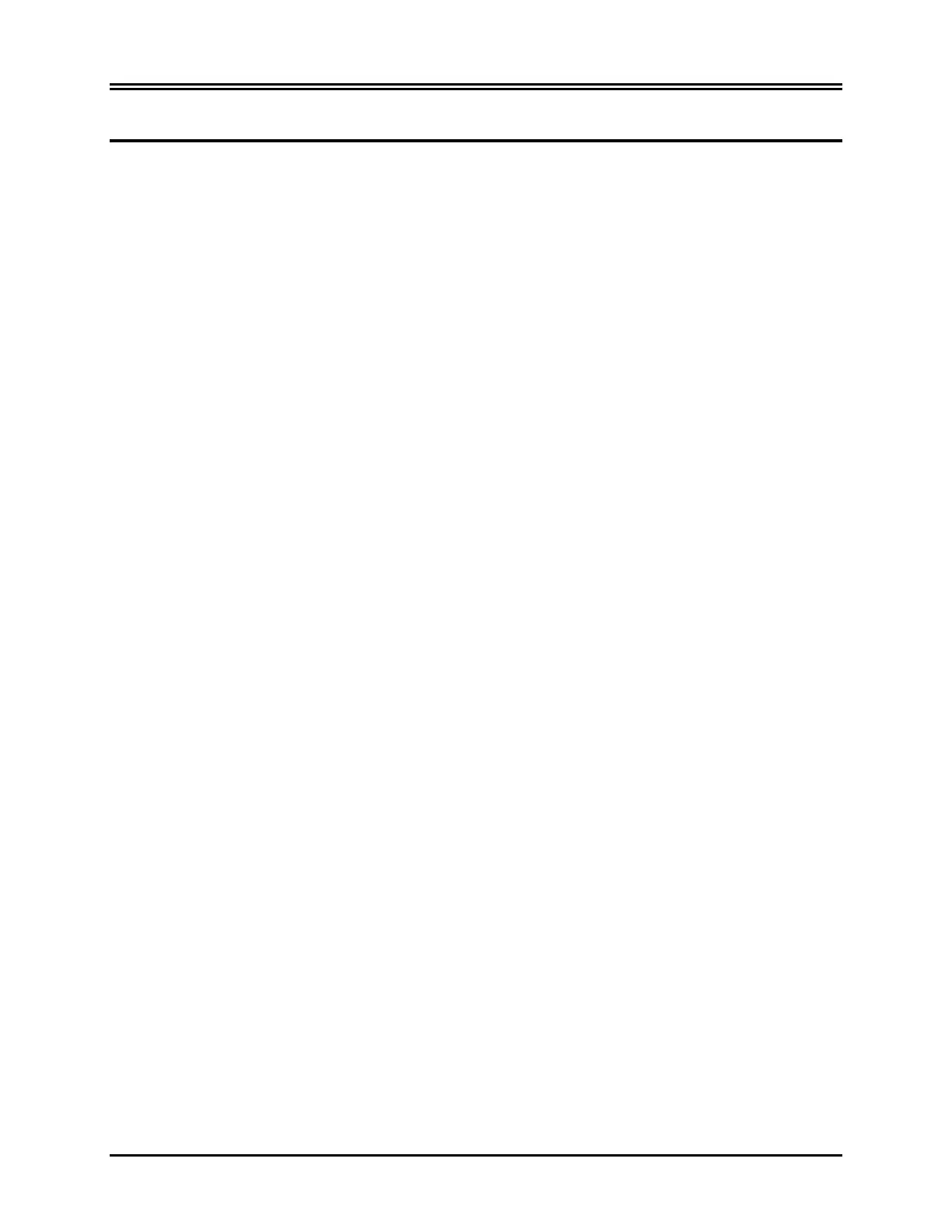TESTING AND TROUBLESHOOTING
Troubleshooting
The monitor is made up of the following parts:
Front Touch Panel
Power Input
Rear Panel Heat Sink
Mother Board
High Voltage Power Supply Board
Trigger Board
CRT Display
This manual provides information to help determine which of these parts might be the cause of a problem. A simple
block diagram of the monitor is included in this section to help. See the Disassembly procedure in this manual for
removing the top cover.
General Checks
The first step is to determine what doesn't work. If nothing works, check those things that you would check on any
instrument.
1. Make sure of the power source
2. Check the monitor's main fuse
3. Check the fuses on the low voltage side inside the monitor.
CRT Display
The display is generated from signals developed on the Mother Board. The crt gets its high voltage and cathode
signal from the High Voltage Power Supply board.
If there is no picture at all, the problem is most likely the crt itself or the HVPS board. See the Key Signals section
to check these components.
If there is a display but either the horizontal or vertical deflections are wrong, the problem is most likely the Mother
Board.
Mother Board
The Mother Board has all circuitry for processing the ECG, computing heart rate, and generating the alarms and the
audio. Therefore, any problems with these functions are caused by problems on the Mother board.
Once you have determined the major component causing the problem, refer to the Disassembly section for
instructions on replacement.
Model 101R/NR Service Manual 37
