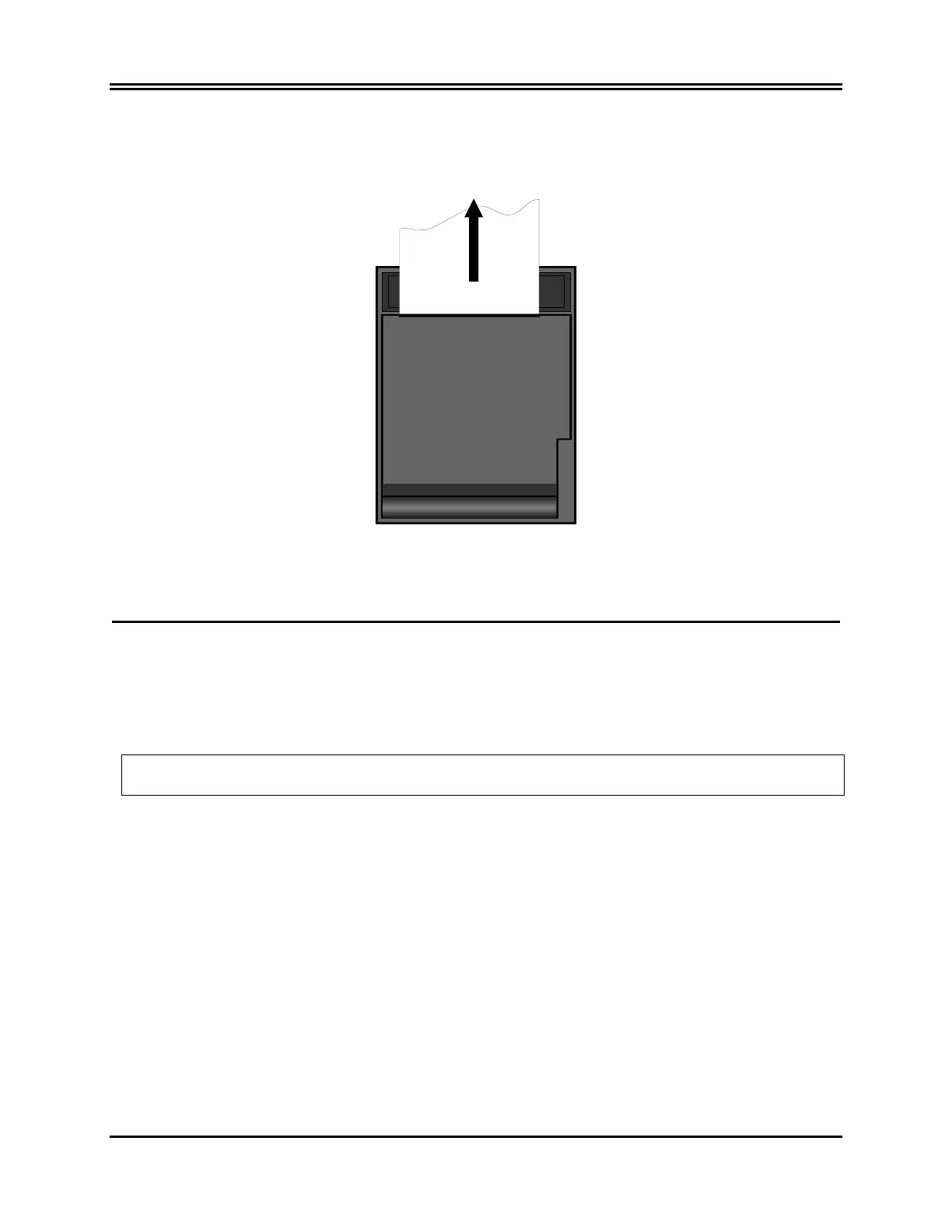RECORDER OPERATION
Model 101R/NR Service Manual 19
6. Hold the paper against the pinch roller and close the door.
7. The paper should advance one inch. If the paper doesn’t move, open the door and repeat starting at step 5.
Recorder Menus
The recorder user interface is through the menu structure of the 101R/NR.
1. Press the MENU key to display the main menu..
2. Select [RECORDER] to display the recorder menu.
NOTE: At the start of each printout, the printer produces a header consisting of the current readings for all
parameters in use at the time of the printout, whether the parameter is displayed or not.
