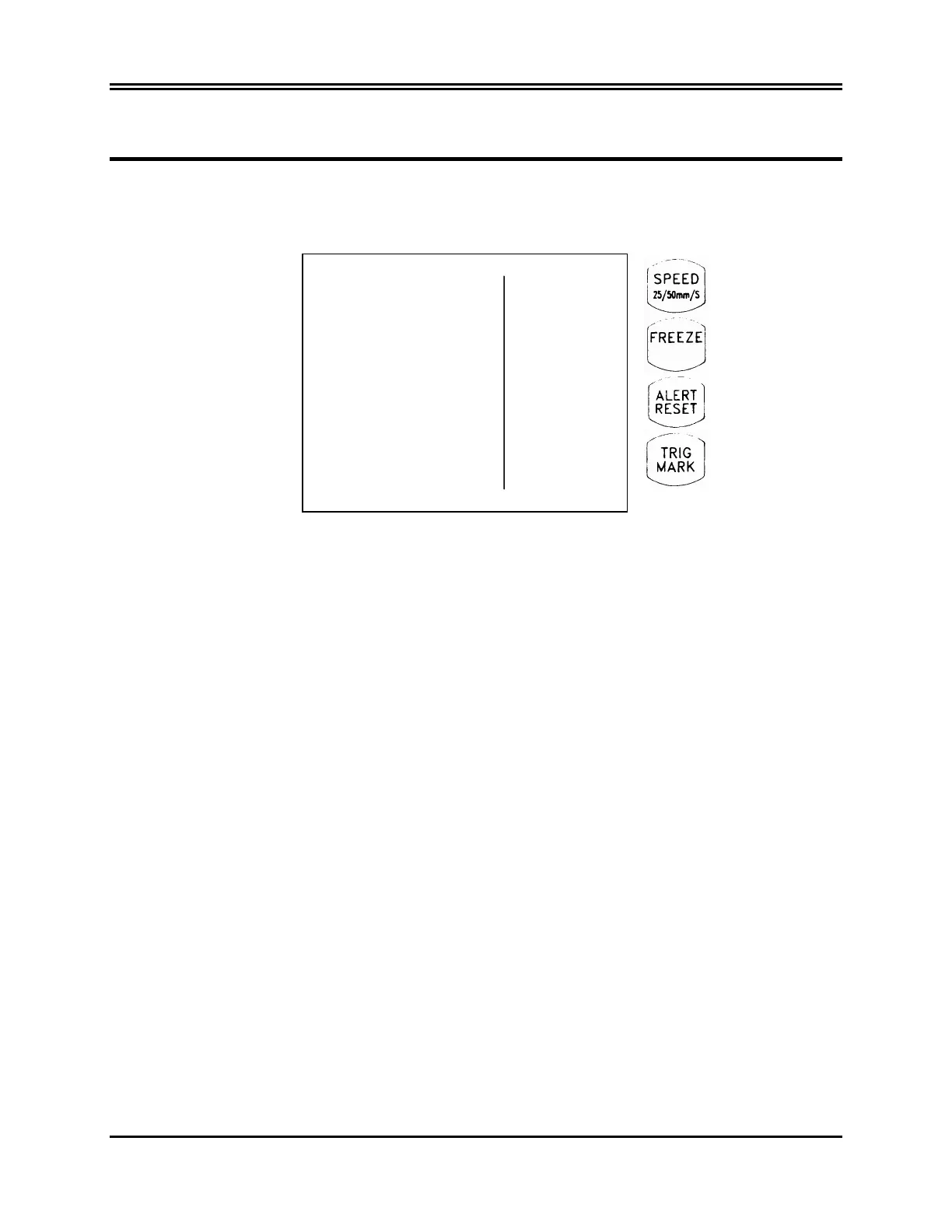ECG MONITORING
Alarm Limits
1. With the first menu (heart rate alarm limits) displayed, select [HR LIMITS] to change the Heart Rate Alarm
Limits.
HR
LIMITS
×
HIGH
150
Ø
×
LOW
30
Ø
2. Use the four programmable keys to the right of the display to set the high and low heart rate limits.
× Increases high HR limit
Ø Decreases high HR limit
× Increases low HR limit
Ø Decreases low HR limit
Each time you press a key, the corresponding limit changes by 5 bpm. The current limits are always shown in
the upper left portion of the display.
Model 101R/NR Service Manual
17
