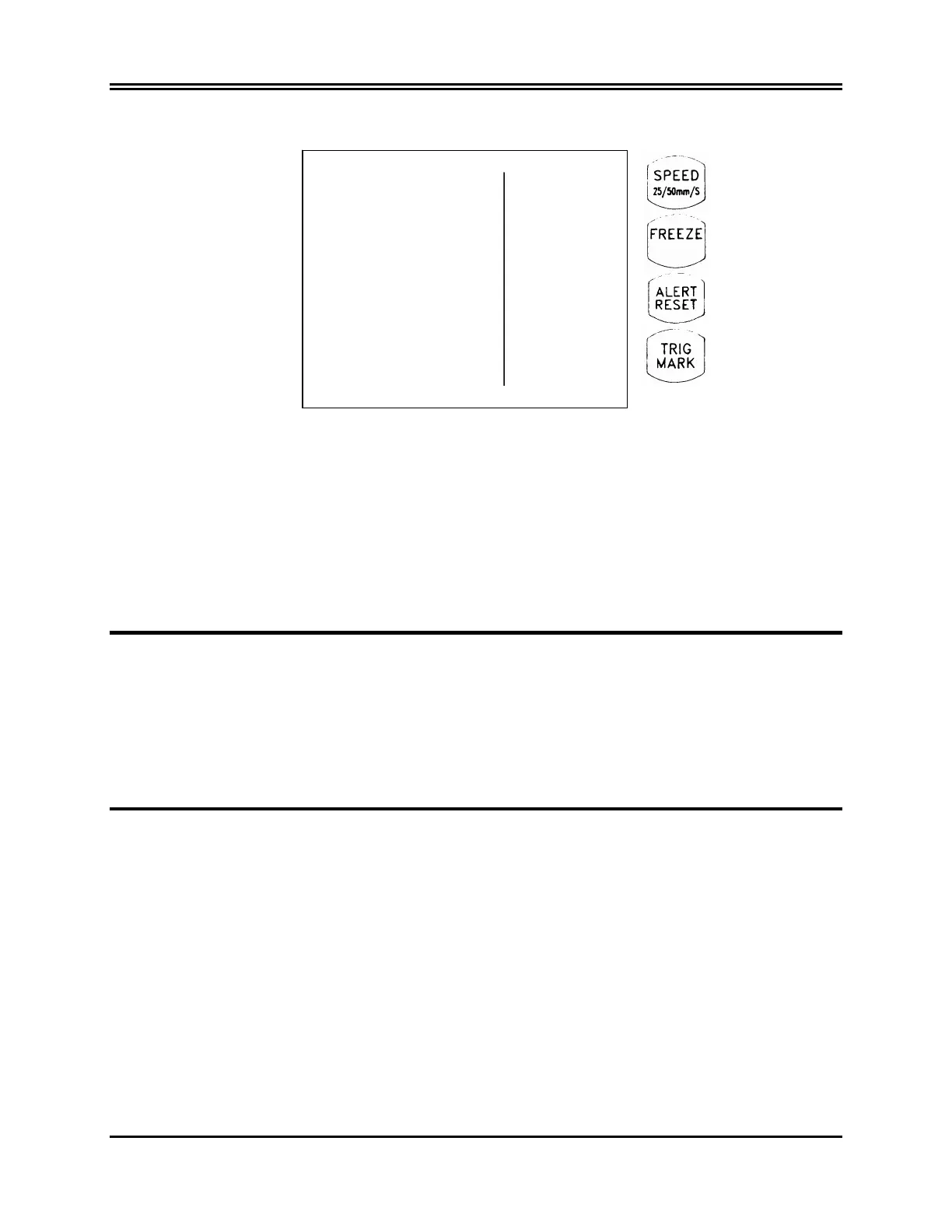ECG MONITORING
×
ECG
SIZE
MM/MV
Ø
LEAD
II
3. Use the top two programmable keys to the right of the display to adjust the ECG waveform amplitude.
× Increases ECG size
Ø Decreases ECG size
Lead Selection
Select [LEAD] to change the lead selection. The current lead selection is shown below the alarm limits in the upper
right portion of the display.
Available lead selections are Lead I, Lead II, or Lead III.
ECG Filter
Select [FILTER] to turn the filter on or off. The filter on/off indication is shown in the upper right portion of the
display. The filter sets the frequency response of the displayed waveform as follows:
Filtered: 0.5 to 25 Hz
Unfiltered: 0.5 to 45 Hz
Model 101R/NR Service Manual
16
