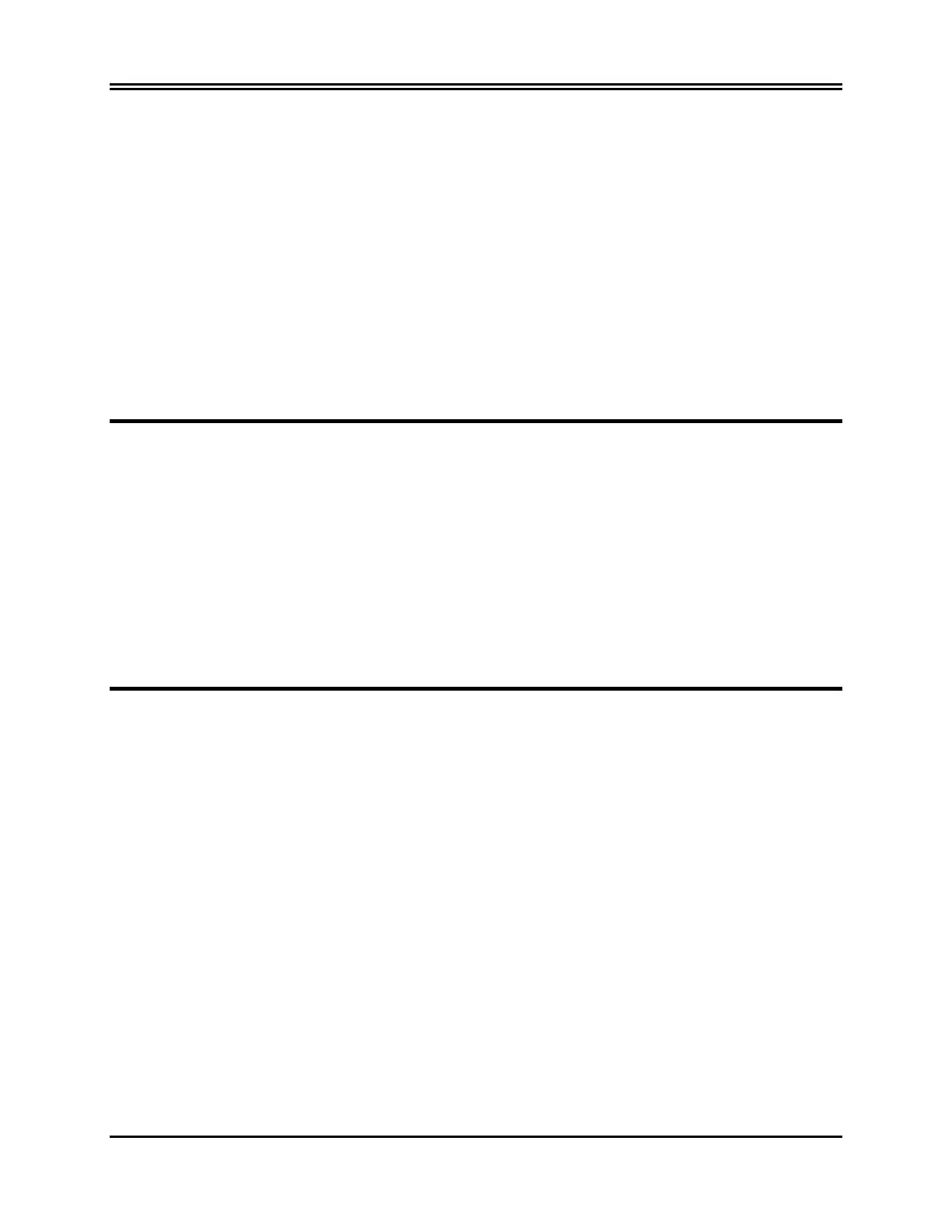ASSEMBLY AND DISASSEMBLY
ASSEMBLY AND DISASSEMBLY
This section describes procedures for disassembly of the monitor for replacement of major components. For
reassembly, use the same procedures but work in reverse. Always remember to save all hardware and to re-install
any connectors removed during disassembly.
Removing the Cover
WARNING: Potentially dangerous voltages are present inside the monitor. Always disconnect the power cord
from the ac outlet before removing the cover. Failure to comply could result in personal injury.
1. Disconnect the power cord from the ac outlet.
2. Remove the two screws in the rear that attach the top cover to the rear panel.
3. Slide the cover back and lift it off.
4. To remove the bottom cover, turn the monitor upside-down and use the same procedure.
Removing the High Voltage Power Supply
1. Remove the top cover as described above.
The High Voltage Power Supply board is mounted vertically near the front of the monitor near the crt.
2. Remove J301 from the High Voltage Power Supply board.
3. Remove the connector from the back of the crt.
4. Remove the crt anode cap from the front of the crt by pulling up on the rubber from the edges.
5. Pull the High Voltage Power Supply board up and out of the card guides.
46 Model 101R/NR Service Manual
