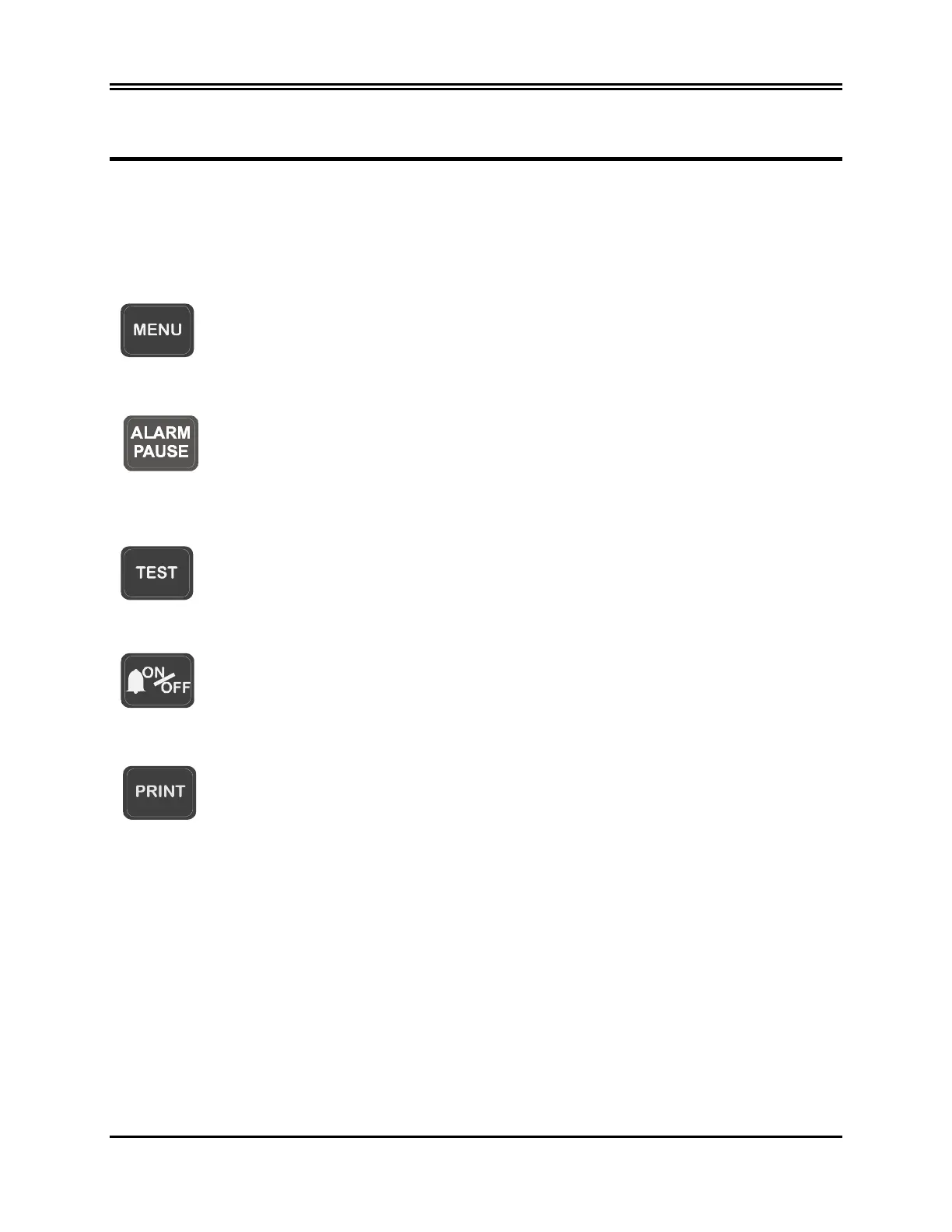MONITOR DESCRIPTION
Controls and Indicators
Basic Keys
MAINS POWER
SWITCH: A switch to control ac power input to the monitor. The | position is on, O is off.
Puts monitor into setup mode and causes setup menu to be displayed on the right portion of the
screen. The monitor returns to normal mode after pressing MENU again or if no keys are pressed
for 20 seconds.
Disables the audible and visual alarms for a two-minute period to allow the operator perform
procedures that would otherwise set off the alarms. This avoids the problem of turning off the
alarms and forgetting to turn them back on. Press this key again to return the alarms to normal
before the two minutes have expired.
Generates a 1 mV pulse at 70 bpm that is displayed on the ECG trace and sent to the X1000
output on the rear panel while the switch is depressed. This is used to ensure that the monitor is
functioning correctly.
Turns the alarm audio on and off. When off, the ALARMS OFF message is displayed on the left
side of the screen.
Activates recorder. Push to start, push again to stop. (101R)
Model 101R/NR Service Manual
7
