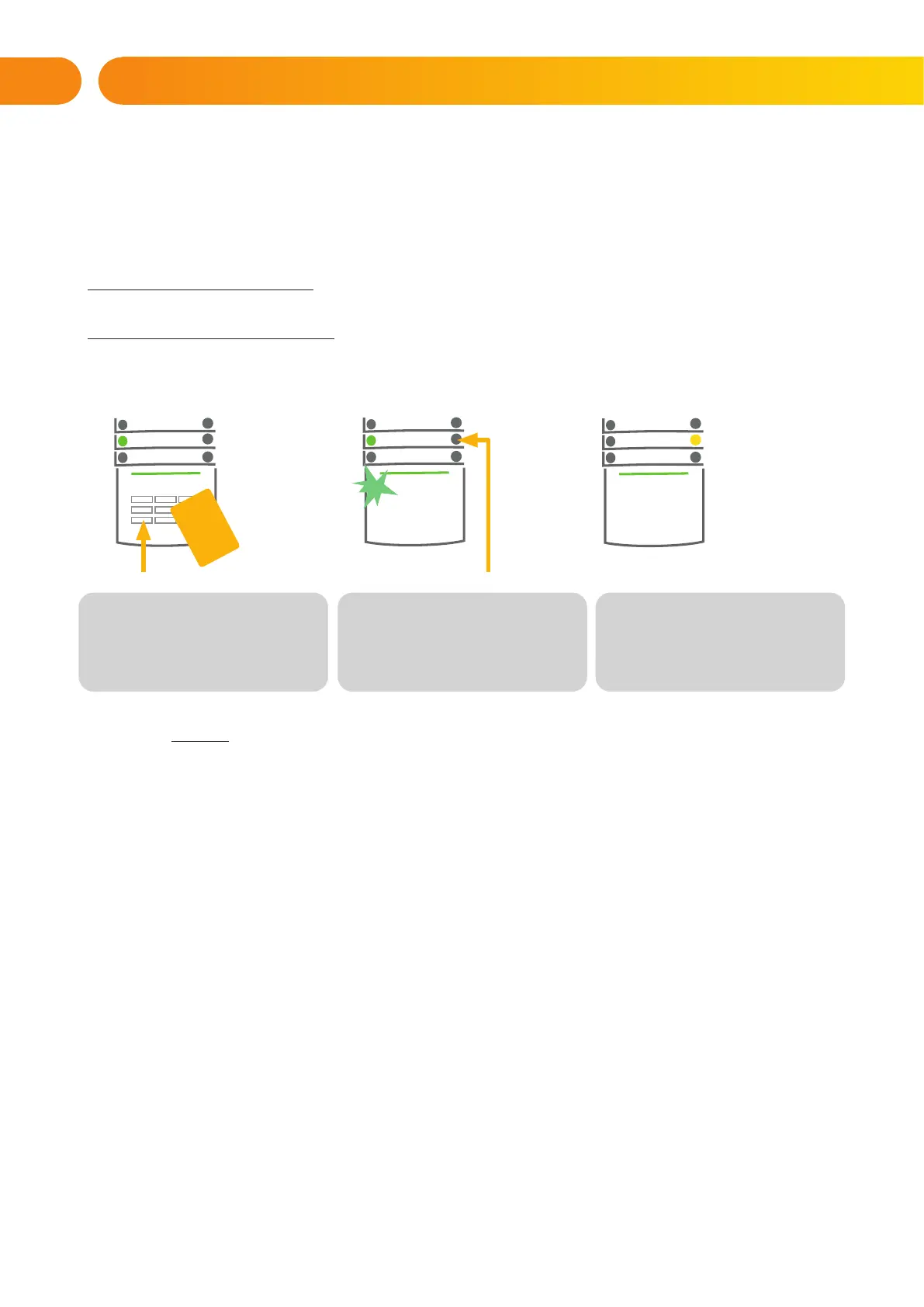10
2.2.1.3 DURESS ACCESS CONTROL
Provides unsetting of the system in a special mode. The system seemingly unsets, however it triggers
a silent panic alarm, which is reported to selected users (including ARC).
Unsetting under duress is executed by adding 1 to the last number in a valid code. Contact your service
technician if you want to use this feature.
Example for a code with the prefix:
Valid code: 2*9999 Code for unsetting under duress: 2*9990
Example for a code without the prefix:
Valid code: 9999 Code for unsetting under duress: 9990
2.2.1.4 PARTIAL ALARM SETTING
The system can also be configured to be partially set which allows guarding only by certain detectors
in a section. Example: At night, it is possible to set the door and window detectors only, while motion detectors
inside a house do not react to anything.
To set the entire premises in which partial setting is enabled, the button to set the system has to be pressed
twice. After the button is pressed once it flashes yellow, after it is pressed a second time it flashes red.
If the system is partially set already – showing a continuous yellow light – the entire system can be fully set
by authorization and pressing the yellow button. Once the button is pressed, the system will be fully set and
the button turns red.
Partial setting can be configured in a way that authorization is not required.
1. Authorize yourself using
the keypad (enter a code or hold
a card or a tag up to the read-
er). The green backlit indication
button will start flashing.
2. Press the right segment button
of the selected section.
3. The command is executed
and the segment button turns
permanently yellow to indicate
a partially set section.
2. OPERATING THE JABLOTRON 100 SYSTEM