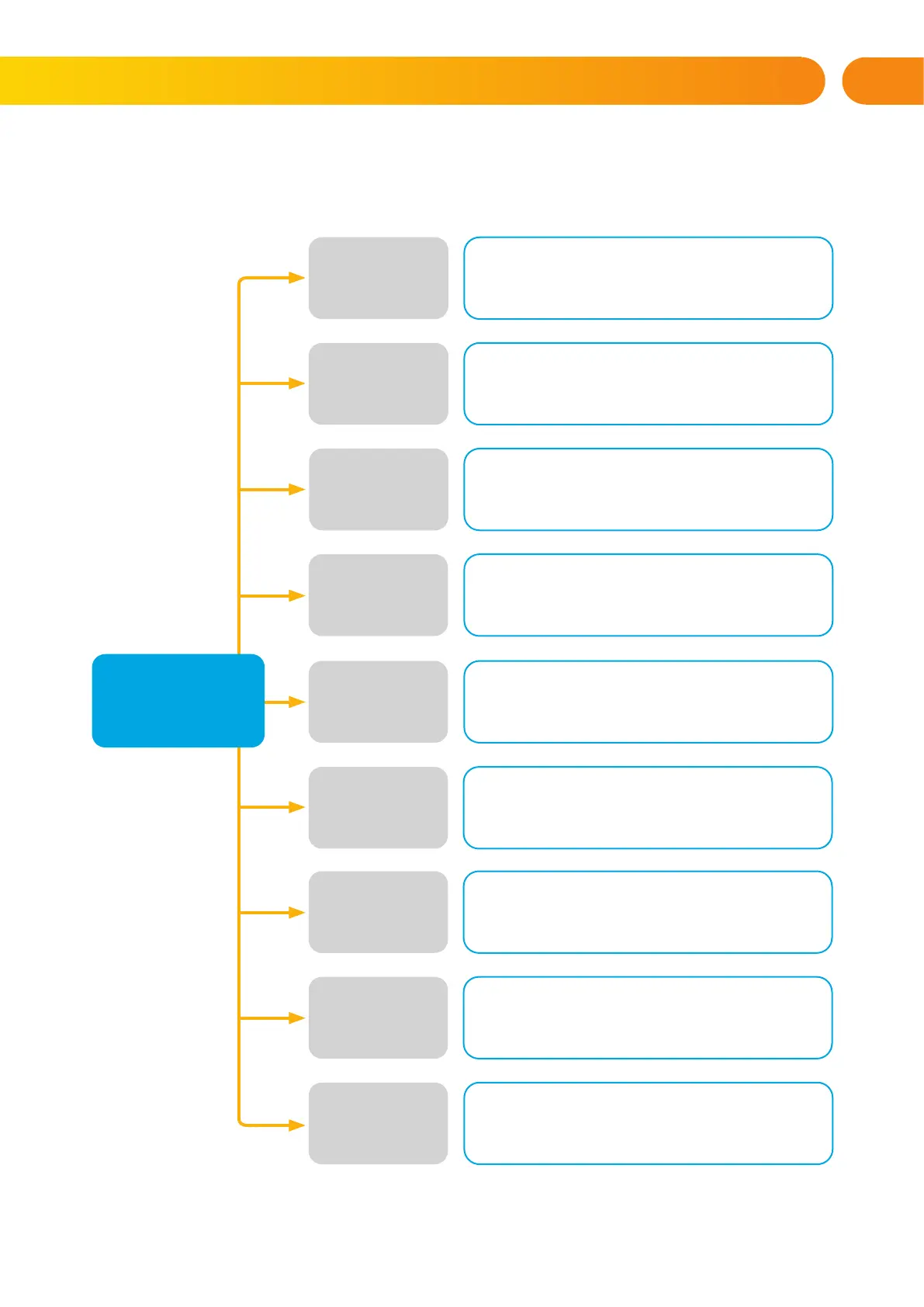13
Cancel warning
indication
Section Control
Event memory
Setting
prevented
System status
Settings
Display setting
Allows you to cancel alarm/unsuccessful setting
indication in all sections to which the user has
access rights
Allows you to control the system‘s sections
to which the user has access rights and are
enabled in the internal settings.
Displays a detailed list of the event memory.
Shows a list of triggered detectors preventing
setting the system, provided this option
is activated in the control panel configuration.
Bypassed
detectors
Displays a list of all blocked detectors in sections
to which a user has access rights.
Faults
in system
Displays a list of all detectors indicating
system faults from sections to which
the user has access rights.
Shows system status (list of triggered detectors,
triggered tamper contacts, low batteries,
bypassing, etc.).
Allows editing of users and devices
(only when USB is disconnected).
Allows adjustment of keypad backlight intensity
and display contrast.
Administrator or
User authorization
by the code or RFID
tag/card
2. OPERATING THE JABLOTRON 100 SYSTEM
Structure and description of the internal LCD keypad menu