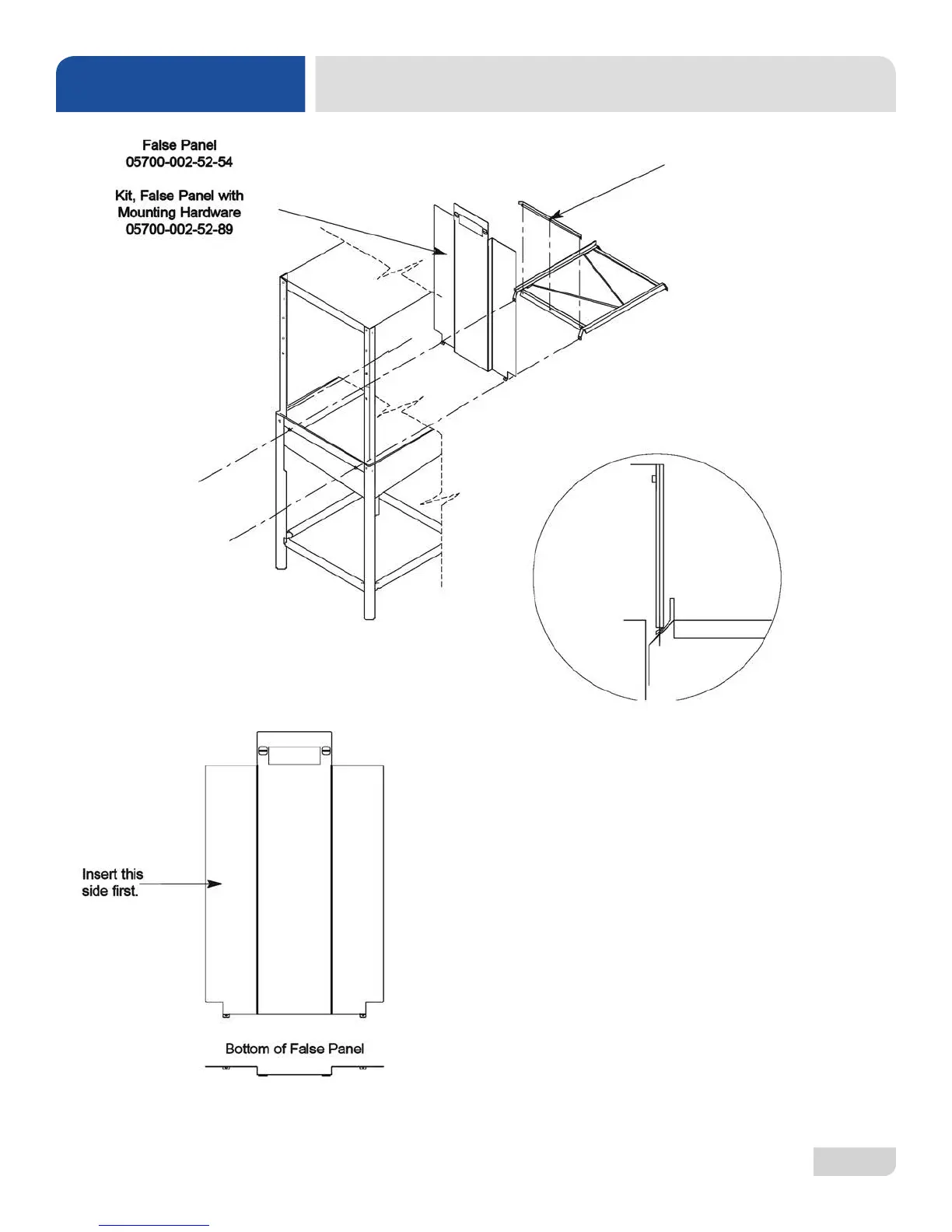19
07610-002-23-32-AC
1. Remove the rack assembly from the dishmachine.
2. The false panel will mount inside of the dishmachine.
3. Position the panel in the dishmachine on the side to be closed.
4. Hold the panel against the side of the dishmachine and push upward.
5. The panel will clip in at the top, inside of the unit.
6. The holes in the false panel will line-up with the rack assembly holes.
7. Reinstall the screws for the rack assembly which will secure
the false panel to the unit.
8. Reassemble the rack track in an "L" shape for a corner operation.
False Panel Positioned in Unit
Rack rail removed and
repositioned for a
corner operation.
FALSE PANEL INSTRUCTIONS
INSTALLATION