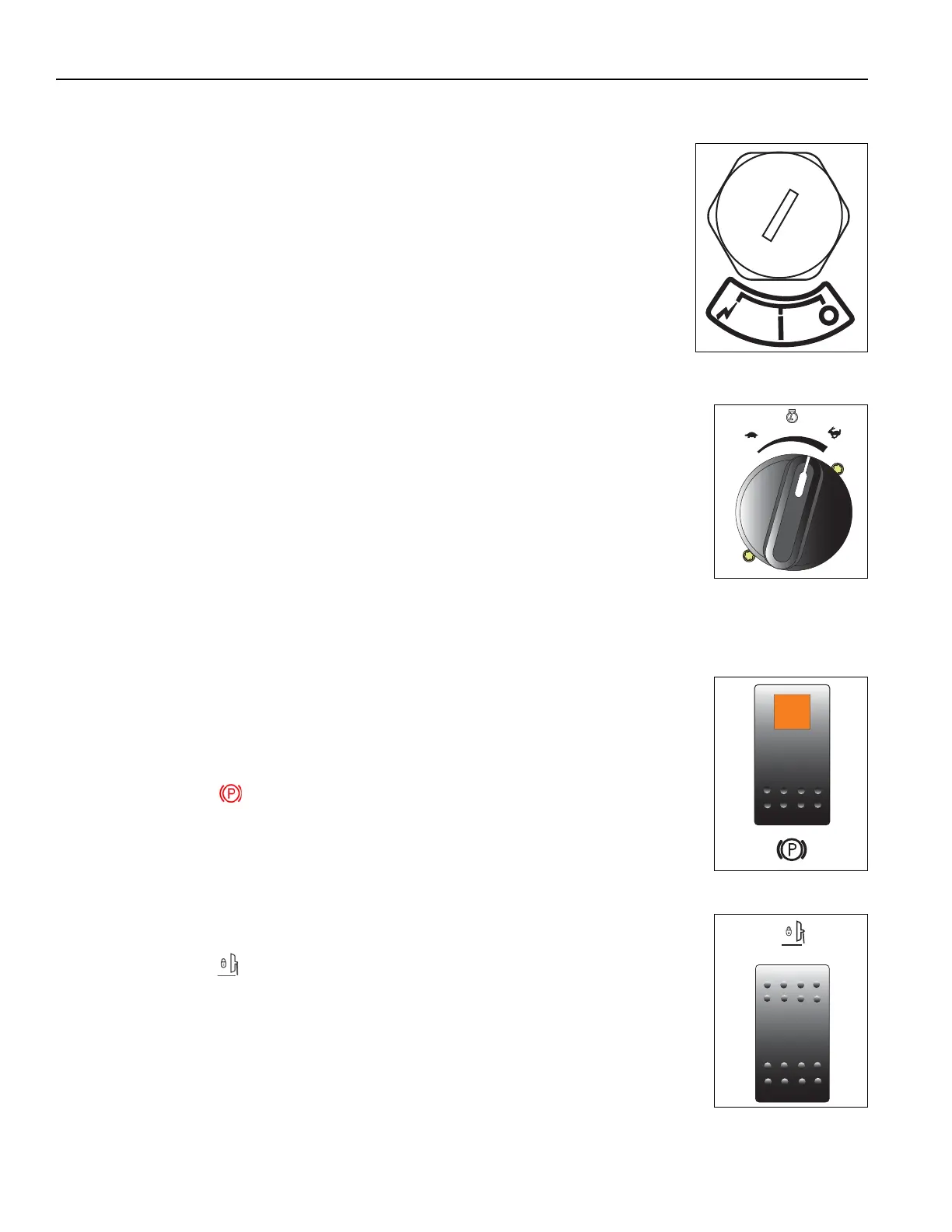4 CONTROLS
en-21
4.2.1 STARTER KEY SWITCH ____________________________________________________
Turn the starter key to the right to the 'start' position to start the engine. When the engine
starts, release the key and allow to return automatically to the 'on' position to run.
NOTE. There can be a time delay before the engine starts, it depends on the engine
temperature while the glow plugs operate automatically.
4.2.2 THROTTLE CONTROL _____________________________________________________
Rotate the control to the right to increase the engine speed and toward the left to decrease the
engine speed.
NOTE: Operate the engine at full speed.
NOTE: When the controller is set to Auto Mode, the engine speed is set by the controller. The
throttle control will not change the engine speed. See Section 4.2.23.34
4.2.3 PARKING BRAKES ________________________________________________________
Move the orange button back and press the switch to engage the parking brake.
When the engine is stopped, the parking brake is applied.
To release the parking brake, press the opposite end of the switch.
The parking brake icon is displayed on the visual display screen when engaged.
DO NOT apply the brake while the machine is in motion.
4.2.4 TRANSPORT LOCK SWITCH ________________________________________________
Engages the wing unit locks for transport
The wing unit lock icon is displayed on the visual display screen when engaged.
