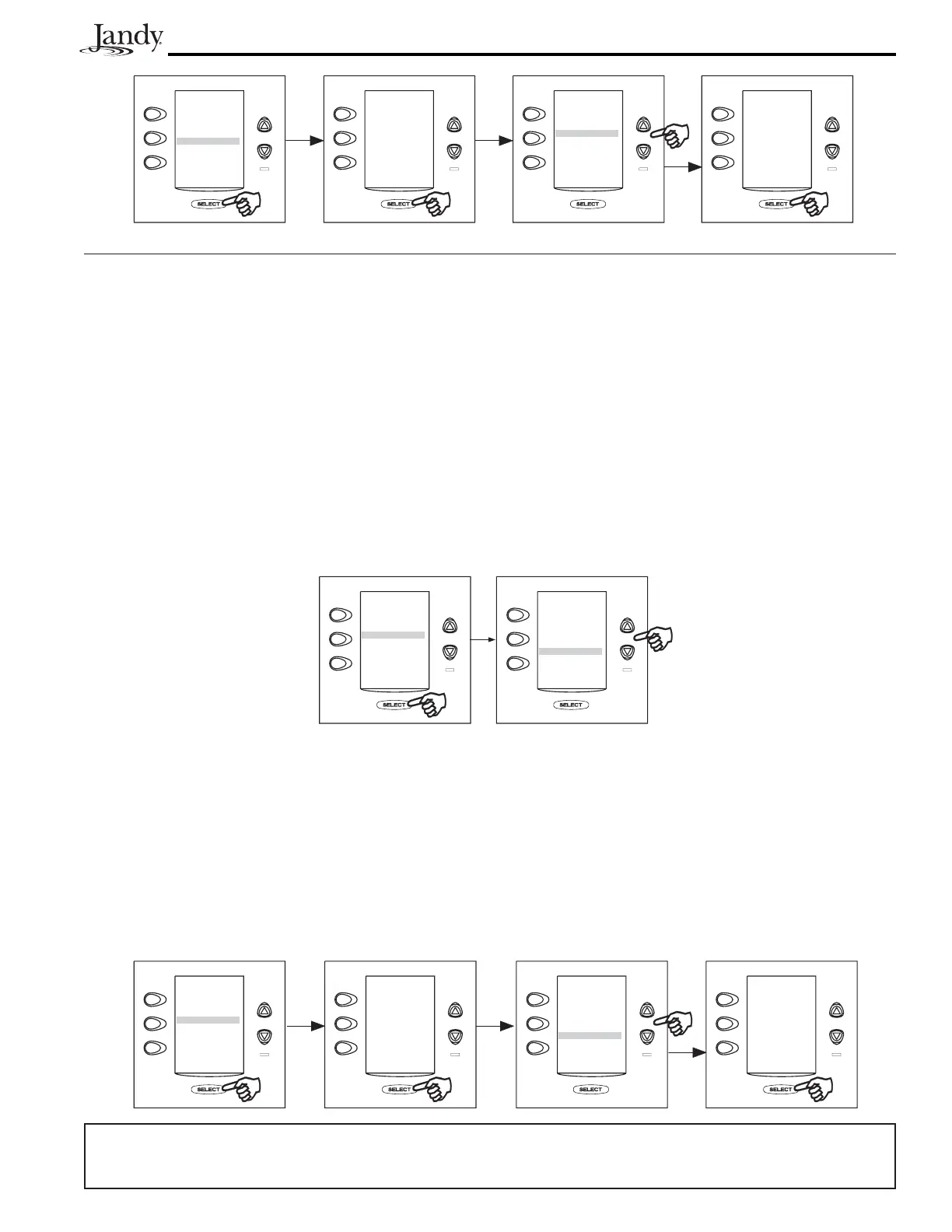Page 13
Set Light Colors
NOTE This equipment may not be part of your system. Please check with your installer.
The SET COLOR menu is used to set the color of a color light and then turn the light on.
NOTE Prior to setting the color of the light, the light must be assigned and controlled by an auxiliary (for example, AUX 1). See
"Using System Setup" to assign the light to an auxiliary control. Please note that the auxiliary control can be custom
labeled.
To use Set Colors
Highlight the auxiliary assigned to the color light and press SELECT. A list of available colors will be displayed. The
most recently selected color will be highlighted. Use the UP/DOWN arrow keys to highlight the desired color and
press SELECT.
FILTER PUMP ON
SPA
POOL HEAT
SPA HEAT
SOLAR HEAT
AUX 2
AUX 3
AUX 4
AUX 5
AUX 6
AUX 7
POOL LIGHT
OFF
OFF
OFF
OFF
OFF
OFF
OFF
OFF
OFF
OFF
OFF
SET COLOR
ALPINE WHITE
SKY BLUE
COBALT BLUE
CARIBBEAN BLU
SPRING GREEN
EMERALD GREEN
EMERALD RED
MAGENTA
GARNET RED
VIOLET
COLOR SPLASH
FILTER PUMP ON
SPA
POOL HEAT
SPA HEAT
SOLAR HEAT
LAMINAR PLSR
AUX 3
AUX 4
AUX 5
AUX 6
AUX 7
AUX 1
OFF
OFF
ON
OFF
OFF
OFF
OFF
OFF
OFF
OFF
OFF
LAMINAR PULSE
WILL TURN OFF
IN 5 SECONDS. IF
YOU WANT TO
CHANGE
SETTING PRESS
SELECT NOW.
OFF
TIMED SLOW
TIMED MED
TIMED FAST
RANDOM GROUP
RANDOM SINGLE
PATTERN SLOW
PATTERN FAST
LAMINAR LIGHT
PULSE CONTROL
PLEASE
WAIT...
CYCLING TO
CHOSEN
SETTING
Important Information
Do not activate this feature unless you are certain that color lights are installed on your system
NOTE If you select POOL LIGHT or SPA LIGHT from the EQUIPMENT ON/OFF menu and the light is already ON, pressing
SELECT will display the message "LIGHT WILL TURN OFF IN 5 SECONDS. IF YOU WANT TO CHANGE THE COLOR
PRESS SELECT NOW”. If you press SELECT, the SET COLOR menu will open and allow you to select a different color. If
a different color is chosen, the light will reset to Alpine White, rotate to the selected color, and then automatically lock on to
that color. During the color rotation, the message “PLEASE WAIT…CYCLING TO CHOSEN COLOR” will be displayed.
When a pool or spa light is turned ON manually, by the OneTouch control panel, or by a program, the last used color will
automatically be chosen unless you press SELECT to change the color.
If you press the BACK key when in the EQUIPMENT ON/OFF menu, the light will turn on the last selected color. If
the SELECT key or the BACK key is not pressed, and if it has been 15 seconds since the UP/DOWN keys have been
pressed, then the most recently selected color will be selected again.
FILTER PUMP ON
SPA
POOL HEAT
SPA HEAT
SOLAR HEAT
AUX 2
AUX 3
AUX 4
AUX 5
AUX 6
AUX 7
POOL LIGHT
OFF
OFF
OFF
OFF
OFF
OFF
OFF
OFF
OFF
OFF
ON
SET COLOR
ALPINE WHITE
SKY BLUE
COBALT BLUE
CARIBBEAN BLU
SPRING GREEN
EMERALD GREEN
EMERALD RED
MAGENTA
GARNET RED
VIOLET
COLOR SPLASH
PLEASE
WAIT...
CYCLING TO
CHOSEN
COLOR
POOL LIGHT
WILL TURN OFF
IN 5 SECONDS. IF
YOU WANT TO
CHANGE THE
COLOR PRESS
SELECT NOW.