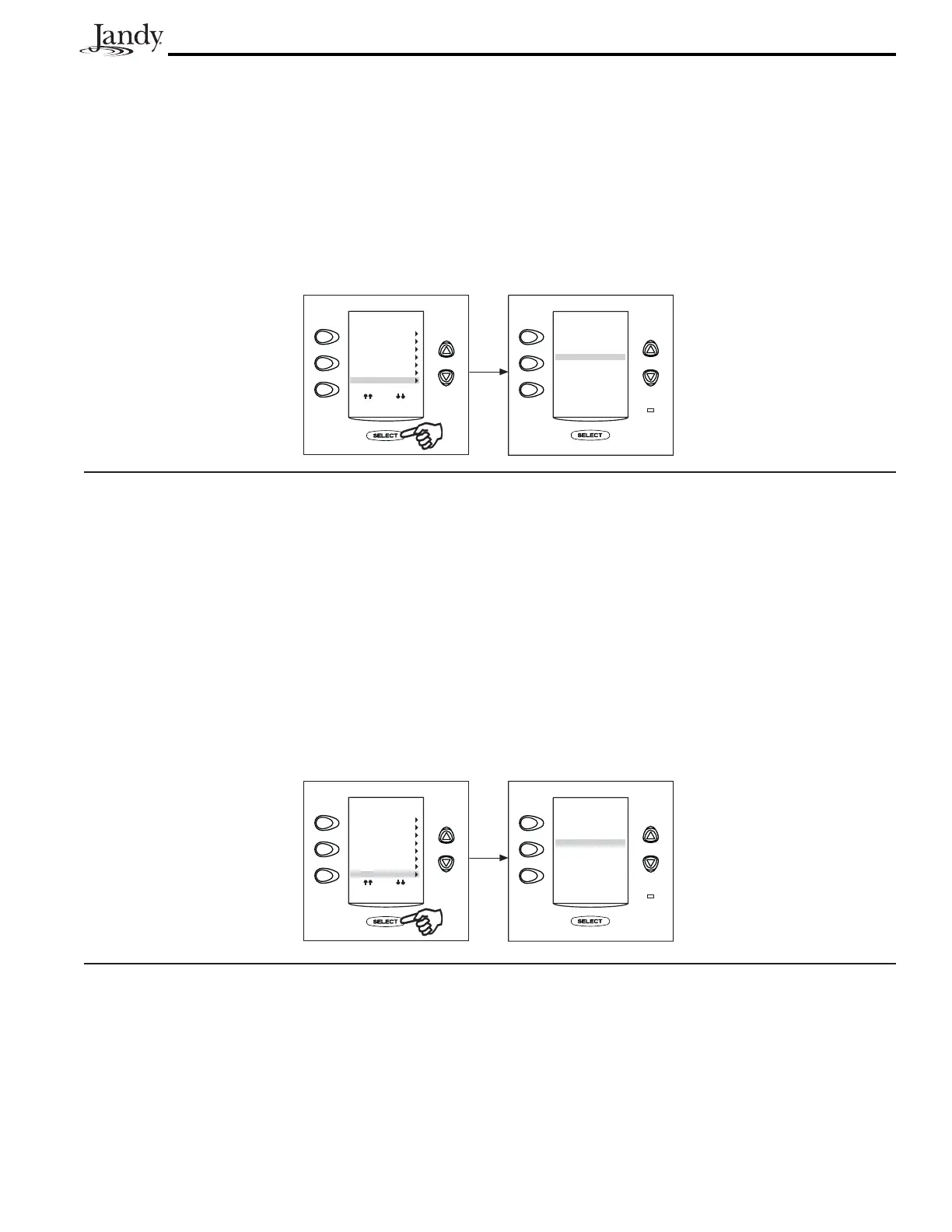Page 27
Solar Priority/Heat Pump Menu
The Solar Priority/Heat Pump menu allows the system to use Solar Heat/Heat Pump primarily. If Solar Heat is no
longer available, the system will automatically switch to the alternate heat source.
To use the Solar Priority/Heat Pump menu
Highlight MENU/HELP and press SELECT, highlight SYSTEM SETUP and press SELECT, highlight SOLAR
PRIORITY and press SELECT. Use the UP/DOWN arrow keys to highlight desired setting and press SELECT.
When solar and heater are enabled the solar will heat the water until either the thermostat setting has been reached or
solar heat is no longer available. If the solar panel is not hot enough, solar heat will shut off and the other heat source
(usually gas heater) will take over to bring the water up to the thermostat setting. This menu is used to ENABLE or
DISABLE the solar priority.
Pump Lockout Menu
The PUMP LOCKOUT menu allows you to enable (pump off) or disable (pump stays on) when valves are rotating
from pool to spa.
To set Pump lockout
Highlight MENU/HELP and press SELECT, highlight SYSTEM SETUP and press SELECT, highlight PUMP
LOCKOUT and press SELECT. Use the UP/DOWN arrow keys to highlight ENABLED or DISABLED and press
SELECT.
In Floor Cleaning Menu
This menu is used to ENABLE or DISABLE the automatic in floor cleaning feature. When enabled the AquaLink RS
rotates the in-floor Jandy Valve Actuators (JVAs) every 20 minutes.
To use In Floor Cleaning menu
Highlight MENU/HELP and press SELECT, highlight SYSTEM SETUP and press SELECT, highlight IN FLOOR
CLEANING and press SELECT. This menu is used to ENABLE or DISABLE the in floor cleaning (rotates the
JVAs every 20 minutes). In floor cleaning only works when the filter pump is on. Use the UP/DOWN arrow keys to
highlight desired setting and press SELECT.
SYSTEM SETUP
ONETOUCH
LABEL AUX
FREEZE PROTECT
AIR TEMP
DEGREES C/F
TEMP CALIBRATE
IN FLOOR CLEAN
SOLAR PRIORITY
MORE
IN FLOOR
CLEAN
Choose setting
and press SELECT
ENABLED
DISABLED
SYSTEM SETUP
ONETOUCH
LABEL AUX
FREEZE PROTECT
AIR TEMP
DEGREES C/F
TEMP CALIBRATE
IN FLOOR CLEAN
SOLAR PRIORITY
MORE
HEAT PUMP
Choose setting
and press SELECT
ENABLED
DISABLED
SOLAR PRIORITY/
