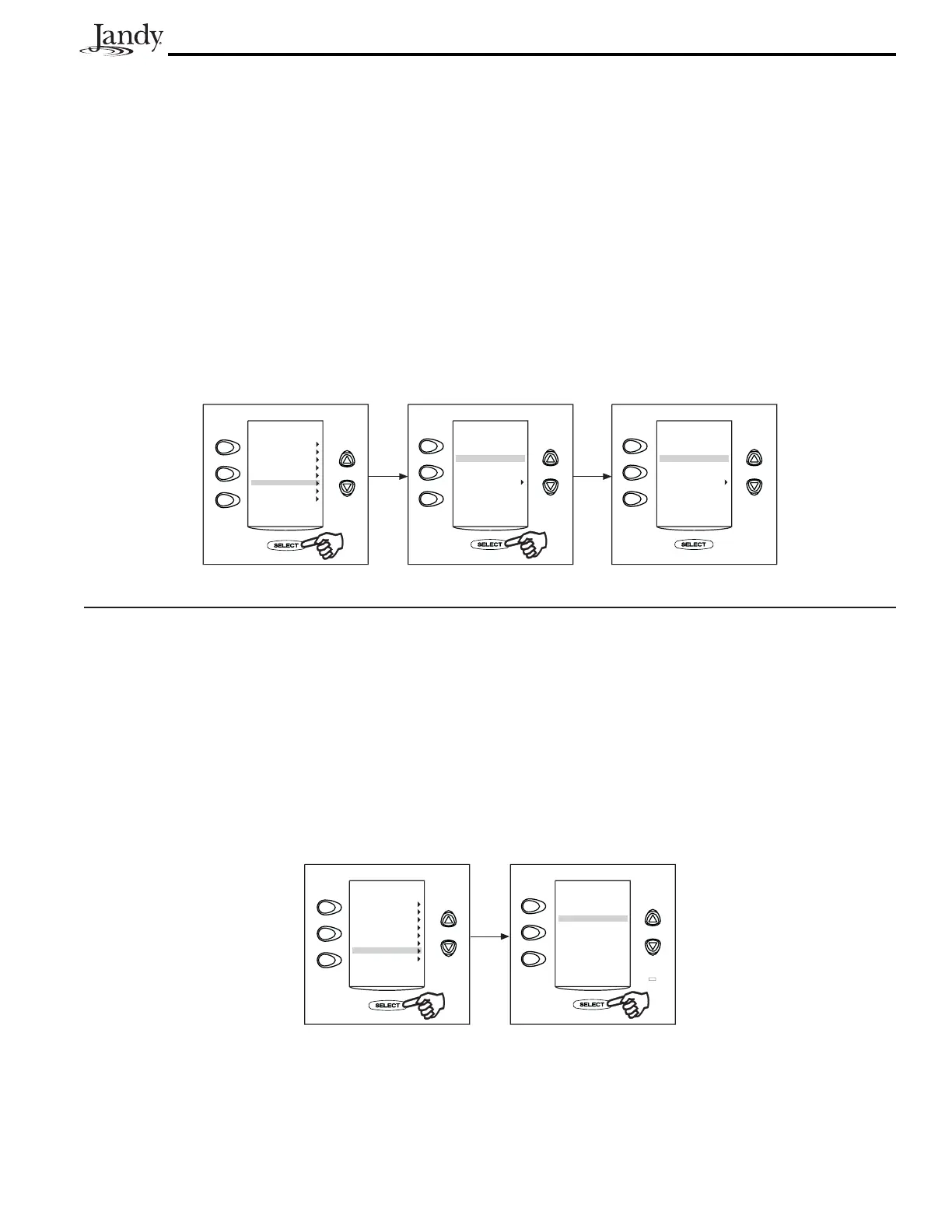Page 21
Program Group Menu
Program groups are useful for changing between specific settings for summer, winter, or vacation. The AquaLink RS
will store on/off times for equipment in each group. Use the Program Group menu to switch between Program Group
A and Program Group B. Group A is the default. Program Group A or B will not appear unless PROGRAM GROUP
has been selected. Confirm you are in the right Program Group before programming equipment.
To use Program Group
Highlight MENU/HELP and press SELECT, highlight PROGRAM GROUP and press SELECT. Use the UP/DOWN
arrow keys to move between GROUP A & GROUP B. Use the SELECT button to choose which program group to
run.
Lockout Menu
The LOCKOUTS menu prevents changes to specific AquaLink RS operations.
When SYSTEM feature is on "LOCK", changes to program and system setup items are prevented.
When SPALINK RS and SPA SWITCH features are on "LOCK", all control from the SpaLink RS and Spa Side
Switch are prevented.
When DEVICE feature is on "LOCK", the selected device will not activate either manually or by programming. This
feature can be used to prevent a heater from firing, or stop a fill line from adding water during the rainy months.
To use Lockout
Highlight MENU/HELP and press SELECT, highlight LOCKOUTS and press SELECT. Highlight a feature and press
SELECT. Use the SELECT button to toggle between UNLK and LOCK, and the UP/DOWN arrow keys to move
between devices. Press the BACK button when done.
MENU
HELP
PROGRAM
SET TEMP
SET TIME
DISPLAY LIGHT
LOCKOUTS
PROGRAM GROUP
SYSTEM SETUP
LOCKOUTS
SYSTEM
SPA SWITCH
SPA LINK
DEVICES
UNLK
UNLK
UNLK
LOCKOUTS
SYSTEM
SPA SWITCH
SPA LINK
DEVICES
LOCK
UNLK
UNLK
MENU
HELP
PROGRAM
SET TEMP
SET TIME
DISPLAY LIGHT
LOCKOUTS
PROGRAM GROUP
SYSTEM SETUP
PROGRAM GROUP
GROUP A
GROUP B
Select group
and press SELECT
