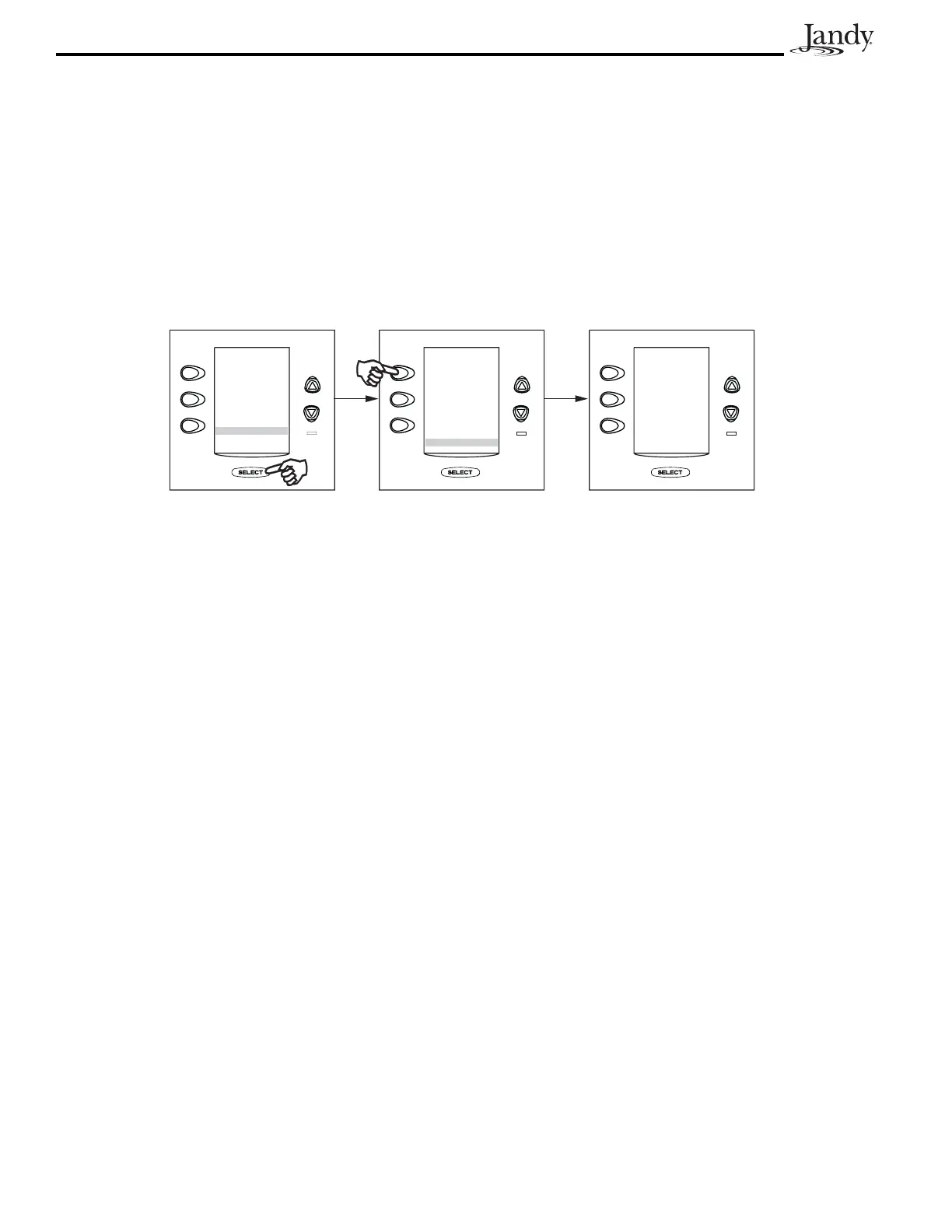Page 16
Section 5. Using the OneTouch Menu
OneTouch
Each individual OneTouch mood/scene setting will allow you to run multiple devices and heat to preset water
temperatures with the touch of one button (see OneTouch under System Setup menu).
To use OneTouch
Use this menu to turn on or off one of three mood/scene settings. Highlight ONETOUCH ON/OFF and press
SELECT. To activate a mood/scene setting, use the button directly opposite to select the proper mode.
TO
JANDY AquaLinkRS
06/02/04
6:00 PM
FILTER PUMP OFF
AIR 79° F
EQUIPMEN N/OFF
ONETOUCH ON/OFF
MENU / HELP
SYSTEM
CLEAN MODE OFF
ONETOUCH 3 OFF
SPA MODE ON
SPA MODE
TURNED ON
SPA
SPAHEAT