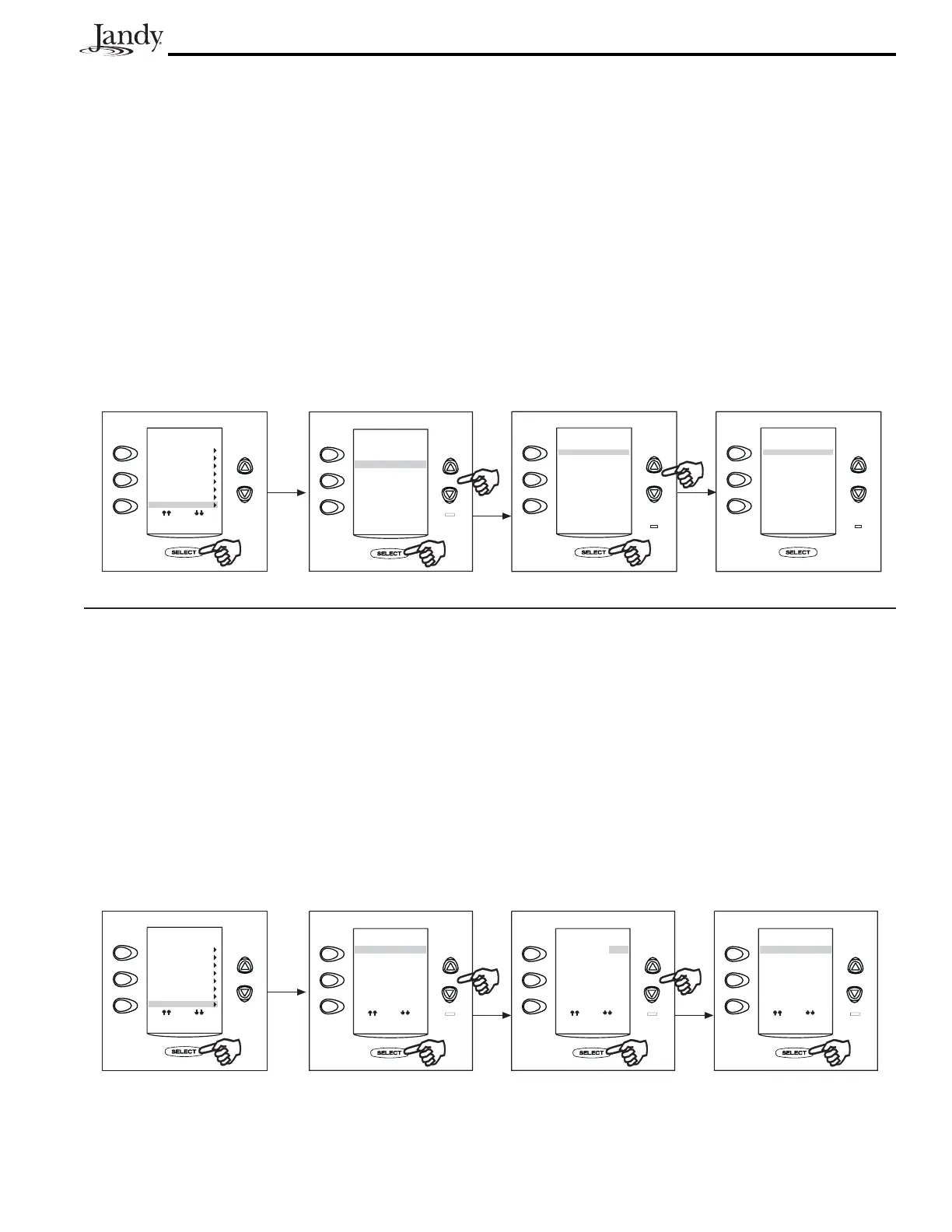Page 33
Device Runtime Menu
The DEVICE RUNTIME menu is used to assign a runtime for a device or auxiliary. When the device is turned on
from the EQUIPMENT ON/OFF menu, it will run for the duration specified on the DEVICE RUNTIME menu.
NOTE A device runtime can be assigned to SPA, AUX1 - AUX31, EXTRA AUX, and macros ONETOUCH1, ONETOUCH2 and
ONETOUCH3 from a minimum of 1 minute to a maximum of 2 hours.
To set Device Runtime
Highlight MENU/HELP and press SELECT, highlight SYSTEM SETUP and press SELECT, highlight DEVICE
RUNTIME and press SELECT. Use the UP/DOWN arrow keys to highlight the desired item in the list, then press
SELECT. The default runtime of 30 minutes will be displayed. Use the UP/DOWN arrow keys to select the desired
runtime, then press SELECT.
Set Color Lights Menu
NOTE This equipment may not be part of your system. Please check with your installer.
The COLOR LIGHTS menu is used to select the color light type (Jandy
®
or Pentair
®
SAm
TM
/SAL
®
), and to assign the
color light to an available auxiliary relay.
To set Color Lights
Highlight MENU/HELP and press SELECT, highlight SYSTEM SETUP and press SELECT, highlight COLOR
LIGHTS and press SELECT. Use the UP/DOWN arrow keys to highlight the light type to be controlled, then press
SELECT. A list of available auxiliaries will be displayed.
Use the UP/DOWN arrow keys to highlight an auxiliary to be assigned to a color light, then press SELECT. An “X”
will appear next to the selected item. If the SELECT button is pressed again, while on the same selected item, the “X”
will disappear meaning that a color light is no longer being controlled by the auxiliary. Use the BACK button when
finished.
SYSTEM SETUP
AIR TEMP
DEGREES C/F
DAYLIGHT SAVIN
TEMP CALIBRATE
IN FLOOR CLEAN
PUMP LOCKOUT
ASSIGN JVAs
COLOR LIGHTS
MORE
ASSIGN COLOR
LIGHT(S) TO AUX
AUX1
AUX2
AUX3
AUX4
AUX5
AUX6
AUX7
AUX1
AUX2
AUX3
AUX4
AUX5
AUX6
AUX7
X
SELECT COLOR
LIGHT(S) TYPE
JANDY LIGHT
SAM/SAL LIGHT
Use ARROW KEYS
to set value.
Then SELECT.
ASSIGN COLOR
LIGHT(S) TO AUX
SYSTEM SETUP
SPA SWITCH
SPA LINK
DUSK SETUP
ALL OFF TIME
PRODUCT INFO
CLEAR MEMORY
HEAT PUMP
DEVICE RUNTIME
MORE
DEVICE RUNTIME
SPA MODE
CLEAN MODE
ONETOUCH 3
SPA
AUX1
AUX2
AUX3
AUX4
MORE
DEVICE RUNTIME
SPA MODE
CLEAN MODE
ONETOUCH 3
SPA
AUX1
AUX2
AUX3
AUX4
MORE
1:30
DEVICE RUNTIME
SPA MODE
CLEAN MODE
ONETOUCH 3
SPA
AUX1
AUX2
AUX3
AUX4
MORE
1:30