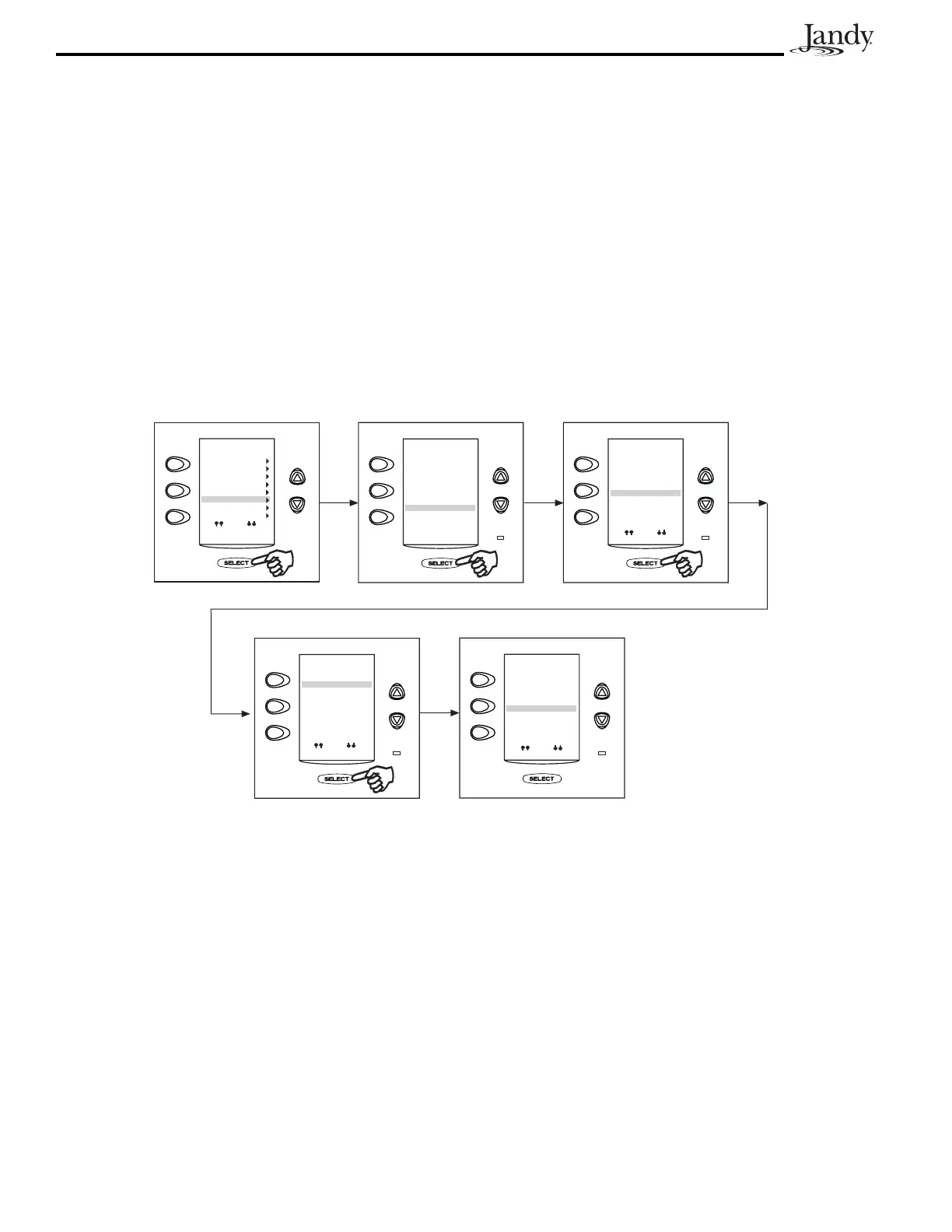Page 30
SpaLink® Menu
The SPALINK menu allows you to define which equipment is controlled by the buttons on the optional SpaLink(s).
Default settings are spa, spa heat, Aux1, Aux2, Aux3, Aux4, and Aux5. You can now assign a OneTouch macro setting
to any button on the SpaLink remote.
You may want to write down your SpaLink button assignments so that you can label the buttons on the switch with
the label pack provided.
To set the SpaLink
Highlight MENU/HELP and press SELECT, highlight SYSTEM SETUP and press SELECT, highlight SPALINK
and press SELECT. Inside the SPALINK menu, highlight the number of SpaLink(s) you have and press SELECT.
Use the UP/DOWN arrow keys to move the highlight bar to choose what button number goes with what equipment,
press SELECT. Use the UP/DOWN arrow keys to move the highlight bar to choose which piece of equipment will be
associated with the button, press SELECT. After pressing SELECT on the piece of equipment, you will be returned
one screen to continue assigning SpaLink buttons.
SYSTEM SETUP
SOLAR PRIORITY
ASSIGN JVAs
DIMMERS
COLOR WHEELS
SPA SWITCH
SPA LINK
SERVICE INFO
CLEAR MEMORY
MORE
SPA LINK
SETUP
1
2
3
Please select
the number of
SPA LINKS
you have.
SPA LINK
BUTTON SETUP
1
2
3
4
SPA
SPAHEAT
AUX1
AUX2
SPA LINK
BUTTON 3
ONETOUCH 1
ONETOUCH 2
ONETOUCH 3
FILTER PUMP
SPA
POOL HEAT
SOLAR HEAT
MORE
5
6
AUX3
AUX4
7
AUX5
MORE
SPA LINK
BUTTON SETUP
1
2
3
4
SPA
SPAHEAT
ONETOUCH 3
AUX2
5
6
AUX3
AUX4
7
AUX5
MORE