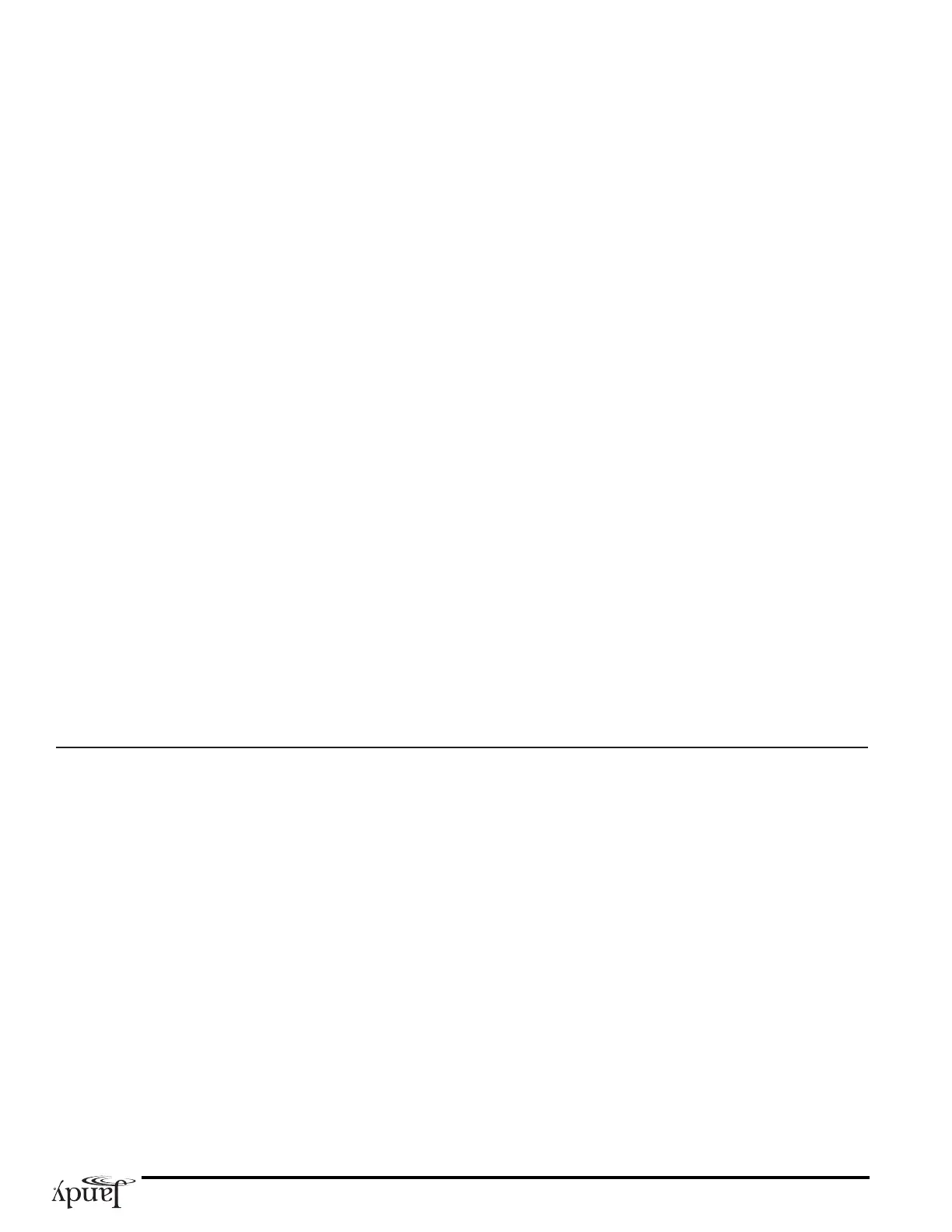Assign JVA Menu
The ASSIGN JVA menu lets you assign Jandy Valve Actuators (JVAs) to any auxiliary button. This means that
whenever you press that auxiliary button, a valve turns. On pool/spa combination models, there are two JVAs that can
be assigned to auxiliary buttons: the Cleaner JVA and the Solar JVA. On pool/spa only models, there are four (4) JVAs
available. The AquaLink RS installer must set up these JVAs for this feature to operate correctly. Assigning JVAs lets
the owner control certain features like diverting water to a waterfall or bank of spa jets. Multiple JVAs can be assigned
to one auxiliary button without extra hardware.
To set the Assign JVA buttons
1. Press the MENU button, then press the FORWARD button and scroll through until you reach SYSTEM
SETUP. Press ENTER then press FORWARD to ASSIGN JVA. Press ENTER again. The AquaLink RS
display will read CLEANER JVA <—>*. If both JVAs are being used, you will not be able to use this menu.
2. Use the FORWARD and BACK arrows to toggle between CLEANER JVA and SOLAR JVA. When the JVA
you want to assign to an auxiliary is displayed, press ENTER.
3. The AquaLink RS display will read SELECT AUX TO ASSIGN JVA TO. Press the button of the auxiliary
that you want to activate the JVA.
Page 18
Set Color Lights Menu
The COLOR LIGHTS menu is used to select the color light type (Jandy or Pentair
®
SAm
TM
/SAL
®
), and to assign the
color light to an available auxiliary relay.
To set Color Lights
1. Press the MENU button, then press the FORWARD button and scroll through until you reach SYSTEM
SETUP. Press ENTER, then press FORWARD to COLOR LIGHTS <—>*. Press ENTER, use the BACK and
FORWARD arrow buttons to select the color light type, JANDY LIGHT <—>* or SAM/SAL LIGHT <—>*.
Press ENTER to select the desired light type. All Button displays “SELECT AN AUX TO OPERATE AS A
COLOR LIGHT or PRESS ENTER TO END”.
2. Press the AUX button you want to operate as a color light and press ENTER.
3. Color lights can be set to one of several colors, or they can be set to cycle through all available colors. To set
the color light to a particular color or to have it cycle through its colors, press the AUX key that the color light
is assigned to. The most recently selected color will be displayed, for example, Alpine White <—>*. Use the
FORWARD and BACK arrow buttons until the desired color is shown on the display, press ENTER to select.
Press AUX to turn the color light off.
NOTE If any button other than the ENTER button is pressed, or if 10 seconds have elapsed without a key press, the most
recently selected color will be selected again.