Page 25
ENGLISH
Installation and Operation Manual
|
Jandy
®
Legacy™ Model LRZE Pool/Spa Heater by Zodiac
®
5. Restore power to the heater and the pool/spa
control system.
1. Make sure the control is in the OFF mode.
2. To enter the Service Setup mode, press and
hold the MENU, POOL, and SPA buttons for 5
seconds.
ThedisplaywillrevertbacktoOFFafterone
minutesincethelastkeypress.
3. Press the Up or Down button to display
REMOTE. Press the MENU button.The
SELECT REMOTE OFF (default remote)
appears. Use the Up or Down button to scroll
through the Remote options. When you reach
HI-LO-COM, press the MENU button to select
the remote. Press POOL or SPA to exit the
Service Setup mode.
®
1. Turn off the power to both the pool/spa control
system and the heater unit.
2. Remove the front panel door from the front of the
heater to access the raceway.
3. Run the wires from the pool/spa control system
through the opening, located on the lower right or
left hand side of the heater.
4. Connect the wiring from the pool/spa control
system to the heater remote control terminal. See
Figure 18.
5. Restore power to the heater and the pool/spa
control system.
Ifyouinstallatimeclocktocontrolthelter
pumpoperation,itisrecommendedthat
thetimeclockhaveitsownlowvoltage
(Fireman’s)switchtoturnofftheheaterbefore
turningoffthepump.Theswitchshouldshut
offtheheaterabout15minutesbeforethe
lterpumpshutsoff.Thiswillallowforamore
efcientoperationbyremovinganyresidual
heatcontainedintheheatexchangerbackto
thepool.
1. Make sure the control is in the OFF mode.
2. To enter the Service Setup mode, press and
hold the MENU, POOL, and SPA buttons for 5
seconds.
ThedisplaywillrevertbacktoOFFafterone
minutesincethelastkeypress.
3. Press the Up or Down button to display
REMOTE. The SELECT REMOTE OFF
(default remote) appears. Use the Up or Down
button to scroll through the Remote options.
When you reach REMOTE TSTAT, press the
MENU button to select the remote. Press POOL
or SPA to exit the Service Setup mode.
4. Press SPA. Adjust the setpoint to the maximum
setting of 104 °F.
The Legacy Model LRZ electronic pool/spa
heater can also be controlled remotely by installing a
second wall mountable User Interface. Please order
Zodiac part number R0467500. This kit contains the
second User Interface, wall mounting backplate, and
necessary hardware.
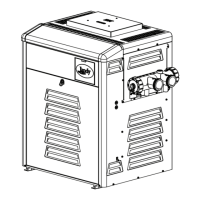
