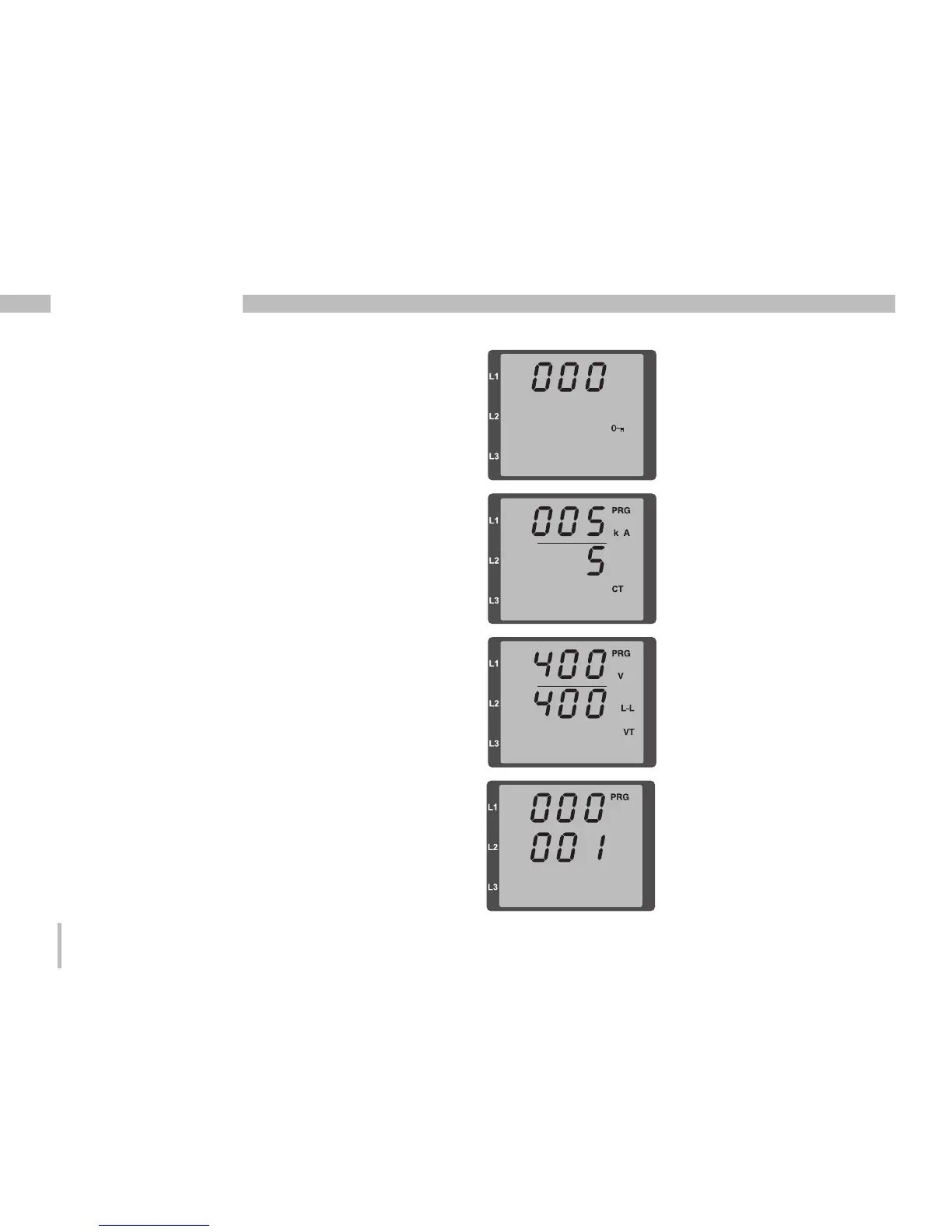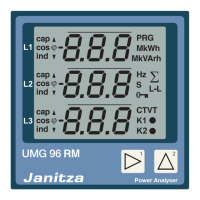Fig. Password request
If a password was set,
it can be entered using
buttons 1 and 2.
Fig. Current transformer
programming mode
The primary and
secondary currents can
be changed using buttons
1 and 2 (cf. page 52).
Fig. Programming mode
Voltage transformer
The primary and
secondary currents can
be changed using buttons
1 and 2 (cf. page 53).
Programming parameters
Switching to programming mode
• Switch to the programming mode as described. The
symbols for the programming mode (PRG) and for the
current transformer (CT) appear.
• Use button 2 to switch to the voltage transformer
setting. The first parameter of the parameter list
is shown by repeatedly pressing button 2.
Changing parameters
• Confirm the selection with button 1.
• The most recently selected address is displayed with
the associated value.
• The first digit of the address flashes and can be
changed using button 2. Button 1 provides a selection
of digits that, in turn, can be changed with button 2.
Changing the value
• Once the desired address is set, a digit of the value
is selected with button 1 and changed with button 2.
Leaving programming mode
• Simultaneously press buttons 1 and 2 to exit the
programming mode.
Fig. Programming mode
Parameter display
The individual parameters
can be changed
using buttons 1 and 2
(cf. page 48).
