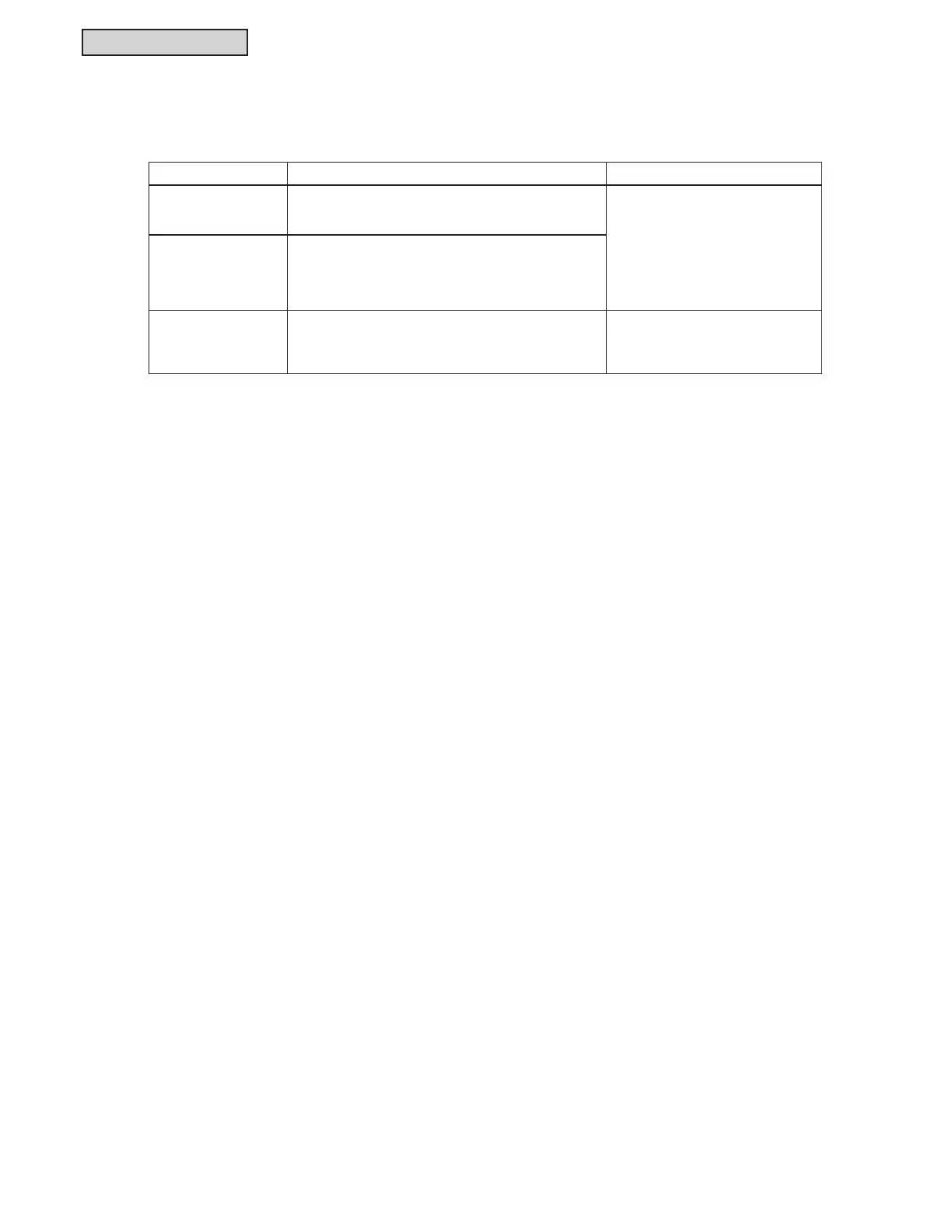CONTROL SYSTEM
6-72
TC-15001-rev.3
(5) Demand Control Function (*1)
$WSHDNGHPDQGHOHFWULFDOFRQVXPSWLRQLVFXWE\WKHH[WHUQDOGHPDQGFRQWUROVLJQDO
Only the input terminal 1 is available for the external demand signal.
The operation mode of a selected group will be changed by the demand signal as follows.
Demand Signal ON Demand Signal OFF
Stop (*2)
Indoor Unit will stop (Remote Control Operation
Prohibited)
Return to the previous
operation condition. (*3)
Run Mode Shift
(*2) (*4)
COOL or DRY switch to FAN
(Remote Control Operation Prohibited)
+($7VZLWFKWR6723
(Remote Control Operation Prohibited)
Operation Unit
Capacity Control
(*5) (*6) (*7)
Control the value of outdoor unit capacity in the
setting value.
(Setting Value: 100/90/80/70/60/50/40/0%)
Cancel the capacity control.
'RQRWVHW³6723´RU³5XQ0RGH6KLIW´ZKHQXVLQJVLPXOWDQHRXVO\ZLWKDQRWKHUPLQLFHQWUDOFRQWUROOHU
When setting outdoor unit capacity control, set one of the mini central controllers and do not set the
others.
(*2): Setting is only possible for Stop or Run Mode Shift. It is not possible to set multiple contact points.
'RWKLVZKHQ³$872´RSHUDWLRQLVFDUULHGRXWRU³)L[LQJ2SHUDWLRQ0RGH´LVHQDEOHGDW³2SWLRQDO
)XQFWLRQ6HWWLQJ´
,WZLOOVWRSUHJDUGOHVVRIWKHRSHUDWLQJPRGHDVLQ³$872´RUZKHQWKH³RSHUDWLQJPRGH¿[HG´LQWKH
optional function setting is enabled.
(*5): The outdoor unit capacity control can be set to multiple contact points. When there is a signal input in
multiple contact points, the control with the most contact points will have the highest priority as follows
(Input 1 > Input 2 > Input 3 > Input 4).
(*6): The control capacity target applies to outdoor units only. If the desired target is different than the one
selected, contact you contractor for adjustments..
(*7): It is possible to control using a schedule without using demand control.
