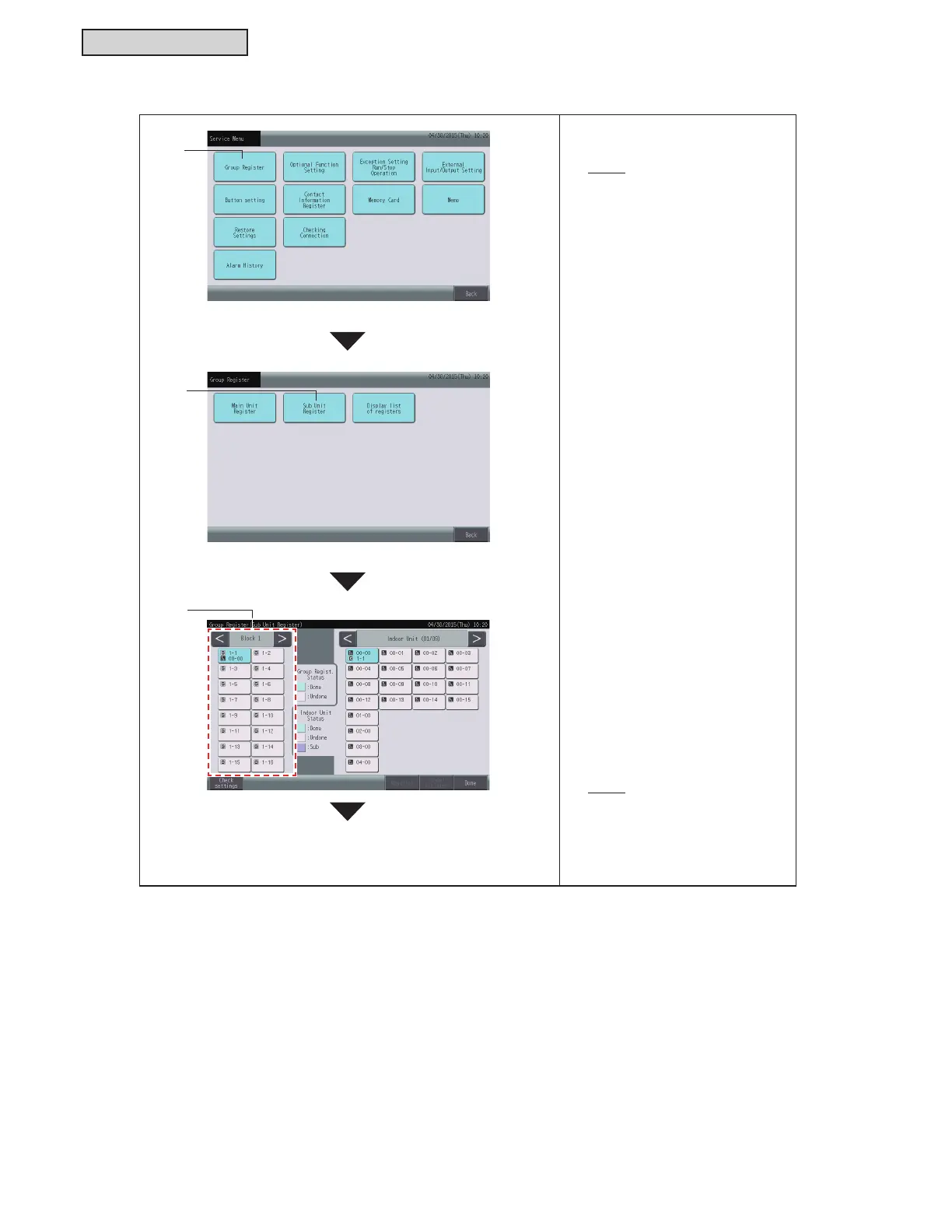CONTROL SYSTEM
6-124
TC-15001-rev.3
6.9.11.3.2 How to Register Groups: (Sub Unit)
1. Select “Group Register” on the
“Service Menu” screen.
NOTE:
This function cannot be selected
when the external input signal is input
to the external input terminal 1 or 2.
2. Select the “Sub Unit Register” button
on the “Group Register” screen.
3. Select the group for the “Sub Units
Register”.
Ɣ Touch “<” or “>” at the upper left of
the touchscreen to switch the block
display.
Ɣ Touch to select the group button.
The selected button is trimmed in
an orange outline.
Ɣ Touched the selected group button
again and the selection will be
canceled.
NOTE:
A white colored button indicates that
the unit has not been registered,
therefore it cannot be selected.
Continue on to Next Page
1
2
3
