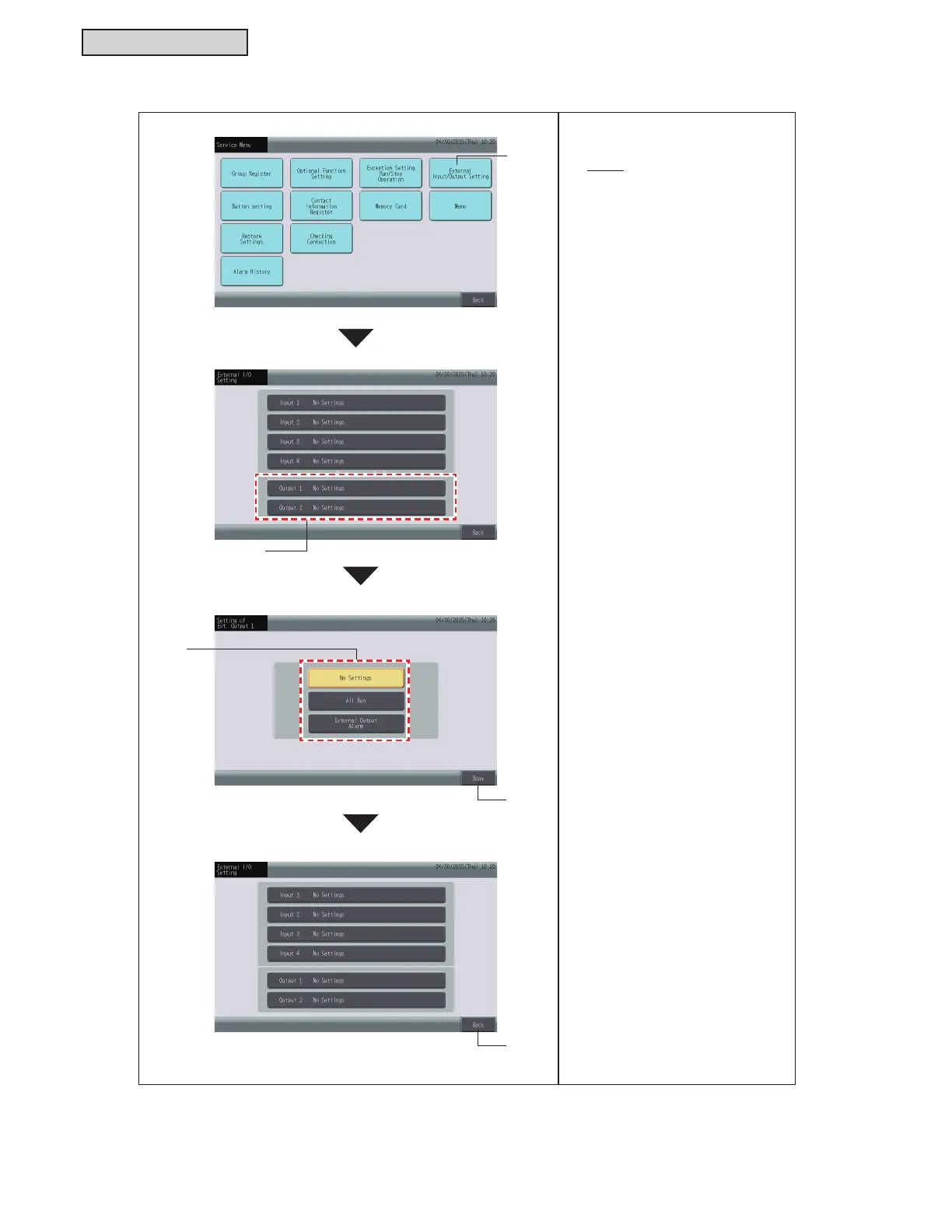CONTROL SYSTEM
6-134
TC-15001-rev.3
6.9.11.6.2 External Output Setting
1. Select “External Input/Output Setting”
from the “Service Menu” screen.
NOTE:
When the air conditioner is operating,
or when the external input signal
contact is ON, this cannot be
selected.
2. Select the Output target of the
External Output (Output 1, Output 2).
3. Select the function used in External
Input.
Ɣ The selected function button
changes color.
4. Touch “Done” to return to the External
Input/Output Setting screen.
5. Touch “Back” to exit the External
Input/Output Setting and return to the
“Service Menu” screen.
3
1
2
4
5
