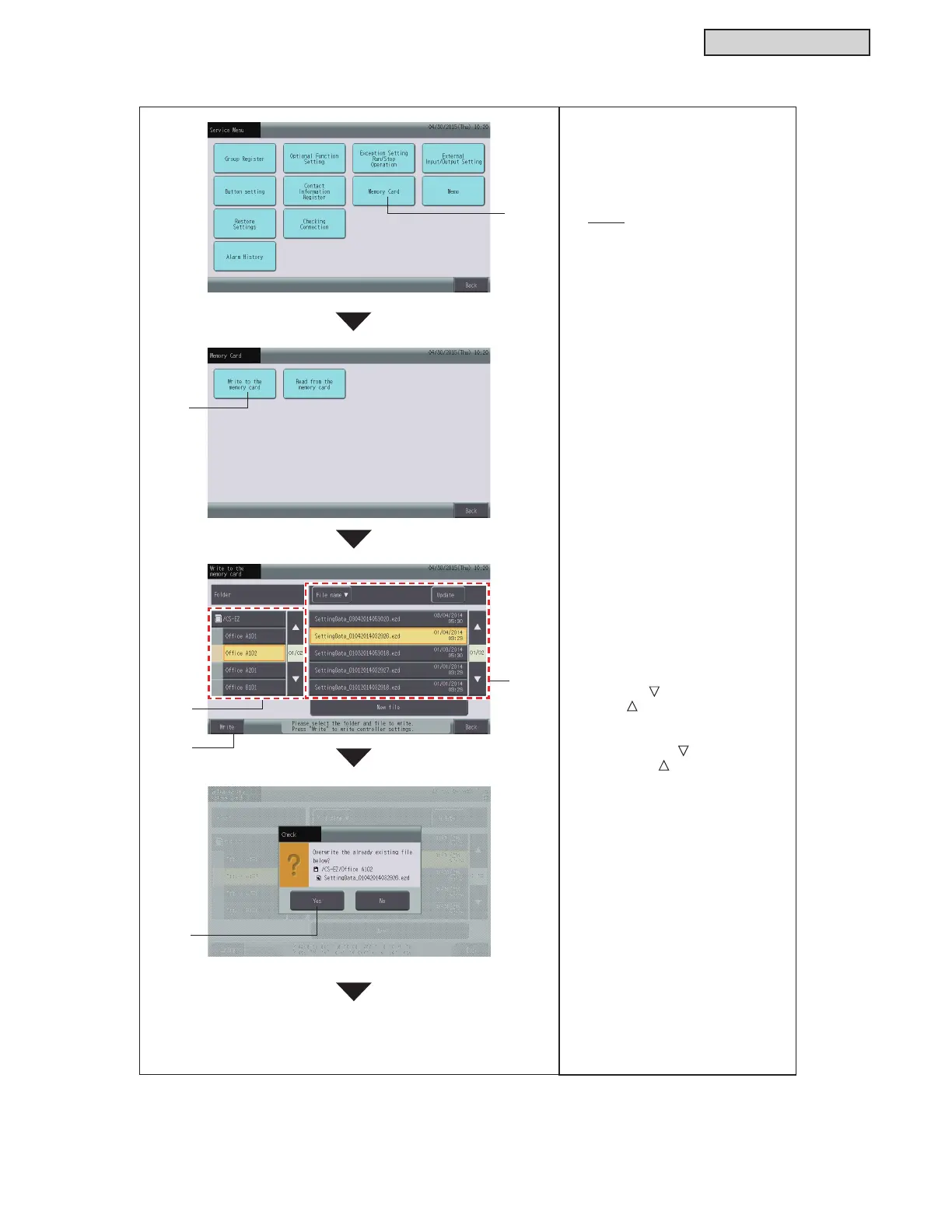CONTROL SYSTEM
TC-15001-rev.3
6-139
1. Insert the memory card into the
controller. (Refer to 6.9.9 “Use of
Memory Card”.)
2. Select “Memory Card” from the
“Service Menu” screen.
NOTE:
This function is not available if the
memory card has not been inserted.
3. Select “Write to the memory card”
from the “Memory Card Menu”.
Ɣ If there is no /CS-EZ folder in
WKHPHPRU\FDUGDFRQ¿UPDWLRQ
screen will be displayed.
Select “Yes” to create a /CS-EZ
folder.
4. Select the folder to save.
Ɣ,QWKHIROGHU¿HOGWKHIROGHUULJKW
under the /CS-EZ folder of the
memory card will be displayed.
5. 6HOHFWWKH¿OHWRVDYH
Ɣ,QWKHIROGHU¿HOGWKHVHWWLQJ
GDWD¿OHH[WHQVLRQ¿OHH]GULJKW
under the folder selected will be
displayed.
Ɣ Touch “File name” to rearrange the
order depending on the name of
WKH¿OH³
” is for descending order
and “
” is for ascending order.
Ɣ Touch “Update” to rearrange the
order depending on the date of
PRGL¿FDWLRQ³
” is for descending
order and “
” is for ascending
order.
6. Touch “Write”.
7. 7RXFK³<HV´RQWKHFRQ¿UPDWLRQ
screen to save the data.
6.9.11.9.2 Save Setting in Existing File
Continue on to Next Page
3
4
5
7
6
2
