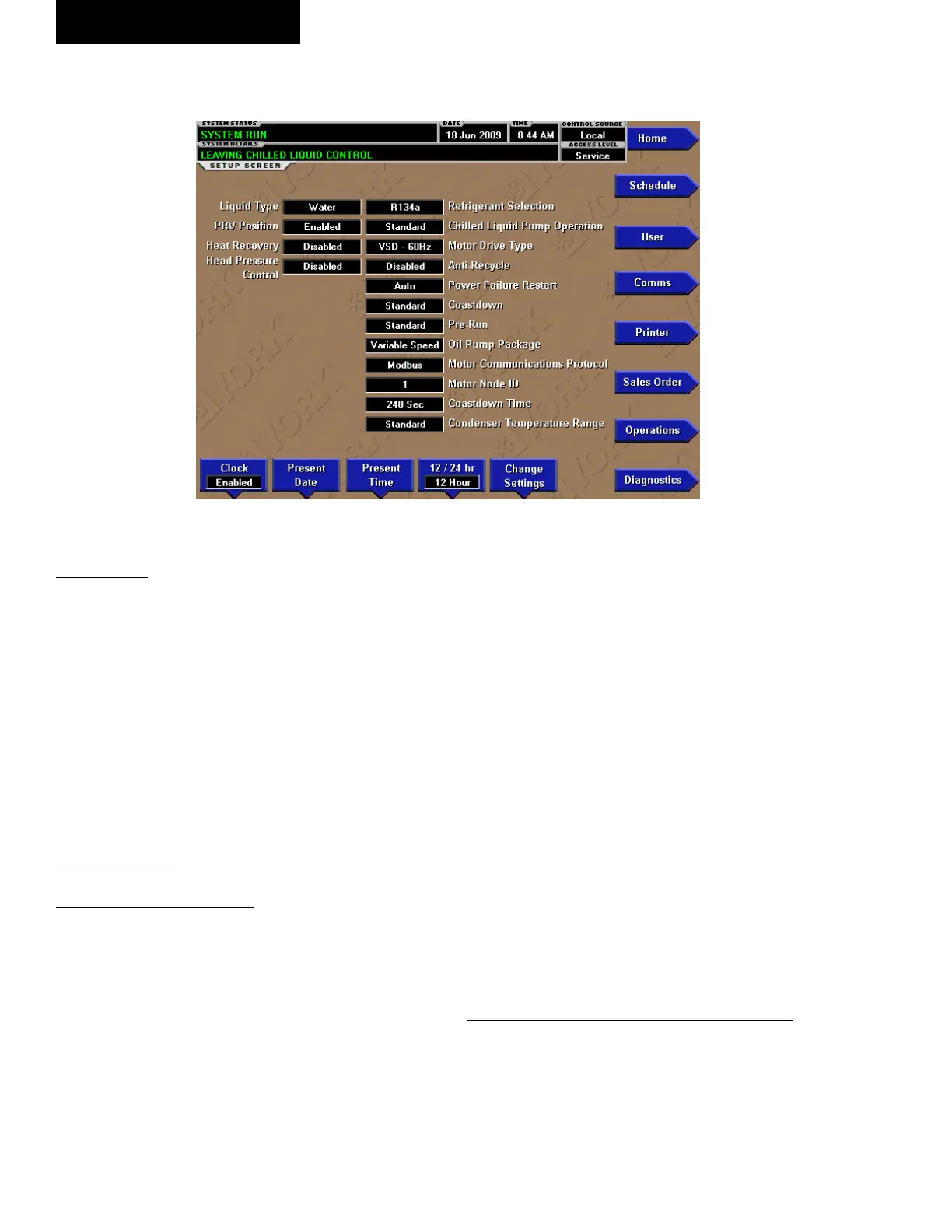JOHNSON CONTROLS
106
FORM 160.54-O1
SETUP SCREEN
OVERVIEW
This screen is the top level of the general conguration
parameters. It allows programming of the time and
date, along with specications as to how the time will
be displayed (12 or 24 hour format). In addition, the
chiller conguration, as determined by the state of the
Microboard Program Jumpers and Program Switches
is displayed. A qualied Service Technician, follow-
ing instructions in YORK Service Manual 160.54-M1,
establishes this conguration per the desired operation.
This screen also serves as a gateway to more sub-screens
for dening general system parameters.
DISPLAY ONLY
031-01730-000 Microboard
Chilled Liquid Pump Operation:
Displays Standard or Enhanced
Motor Type:
Displays Fixed Speed or Variable Speed
Refrigerant Selection:
Displays R-22 or R134a
Anti-Recycle:
Displays Disabled or Enabled
Power Failure Restart:
Displays Manual or Automatic
Liquid Type:
Displays Water or Brine
Coastdown:
Displays Standard (150 seconds) or Enhanced (15
minutes – Steam Turbine applications)
Pre-Run:
Displays Standard (50 seconds) or Extended (180
seconds)
Oil Pump Package:
Displays Fixed Speed or Variable Speed
Power Line Frequency (VSD only):
Displays 60 Hz or 50 Hz
031-02430-000 & 031-02430-001 Microboard
Refrigerant Selection
Displays R22 or R134a
Liquid Type
Displays Water or Brine
LD14340
FIG. 27
OptiView Control Center
