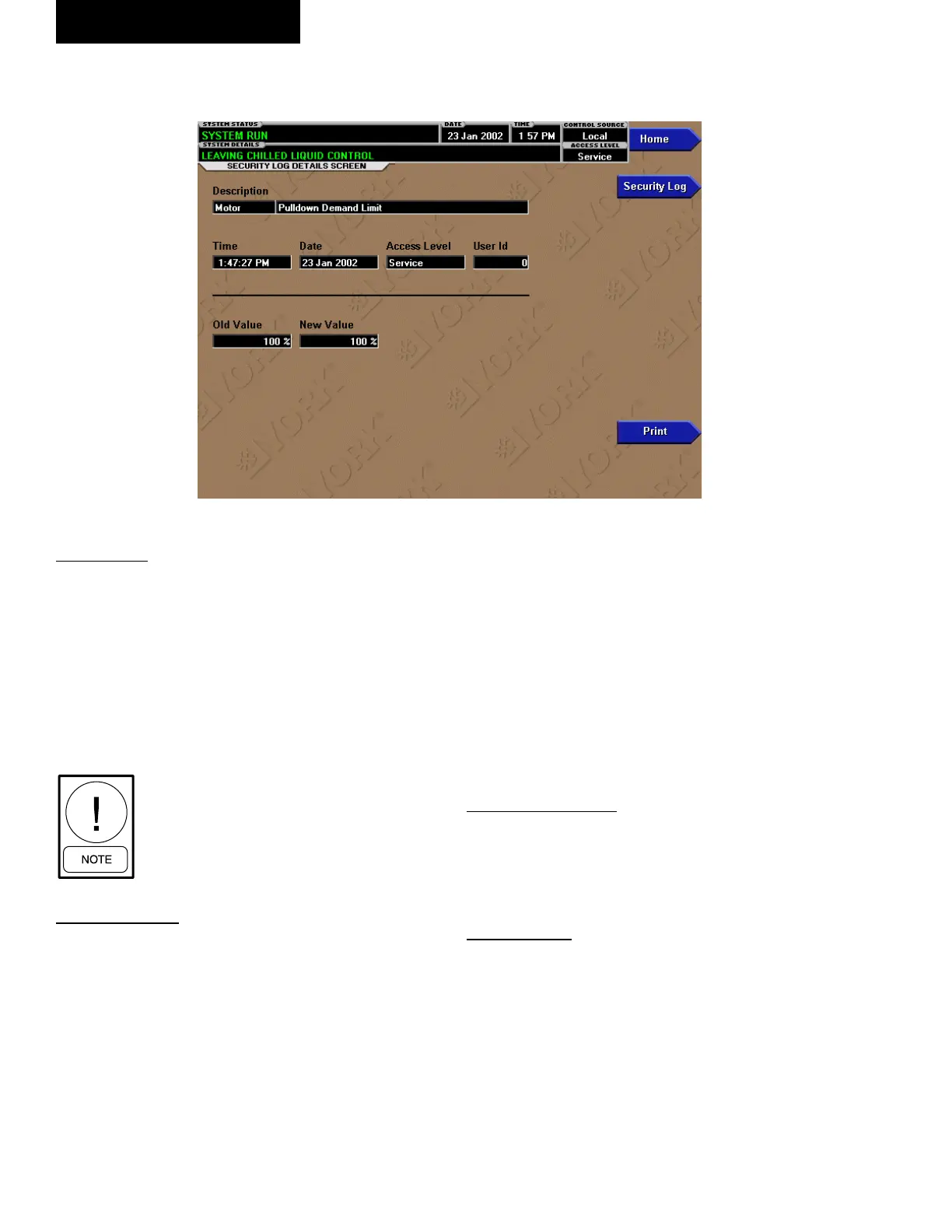JOHNSON CONTROLS
130
FORM 160.54-O1
SECURITY LOG DETAILS SCREEN
OVERVIEW
(This screen only available with Flash memory Card
version C.MLM.01.06.xxx and later)
This screen allows the user to view the details of a logged
setpoint change, selected from the list on the Security
Log Screen. The date and time the setpoint was changed,
the new and old setpoint value and access level and user
ID used to make the change are displayed. The data on
this screen can be printed.
Requires a login access level of
SERVICE.
DISPLAY ONLY
Description
Displays the setpoint/category that was changed.
Time
Displays the time the setpoint was changed.
Date
Displays the date the setpoint was changed.
Access Level
Displays the Login Access Level used to make the
setpoint change.
User ID
Displays the login User ID used to make the setpoint
change.
Old Value
Displays the previous setpoint value.
New Value
Displays the value entered at the time of the setpoint
change.
PROGRAMMABLE
Print
Generates a report of change parameters displayed on
this screen.
NAVIGATION
Home
Access Level Required: SERVICE
Causes an instant return to the Home Screen
Security Log
Access Level Required: SERVICE
Causes an instant return to the Security Log Screen.
FIG. 37
00663VIP
OptiView Control Center
