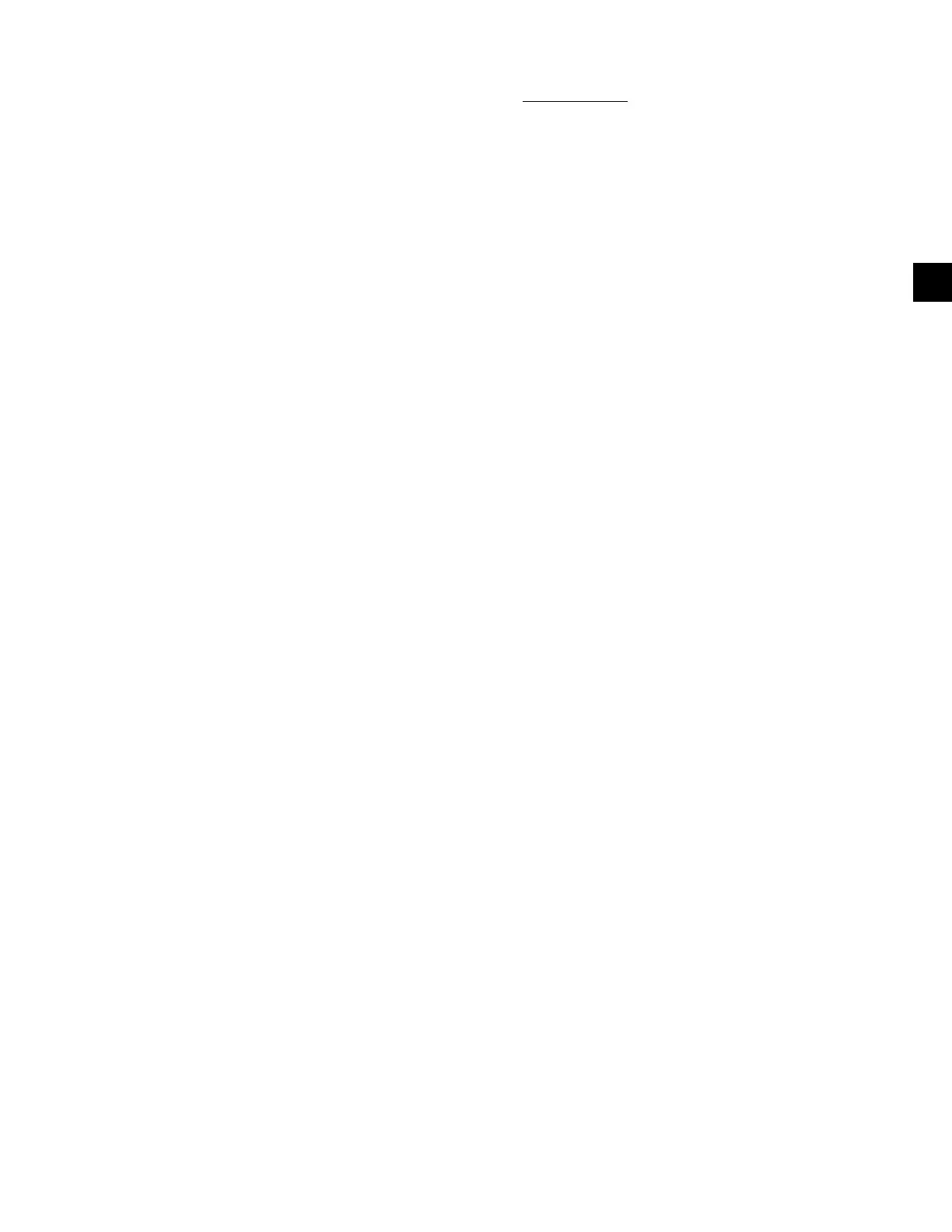FORM 160.54-O1
121
JOHNSON CONTROLS
Print Report
Access Level Required: OPERATOR
Select the report type to print when the Print Report key is
selected. This can vary from Status report (present system
parameters), Setpoints report (present value of the system
setpoints), Schedule report (present value of the system
schedule times), or a Sales Order Data report (informa-
tion provided on the Sales Order screen). A print report
is generated upon completion of selection.
Print All Histories
Access Level Required: OPERATOR
Generate a report of the system data at the time of all
stored shutdowns.
2
NAVIGATION
Home
Access Level Required: VIEW
Causes an instant return to the Home Screen.
Setup
Access Level Required: VIEW
Return to the Setup Screen.
