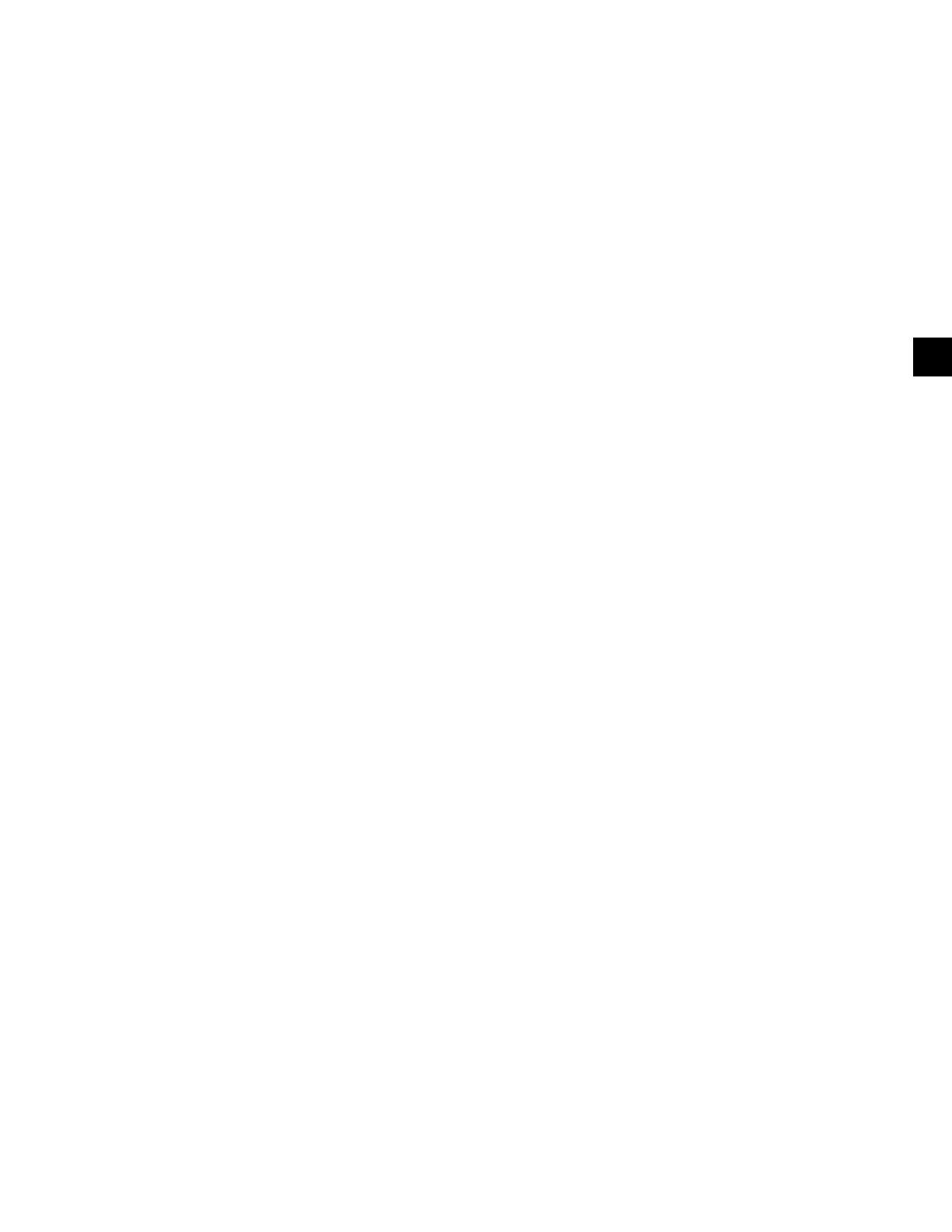FORM 160.54-O1
171
JOHNSON CONTROLS
Printer Type
Access Level Required: OPERATOR
Using the PRINTER Screen, the actual Printer type
connected to the Control Center must be entered. Se-
lection determines the control codes that are sent to the
Printer. These codes determine such things as lines per
inch, character width and general formatting. Available
selections are: Okidata, Weigh-Tronix and Seiko.
Automatic Data Logging
Access Level Required: OPERATOR
If automatic data logging is desired, a Status Report can
be automatically printed at a specied interval beginning
at a specied time, using the PRINTER Screen. The
interval is programmable over the range of 1 minute
to 1440 minutes in 1 minute increments. The rst print
will occur at the programmed START time and occur at
the programmed OUTPUT INTERVAL thereafter. The
time remaining until the next print is displayed on the
PRINTER Screen.
• Automatic Printer Logging - Enables and disables
automatic data logging
• Log Start Time - Enter the time the rst print is
desired.
• Output Interval - Enter the desired interval between
prints.
3
