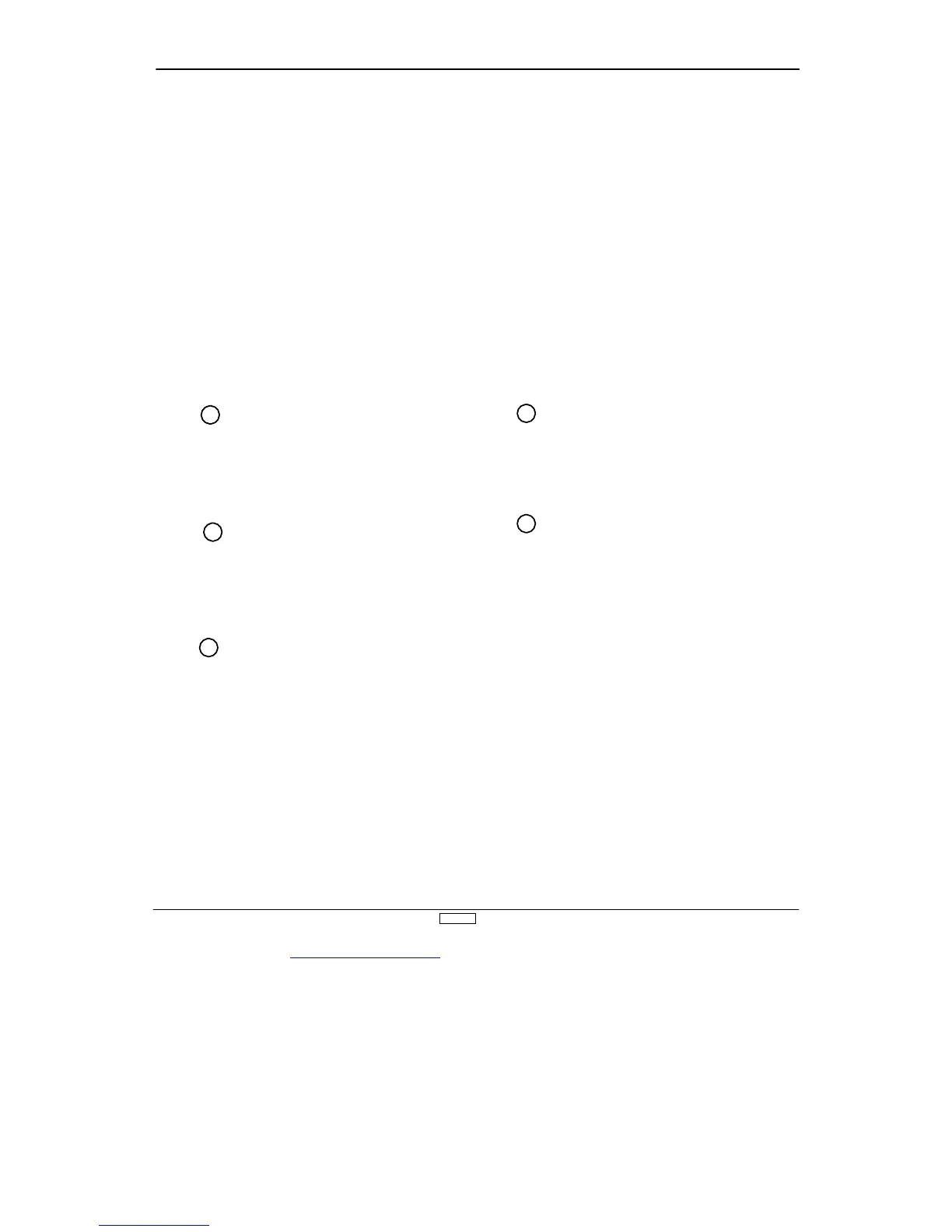t this time, press the + or - keys and the display shows (2) and
memorizes the existing position. Next, retur
n trim to center and
press the CLR key
. Display shows (3) and memorizes the trim
of
fset value and the servo is retur
ned to its first trim position.
Note:
If trim is not retur
ned to the center
, the trim memor
y
position will not be stored.
Note:
If the of
fset value is too large, a warning will sound when
you retur
n the trim levers to center
, and the display shown in (4)
will appear
.
t this time, you should retur
n the applicable trim lever to the
corrected position. OVER will disappear from the LCD. It is easy
to recognize the applicable trim channel as it will be the one
next to where OVER appears on the LCD.
Press the CLR key to clear the trim of
fsets from the transmitter’
s
memor
y
.
It is recommended that you adjust the applicable
mechanical linkage accordingly
.
T
o
clear the trim of
fset adjustments, press the Select key and then
the CLR key
. The display will appear as Figure 5
.
T
o
exit from T
rim Memor
y Of
fset, press the UP and DN keys
simultaneously to exit the T
rim Memor
y Of
fset function.
1
4
2
5
3
GLID
124
